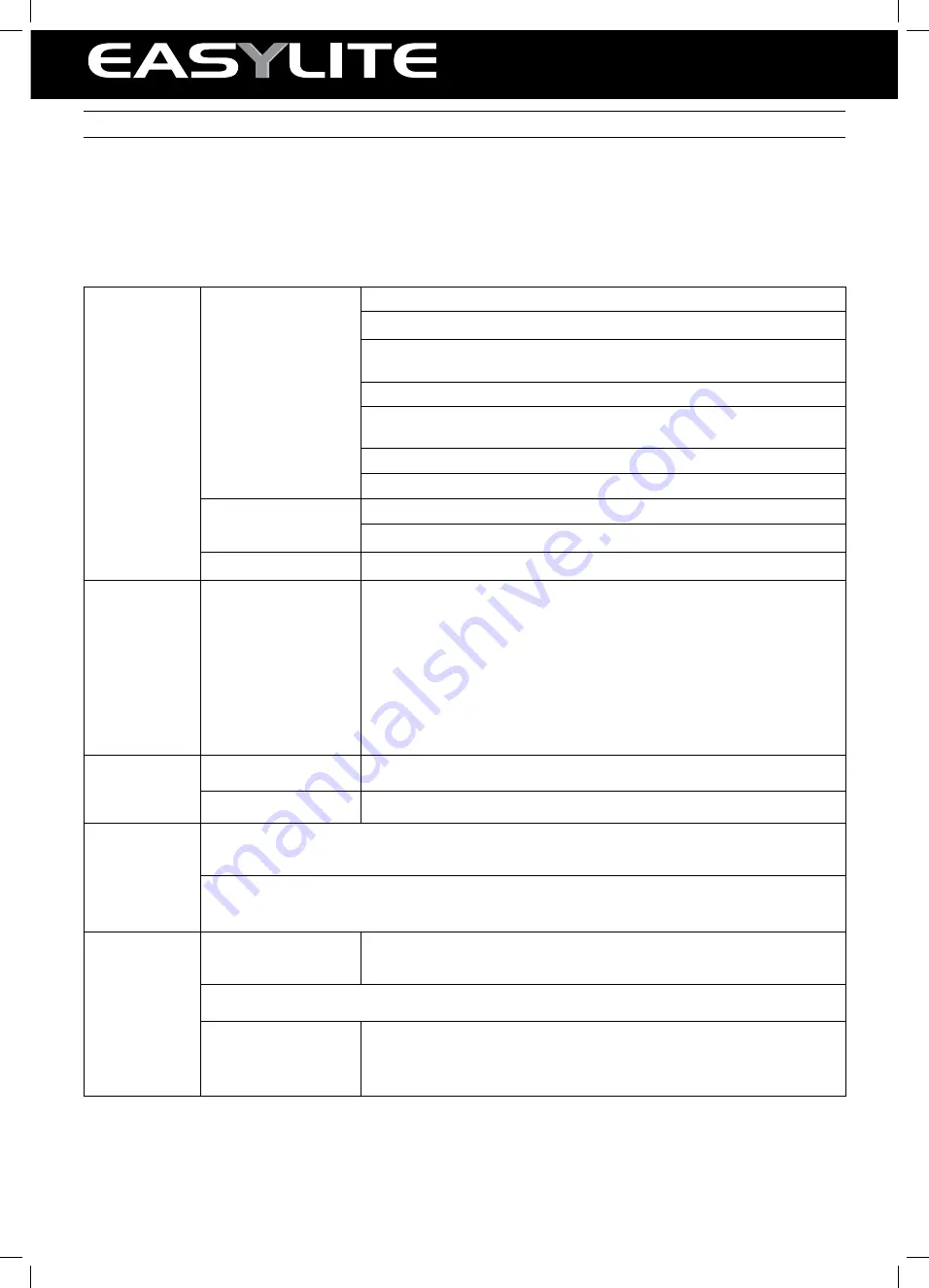
1
All specifications and information are subject to changes without further notice
sysTEM sETTINGs
To customize the player settings:
1. on the main menu, select the “settings” item and press the “M” button to enter the system
settings mode.
2. Press the
./>
button to select a setting item and press the “M” button to confirm or press
the
u
button to cancel and return.
Music
Repeat mode
once (Play current track once and then stop)
Repeat one (Repeat current track)
folder once (Play all audio files in the current folder and stop
after playing)
folder Repeat (Repeat all audio files in the current folder)
Normal (Play all audio files stored in the player and stop after
playing all)
Repeat All (Repeat all audio files stored in the player)
Intro (Play the first 10 seconds of every audio file)
Play mode
order (Play audio files in order)
Shuffle (Play audio files randomly)
Preset EQ
Normal, 3D, Rock, Pop, Classic, Bass, Jazz, User EQ
Music
User- EQ set
(User-defined
equalizer setting)
(1) Press the
./>
to switch the EQ column.
(2) Press the -
/ +
button to adjust the level.
(3) Repeat pressing the
u
button until the cursor is on the
YES
button, and then press the
“M”
button to confirm.
or, select “No” to quit.
(4) Go to the Preset EQ menu, and select User EQ to enable
the equalizer setting.
Record
REC Quality
High Quality, General Quality
REC Volume
+1, +2, +3, +4, +5
Auto Browse
Text Browse (set interval between the previous and the next page when the device
is in auto page up/down mode.)
Photo Browse (set interval between the previous and the next slide in auto slide
show mode.)
Display
Backlight Time
5 seconds, 10 seconds, 15 seconds, 20 seconds, 30 seconds,
Always on.
Brightness (set the brightness of the screen)
Backlight mode
Normal
Power save (Turn off the screen when there is no activity
within a certain time)









































