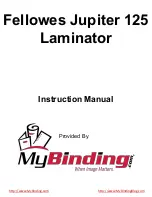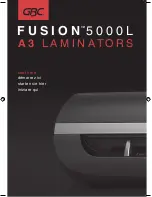8
9.
Loose the backing paper along the length of the laminate and pulling up only from the middle stick this to the
waste mandrel using tape. Once secured in the middle stick the left and right sides of the backing to the mandrel
wherever they fall [Do not pull the backing].
10.
Place the media flat onto the feed table and feed over [overlap] the backing paper towards the nip of the rollers.
Place both hands on the media and push corner to corner to ensure it is flat with no creases, press the foot pedal
while pushing towards the nip of the roller and this will start to feed your media. Once secured select the
settings if required [Auto/Speed].
Please note:
•
when laminating individual media, you will require a header and a footer to ensure your work goes in and all
the way out of the machine.
•
Once laminating is finished, cut of your work using the exit plate as a straight cut and using the Roller
UP/Down switch raise the roller into the upper position. Leaving the roller down for long periods can cause
damage to the rollers.
10. Loosen the waste backing paper along the length of the laminate, pull up the waste backing paper only from
the middle and stick onto the waste mandrel using tape. Once secured in the middle, stick the left and right sides
of the waste backing to the mandrel wherever they fall [Do not pull the backing as this can cause creasing].
11. Place the media [always the same size or bigger than the laminate] onto the feed table overlapping the waste
material towards the nip of the rollers. Place both hands in the centre of the media and push towards the corners
[this will ensure the media is flat when feeding and no creases will occur], press the foot pedal and at the same
time push towards the roller until the machine starts to pull it through.
If it’s a small piece of media you can continue with the foot pedal, for slightly larger media you can set the switch
to Auto.
Please note:
•
When printing your media the laminator will require a header and footer, this is for the overlap at the
feed and to be cut at the rear of the machine once laminated.
•
Once laminating is finished cut away the finished material and higher the laminating roller [Leaving the
roller down for prolonged periods can cause a flat spot on the rollers].