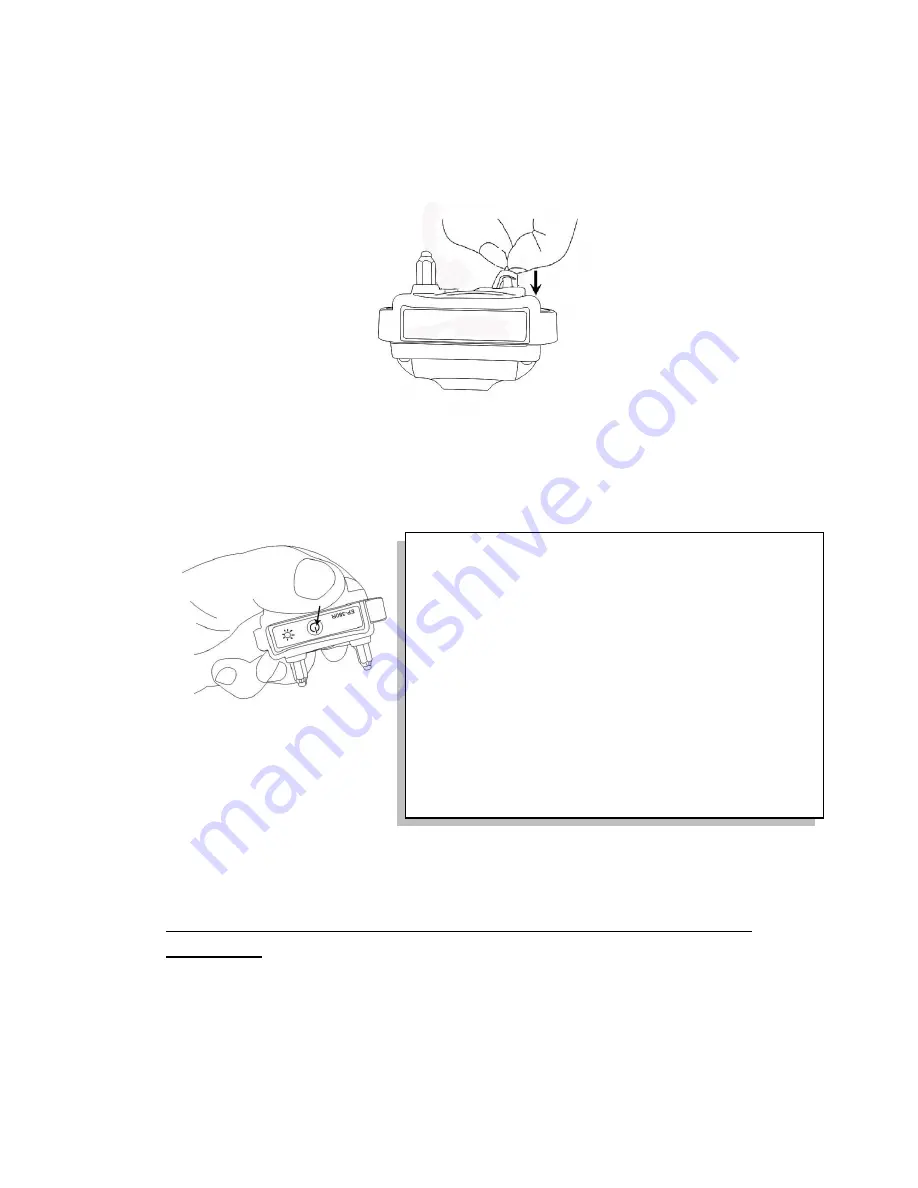
Please cover the charging port with the rubber bung tightly after charging. To insert
the rubber bung smoothly back into the charging port, please lift up the bung and
make sure the rubber bung is in vertical position (as shown in the following picture).
When the battery is low, the LED light on the receiver will flash red. Please charge
the receiver as soon as possible.
Step 3: Turn ON/OFF the Collar Receiver
After charging, the collar receiver will be turned on automatically when the power
plug is removed.
If you wish to manually turn on/off the collar receiver, simply follow the
steps below:
Important: Due to the compact size of the collar receiver, the power button is
designed in relatively small size, you might find it easier to press down the button
with your finger nail at certain part of the power button symbol.
Short press 3 times repeatedly on the POWER button
(red light come up each time when button is pressed
down), collar receiver will short bleep once when it is
turned on.
Short press 3 times repeatedly on the power button
(green light come up each time when button is pressed
down), collar receiver will emit a long beep once when it
is turned off.
To tell whether the collar receiver is On or Off, simply
short press power button once, if a GREEN light comes
up, the receiver is On. If a RED light comes up, the
receiver is Off.




































