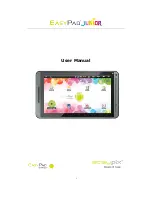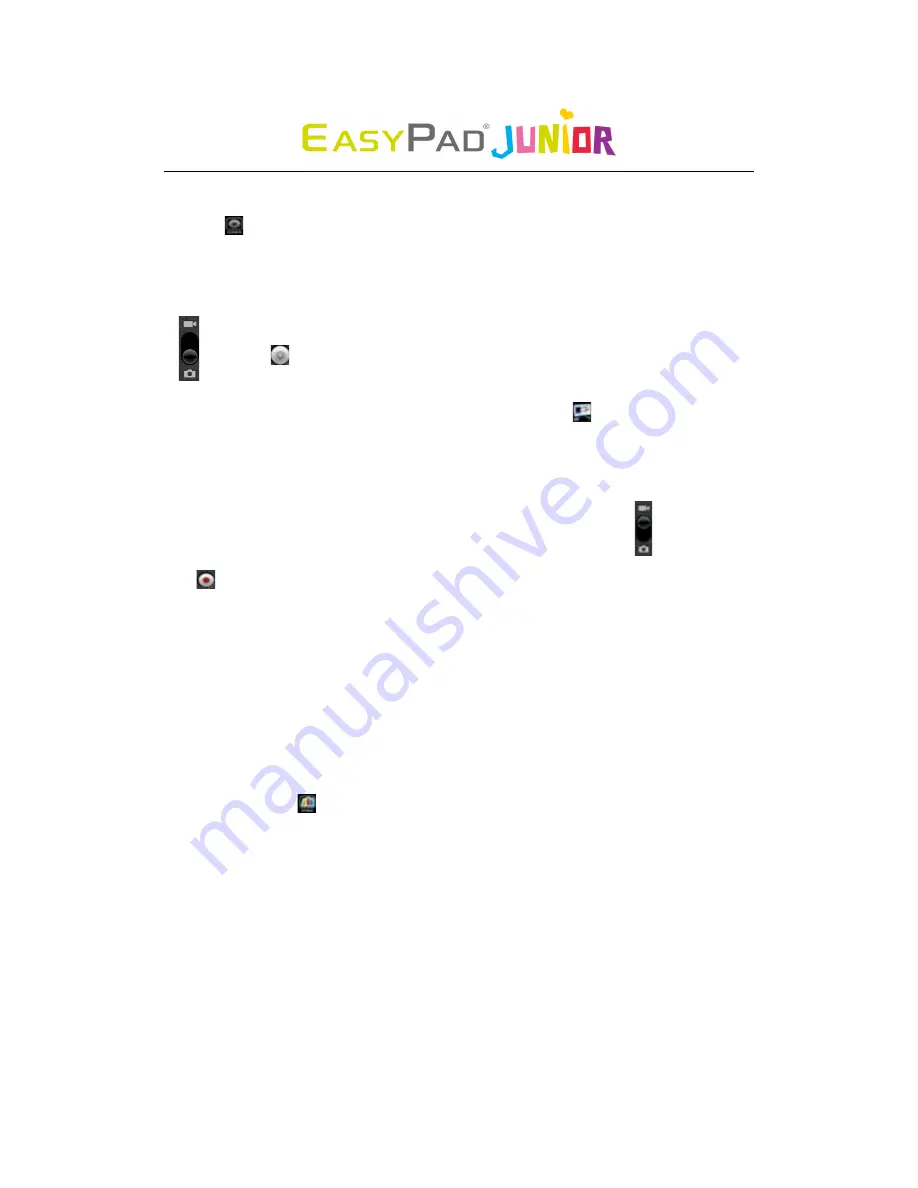
15
6.4 Camera
Tap the
icon in the App Panel to open it.
6.4.1 Take photos
You tablet is provided with a built-in 0.3MP web camera.
Hold and move the roll ball to the “Camera” icon
Tap the
tab on the lower right corner each time for taking a photo.
Where you view the photos?
You may view the photos you have taken by tapping the
tab on the upper
right corner. Or you may go back to “Gallery”.
6.4.2 Record
Hold and move to the roll ball the recording icon to record videos
.
Tap
on the lower right corner to start recording and tap it again to stop.
Recorded videos can be viewed in “Video player”.
6.4.3 Turn off camera
When camera is on, press the back icon or the ESC key to exit the camera
interface.
6.5 E-book reader
The tablet supports many eBook formats like PDF, PDB, E-Pub, FB2....
Tap the “Shelves”
icon within the App Panel to open it. Touch the “Bookshelf”
and select a book to read.
Summary of Contents for EasyPad Junior
Page 1: ...1 User Manual ...