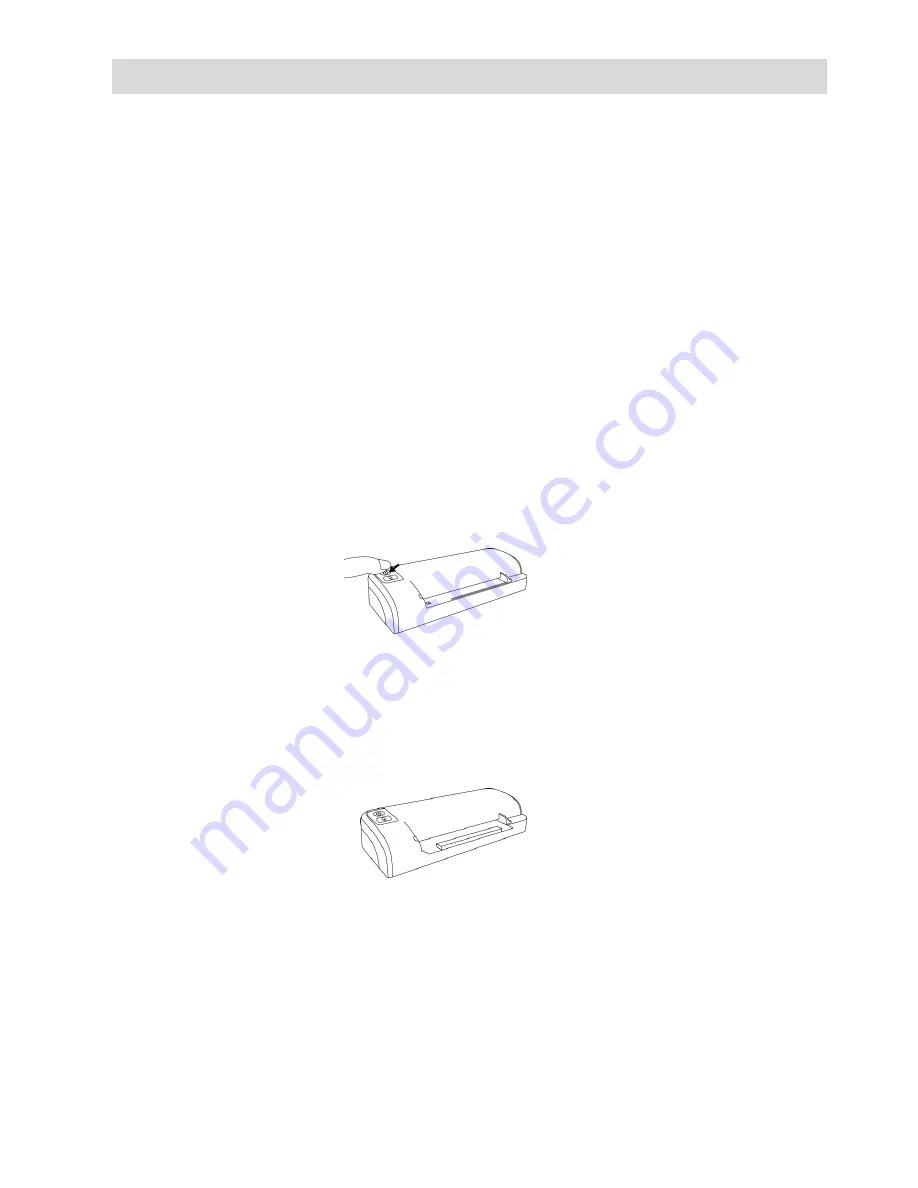
14
5. Maintenance
5.1 Cleaning the Roller of the scanner
If the scanned image has lines or photo has dust, clean the
roller by supplied roller cleaning tool. Using only the
recommended and supplied tools.
Follow the instructions of Cleaning the Roller on the
preceding section to clean the roller.
1.
Connect the power supply to the scanner.
2.
Insert the SD card or flash disk.
3.
Press and hold the power button for about 0.5 seconds
to power the scanner on.
4.
Press the Custom button and release immediately.
5.
Place the supplied roller cleaning tool on the feeding
slot.
6.
The cleaning tool will be brought into the feeding slot
automatically, and the cleaning process will begin.
7. When the cleaning process is completed, the cleaning
tool will be ejected from the feeding slot.
















































