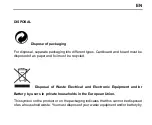EN
Install and use WIFI
Search for the "iSmart DV" in Google Play or IOS APP store to download the
correct WIFI APP.
Install the APP in your smart phone.
Long press
the camera’s OK Button to activate the camera’s WIFI, the camera
screen will display
”Barracuda”.
In your smartphone WiFi settings screen, find the WiFi network named
“barracuda” and enter the default password “1234567890” to connect.
Once connected, open the
“iSmartDV” app on your smart phone, which
will provide a live view and remote control of your camera.
Short press OK Button of camera to exit WIFI setting screen.
Note:
Before you open WIFI function, please make sure micro SD card is inserted in the
camera.
The effective distance of the WiFi operation is influenced by environment. The
decrease of the WIFI signal and operation delay are normal.
The “Power Saving Mode” in mobile should be set to “Off”.