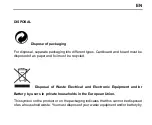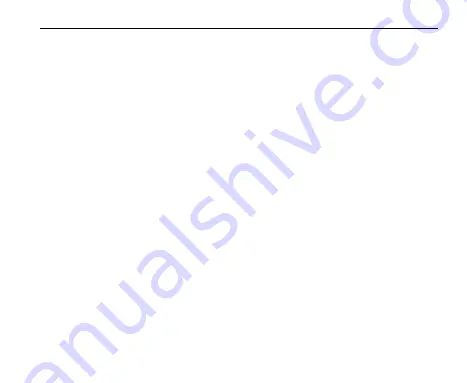
EN
Camera default setting is Video mode, click on the screen to enter Main menu and
choose Picture mode. Point at the object you want to capture and press the OK button.
The camera will save pictures automatically.
Capture function
1. Capture manually: Press power button to take a picture under recording when
“Capture timing” in system menu is off.
2. Capture timing: when “Capture timing” in system menu is set “5s/10s/15s/30s/60s”,
the camera will capture and save automatically under normal recording.
Note:
4k resolution doesn’t support the capture function.
Camera doesn’t support capture function when “time lapse” and “slow motion” is on.
Please set “capture timing” off when “time lapse/slow motion” will be used.