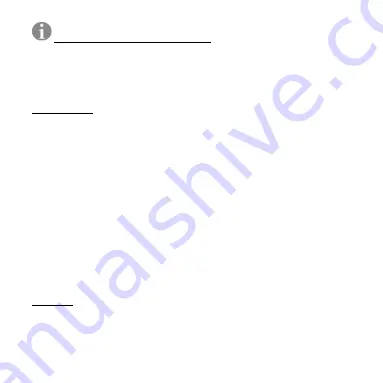
EN
IMPORTANT INFORMATION
To ensure the optimum performance from your camera, please note the
following important information:
MicroSD card:
• Please ensure your memory card is formatted in the camera before first
using the card for the first time (Settings > Format).
• The maximum capacity memory card supported is
64GB.
Use of memory cards exceeding the maximum recommended capacity
may result in file errors.
• For best results, we recommend using high quality Micro SD cards Class
10 with U3 High Speed or higher.
Ensure a U3 rated memory card is used when recording 4K video. Using a
lower rated card may present data transfer speed issues due to the large
file size a 4K video produces.
• The recording time depends on the selected resolution.
Charging:
• Ensure the camera is charged completely before first use.
• Keep the device away from children wh
ile charging.

































