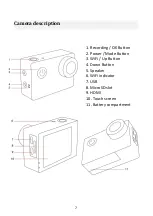9
Step 2: Turn on/off the camera
•
Press and hold the Power button for about 3 seconds to turn
on the camera.
•
To turn off the camera, press and hold the Power button again
for about 3 seconds.
Step 3: Touch screen
The camera's screen is a touch screen - so you can operate the
camera conveniently by touching the screen.
Mode
Resolution
Playback
Battery level
STANDBY MODE:
Swipe to the right to
unlock the screen.
Settings