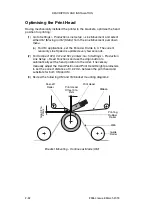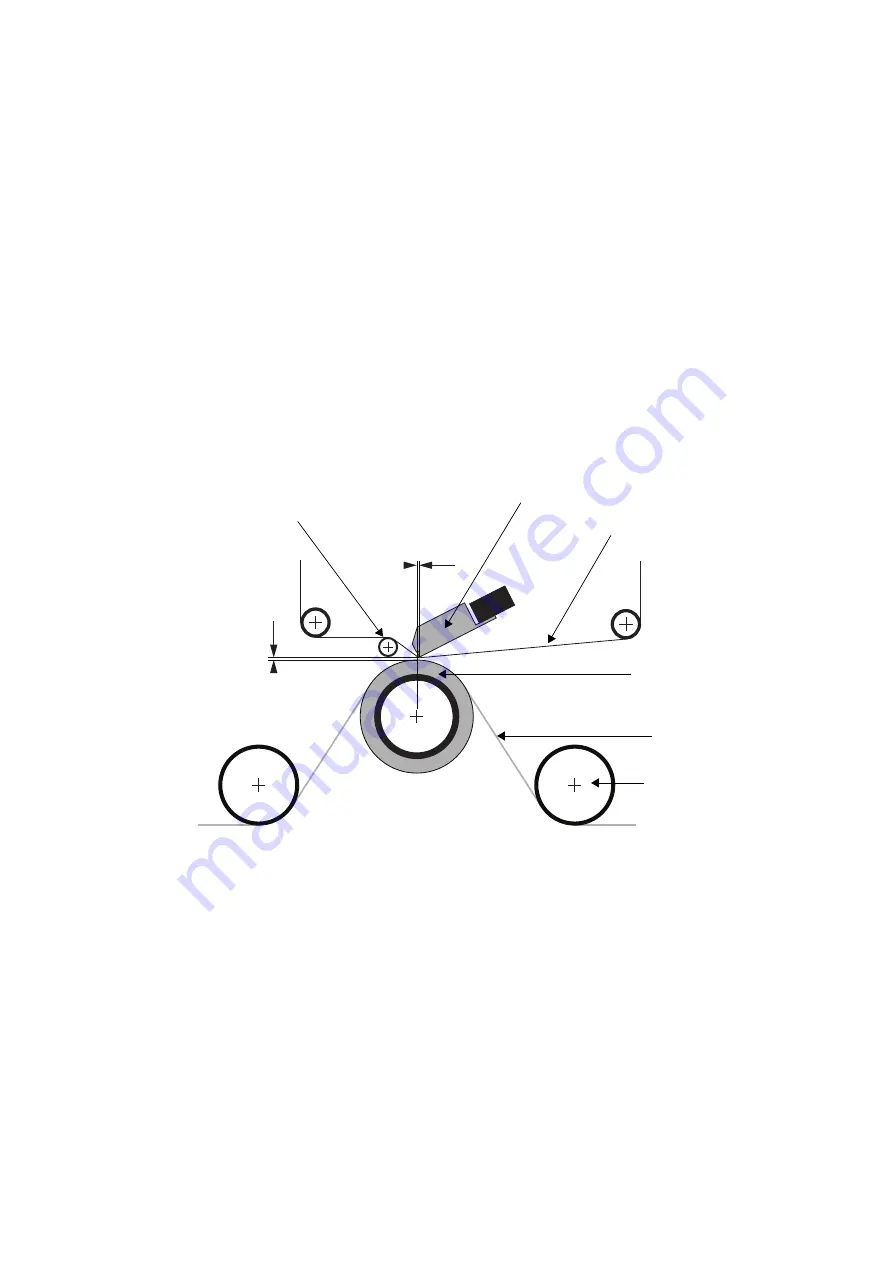
DESCRIPTION AND INSTALLATION
2-52
25364 Issue 8 March 2018
Optimising the Print Head
Having mechanically installed the printer in the brackets, optimise the head
position for printing:
(1) Go to
Settings > Production Line Setup > Line Movement
and select
either
CM (Moving)
or
IM (Static)
from the
Line Movement
pull-down
menu.
(a) For CM applications, set the Encoder Divide to 0. The current
read-only Line Speed is updated every few seconds.
(2)
For Compact 32d, 32c and 53c printers:
Go to
Settings > Production
Line Setup > Head Functions
and use the
Align
button to
automatically set the head position to the roller. If necessary,
manually adjust the Head Position and Print Head Height parameters
to set the correct distance of 0.2-2mm between the print head and
substrate for both CM and IM.
(3) Review the following CM and IM bracket mounting diagrams:
Ga
p 0.
2 t
o
2.
0mm
Ribbon
Print Head
Printing
Rubber
Roller
Web
Guide
Roller
Bracket Mounting - Continuous Mode (CM)
Print Head
Offset 0 to
2mm
Peel-off
Roller
Summary of Contents for Communicator II
Page 1: ...Compact 32d Compact 32C Compact 53c Communicator II Easyprint Product Manual ...
Page 2: ... 2 25364 Issue 8 March 2018 THIS PAGE INTENTIONALLY LEFT BLANK ...
Page 7: ...25364 Issue 8 March 2018 7 EC DECLARATION OF CONFORMITY ...
Page 9: ...25364 Issue 8 March 2018 9 EC DECLARATION OF CONFORMITY ...
Page 14: ...HEALTH AND SAFETY 1 2 25364 Issue 8 March 2018 THIS PAGE INTENTIONALLY LEFT BLANK ...
Page 24: ...DESCRIPTION AND INSTALLATION 2 4 25364 Issue 8 March 2018 THIS PAGE INTENTIONALLY LEFT BLANK ...
Page 87: ...DESCRIPTION AND INSTALLATION 25364 Issue 8 March 2018 2 67 ...
Page 88: ...DESCRIPTION AND INSTALLATION 2 68 25364 Issue 8 March 2018 THIS PAGE INTENTIONALLY LEFT BLANK ...
Page 92: ...OPERATION 3 4 25364 Issue 8 March 2018 THIS PAGE INTENTIONALLY LEFT BLANK ...
Page 136: ...OPERATION 3 48 25364 Issue 8 March 2018 Line Movement IM Static ...
Page 149: ...OPERATION 25364 Issue 8 March 2018 3 61 ...
Page 150: ...OPERATION 3 62 25364 Issue 8 March 2018 THIS PAGE INTENTIONALLY LEFT BLANK ...
Page 228: ...TECHNICAL REFERENCE 5 2 25364 Issue 8 March 2018 THIS PAGE INTENTIONALLY LEFT BLANK ...
Page 236: ...TECHNICAL REFERENCE 5 10 25364 Issue 8 March 2018 THIS PAGE INTENTIONALLY LEFT BLANK ...
Page 237: ...25364 Issue 8 March 2018 6 1 PART 6 GLOSSARY OF TERMS CONTENTS Page GLOSSARY OF TERMS 6 3 ...
Page 238: ...GLOSSARY OF TERMS 6 2 25364 Issue 8 March 2018 THIS PAGE INTENTIONALLY LEFT BLANK ...
Page 242: ...GLOSSARY OF TERMS 6 6 25364 Issue 8 March 2018 THIS PAGE INTENTIONALLY LEFT BLANK ...