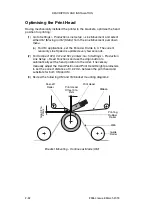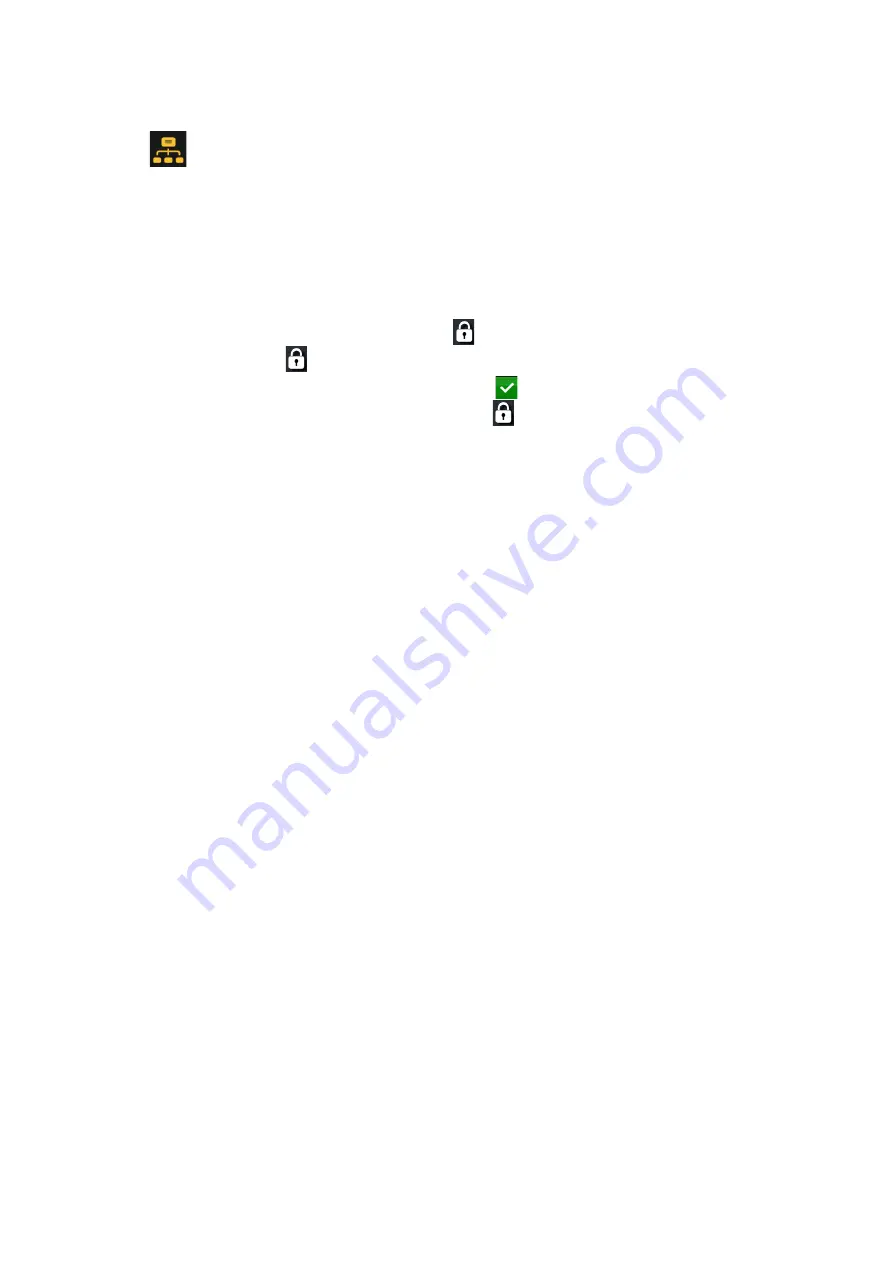
DESCRIPTION AND INSTALLATION
25364 Issue 8 March 2018
2-57
User Interface Settings
User Interface Settings are used to define the Compact Touchscreen /
Touchscreen settings and connectivity to printers.
Unlock User Interface Settings
User interface settings are password protected to prevent accidental
changes. To unlock the user interface settings whilst the user interface is
connected to the printer follow the procedure from
. If the user
interface is not connected to the printer follow the procedure from
(1) From the home screen select
>
Disconnect From Printer
.
(2) Select
>
Unlock UI Settings
.
(3) Enter the password:
QS
and select
.
To lock the user interface settings select
>
Lock UI Settings
.
Printer Connection
Set up the method of connection between the Compact Touchscreen /
Touchscreen and printers.
Select one of the following Connection Methods to connect the UI to the
printer(s):
•
Broadcast:
Use this option if the Compact Touchscreen / Touchscreen
is to be used with multiple printers on a network. In this mode, the
Compact Touchscreen / Touchscreen will display a list of all detected
devices to which it can be connected
•
Direct:
Use this option if the Compact Touchscreen / Touchscreen is to
be connected directly to a printer
•
Favourite:
Use this option to list specific printers on the network that
are used with this Compact Touchscreen / Touchscreen.
Summary of Contents for Communicator II
Page 1: ...Compact 32d Compact 32C Compact 53c Communicator II Easyprint Product Manual ...
Page 2: ... 2 25364 Issue 8 March 2018 THIS PAGE INTENTIONALLY LEFT BLANK ...
Page 7: ...25364 Issue 8 March 2018 7 EC DECLARATION OF CONFORMITY ...
Page 9: ...25364 Issue 8 March 2018 9 EC DECLARATION OF CONFORMITY ...
Page 14: ...HEALTH AND SAFETY 1 2 25364 Issue 8 March 2018 THIS PAGE INTENTIONALLY LEFT BLANK ...
Page 24: ...DESCRIPTION AND INSTALLATION 2 4 25364 Issue 8 March 2018 THIS PAGE INTENTIONALLY LEFT BLANK ...
Page 87: ...DESCRIPTION AND INSTALLATION 25364 Issue 8 March 2018 2 67 ...
Page 88: ...DESCRIPTION AND INSTALLATION 2 68 25364 Issue 8 March 2018 THIS PAGE INTENTIONALLY LEFT BLANK ...
Page 92: ...OPERATION 3 4 25364 Issue 8 March 2018 THIS PAGE INTENTIONALLY LEFT BLANK ...
Page 136: ...OPERATION 3 48 25364 Issue 8 March 2018 Line Movement IM Static ...
Page 149: ...OPERATION 25364 Issue 8 March 2018 3 61 ...
Page 150: ...OPERATION 3 62 25364 Issue 8 March 2018 THIS PAGE INTENTIONALLY LEFT BLANK ...
Page 228: ...TECHNICAL REFERENCE 5 2 25364 Issue 8 March 2018 THIS PAGE INTENTIONALLY LEFT BLANK ...
Page 236: ...TECHNICAL REFERENCE 5 10 25364 Issue 8 March 2018 THIS PAGE INTENTIONALLY LEFT BLANK ...
Page 237: ...25364 Issue 8 March 2018 6 1 PART 6 GLOSSARY OF TERMS CONTENTS Page GLOSSARY OF TERMS 6 3 ...
Page 238: ...GLOSSARY OF TERMS 6 2 25364 Issue 8 March 2018 THIS PAGE INTENTIONALLY LEFT BLANK ...
Page 242: ...GLOSSARY OF TERMS 6 6 25364 Issue 8 March 2018 THIS PAGE INTENTIONALLY LEFT BLANK ...