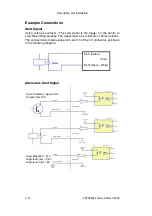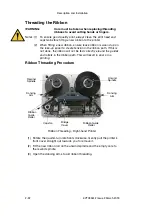Description and Installation
2-22
EPT033612 Issue 2 March 2018
Compact Touchscreen to One Printer
The Compact Touchscreen can be connected to the printer via direct USB
connection (no network.)
- One Compact Touchscreen
connects to one printer at a time
- Connect Compact Touchscreen
at rear or front USBA
- Compact Touchscreen
can be
“hot swapped”
between many printers
Direct USB Connection -
Summary of Contents for Compact CM
Page 1: ...Compact CM Compact IM Easyprint Product Manual ...
Page 2: ... 2 EPT033612 Issue 2 March 2018 THIS PAGE INTENTIONALLY LEFT BLANK ...
Page 10: ...Health and Safety 1 2 EPT033612 Issue 2 March 2018 THIS PAGE INTENTIONALLY LEFT BLANK ...
Page 70: ...Operation 3 4 EPT033612 Issue 2 March 2018 THIS PAGE INTENTIONALLY LEFT BLANK ...
Page 113: ...Operation EPT033612 Issue 2 March 2018 3 47 Line Movement IM Static ...
Page 126: ...Operation 3 60 EPT033612 Issue 2 March 2018 THIS PAGE INTENTIONALLY LEFT BLANK ...
Page 129: ...Maintenance Service and Fault Finding EPT033612 Issue 2 March 2018 4 3 ...
Page 188: ...Technical Reference 5 2 EPT033612 Issue 2 March 2018 THIS PAGE INTENTIONALLY LEFT BLANK ...
Page 193: ...EPT033612 Issue 2 March 2018 6 1 PART 6 Glossary of Terms CONTENTS Page GLOSSARY OF TERMS 6 3 ...
Page 194: ...Glossary of Terms 6 2 EPT033612 Issue 2 March 2018 THIS PAGE INTENTIONALLY LEFT BLANK ...
Page 198: ...Glossary of Terms 6 6 EPT033612 Issue 2 March 2018 THIS PAGE INTENTIONALLY LEFT BLANK ...