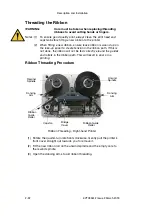Description and Installation
2-44
EPT033612 Issue 2 March 2018
(4) Save the file.
(5) Copy the file back onto the device in the ‘\Flash Disk’.
(6) Remove USB cable and reboot printer.
Changing the Compact Touchscreen / Touchscreen
IP Address
Note:
User interface settings must be unlocked before starting this
procedure
see “Unlock User Interface Settings” on page 2-40.
To change the IP address of the Compact Touchscreen / Touchscreen when
it is running from an external PSU:
(1) Select
Settings > User Interface > Network
(2) Select the Hostname.
(3) Untick the Enable DHCP tickbox.
(4) Change the IP Address, which changes immediately.
Note:
If the default server IP address of the Compact Touchscreen is
changed, the user will be unable to reconnect to the printer via
USB using the Compact Touchscreen. See the following
section.
Summary of Contents for Compact CM
Page 1: ...Compact CM Compact IM Easyprint Product Manual ...
Page 2: ... 2 EPT033612 Issue 2 March 2018 THIS PAGE INTENTIONALLY LEFT BLANK ...
Page 10: ...Health and Safety 1 2 EPT033612 Issue 2 March 2018 THIS PAGE INTENTIONALLY LEFT BLANK ...
Page 70: ...Operation 3 4 EPT033612 Issue 2 March 2018 THIS PAGE INTENTIONALLY LEFT BLANK ...
Page 113: ...Operation EPT033612 Issue 2 March 2018 3 47 Line Movement IM Static ...
Page 126: ...Operation 3 60 EPT033612 Issue 2 March 2018 THIS PAGE INTENTIONALLY LEFT BLANK ...
Page 129: ...Maintenance Service and Fault Finding EPT033612 Issue 2 March 2018 4 3 ...
Page 188: ...Technical Reference 5 2 EPT033612 Issue 2 March 2018 THIS PAGE INTENTIONALLY LEFT BLANK ...
Page 193: ...EPT033612 Issue 2 March 2018 6 1 PART 6 Glossary of Terms CONTENTS Page GLOSSARY OF TERMS 6 3 ...
Page 194: ...Glossary of Terms 6 2 EPT033612 Issue 2 March 2018 THIS PAGE INTENTIONALLY LEFT BLANK ...
Page 198: ...Glossary of Terms 6 6 EPT033612 Issue 2 March 2018 THIS PAGE INTENTIONALLY LEFT BLANK ...