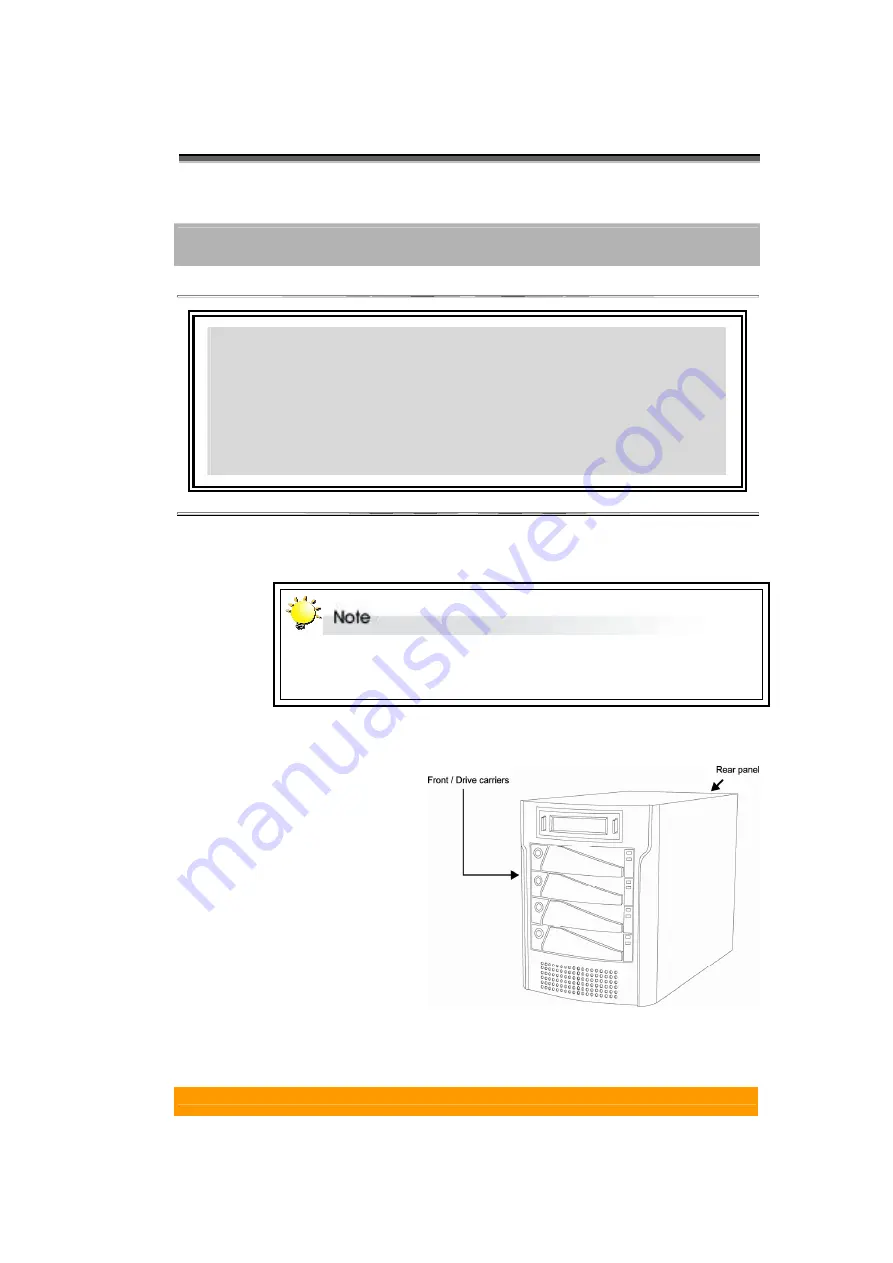
Chapter 3 – Setting up the subsystem
- 3-1 -
C
C
h
h
a
a
p
p
t
t
e
e
r
r
3
3
S
S
S
e
e
e
t
tt
t
tt
i
ii
n
n
n
g
g
g
u
u
u
p
p
p
t
tt
h
h
h
e
e
e
s
s
s
u
u
u
b
b
b
s
s
s
y
y
y
s
s
s
t
tt
e
e
e
m
m
m
This chapter gives an overview of the subsystem and explains
how to:
Ö
Remove the drive carriers from the subsystem
Ö
Load hard drives into the drive carriers
Ö
Install the drive carriers in subsystem
Familiarizing yourself with
This manual contains the information necessary to set up the available
hardware configurations. Where procedures for the configurations differ, they
are described separately and clearly marked.
Overview
The subsystem has four
drive
carriers
, accessed from the front.
The
connectors
and
power switch
are located on the rear panel.
Summary of Contents for S4-ESTT
Page 1: ...easyRAID S4 ESTT eSATA 1 5Gb to Serial ATA Disk Array System User Manual Version 1 0 ...
Page 2: ......
Page 3: ...S4 ESTT eSATA 1 5Gb to serial ATA Disk Array System User Manual ...
Page 4: ......
Page 9: ...Preface 3 UL Listed This equipment meets UL s safety requirements ...
Page 20: ......
Page 30: ......
Page 46: ......
Page 53: ...Chapter 5 Partitioning the array 5 7 ...
Page 56: ......
















































