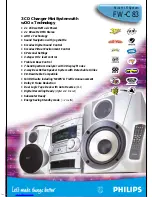Chapter 4 – Setting up an array
- 4-1 -
C
C
h
h
a
a
p
p
t
t
e
e
r
r
4
4
S
S
S
e
e
e
t
tt
t
tt
i
ii
n
n
n
g
g
g
u
u
u
p
p
p
a
a
a
n
n
n
a
a
a
r
rr
r
rr
a
a
a
y
y
y
This chapter explains how to:
Ö
Set RAID level
Ö
Create an array
Ö
Remove and replace drives from an array
Ö
Connect subsystem to a host computer
Ö
Set the time and date
Array creation flowchart
Setting up an array is simple. This chapter will lead you through the following steps:
z
Use the RAID level selector to set the RAID level (0,
0+1, 5 or 5+spare)
z
Load four drives into subsystem,,then turn on to create
array. Replace any faulty drives.
z
When RAID initialization is complete, connect your
subsystem to a host computer.
z
Set the time and date on the subsystem display.
Set RAID
level
Create array
Set time
& date
Connect to
the host
computer
Summary of Contents for S4-ESTT
Page 1: ...easyRAID S4 ESTT eSATA 1 5Gb to Serial ATA Disk Array System User Manual Version 1 0 ...
Page 2: ......
Page 3: ...S4 ESTT eSATA 1 5Gb to serial ATA Disk Array System User Manual ...
Page 4: ......
Page 9: ...Preface 3 UL Listed This equipment meets UL s safety requirements ...
Page 20: ......
Page 30: ......
Page 46: ......
Page 53: ...Chapter 5 Partitioning the array 5 7 ...
Page 56: ......