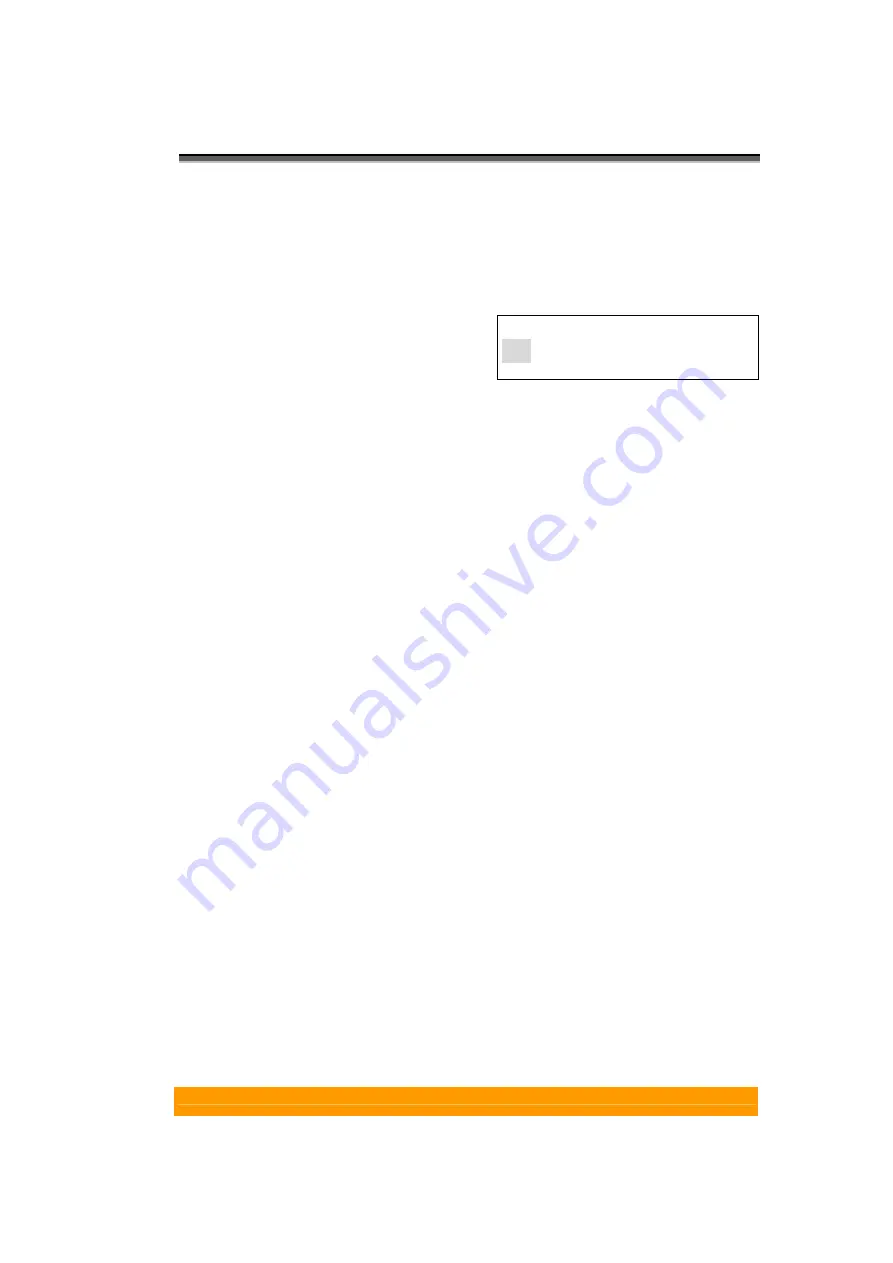
Chapter 4 – Setting up an array
- 4-11 -
Setting the Display Time & Date
Press down the right hand (Enter) button for over five seconds to enter or change the
time and date displayed on the display. When you release the button, the date and time
setting screen will show:
1. First enter the year. Change the
displayed value by pressing the left
hand (Scroll) button. When the correct
value is displayed, press the Enter
button to move to the next field.
2. Enter the month in the same way then
move to and enter the date.
3. Press the Enter button to move to the
hour filed. Enter the time in the 24-hour
clock format.
4. Press Enter when you have entered the
correct minute value to complete time
and date entry.
YY/MM/DD HH:MM
03/11/23 19:27
Summary of Contents for S4-ESTT
Page 1: ...easyRAID S4 ESTT eSATA 1 5Gb to Serial ATA Disk Array System User Manual Version 1 0 ...
Page 2: ......
Page 3: ...S4 ESTT eSATA 1 5Gb to serial ATA Disk Array System User Manual ...
Page 4: ......
Page 9: ...Preface 3 UL Listed This equipment meets UL s safety requirements ...
Page 20: ......
Page 30: ......
Page 46: ......
Page 53: ...Chapter 5 Partitioning the array 5 7 ...
Page 56: ......
















































