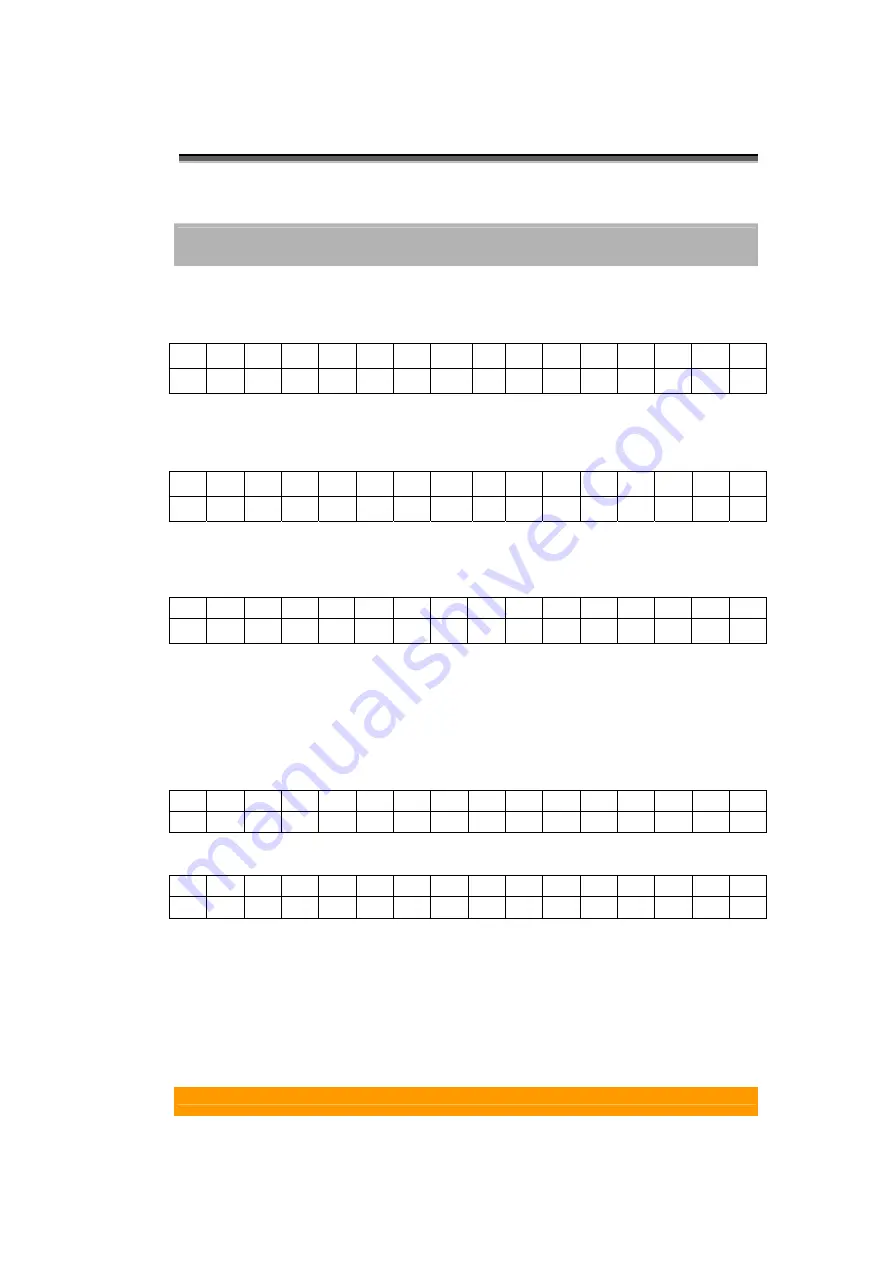
Appendix C – LCD Display Messages
- C-1-
A
A
p
p
p
p
e
e
n
n
d
d
i
i
x
x
C
C
L
L
L
C
C
C
D
D
D
D
D
D
i
ii
s
s
s
p
p
p
l
ll
a
a
a
y
y
y
M
M
M
e
e
e
s
s
s
s
s
s
a
a
a
g
g
g
e
e
e
s
s
s
When the system power is turned on, the following message will be
always first displayed:
e S A
T
A R
A
I D
B
o
o
t
.
.
.
If the system installs 4 disks with a RAID level, this message will be
next.
e S A
T
A R
A
I D
I n i t i a
l i z
e
D
i s k s
Over 2TB capacity setting
E n a b l e o v e r 2 T
P r e s s E N T s e l e c t
If you would like to enable the function of support over 2TB capacity, press
the button “ENT” to select this function, the next message will be
displayed.
At this condition user presses the scroll buttons, the below messages will
be displayed:
E n a b l e o v e r 2 T
(
Y
E
S
)
E n a b l e o v e r 2 T
(
N O )
When use presses “ENT” after the new condition select, the subsystem
will reboot.
Summary of Contents for S4-ESTT
Page 1: ...easyRAID S4 ESTT eSATA 1 5Gb to Serial ATA Disk Array System User Manual Version 1 0 ...
Page 2: ......
Page 3: ...S4 ESTT eSATA 1 5Gb to serial ATA Disk Array System User Manual ...
Page 4: ......
Page 9: ...Preface 3 UL Listed This equipment meets UL s safety requirements ...
Page 20: ......
Page 30: ......
Page 46: ......
Page 53: ...Chapter 5 Partitioning the array 5 7 ...
Page 56: ......











































