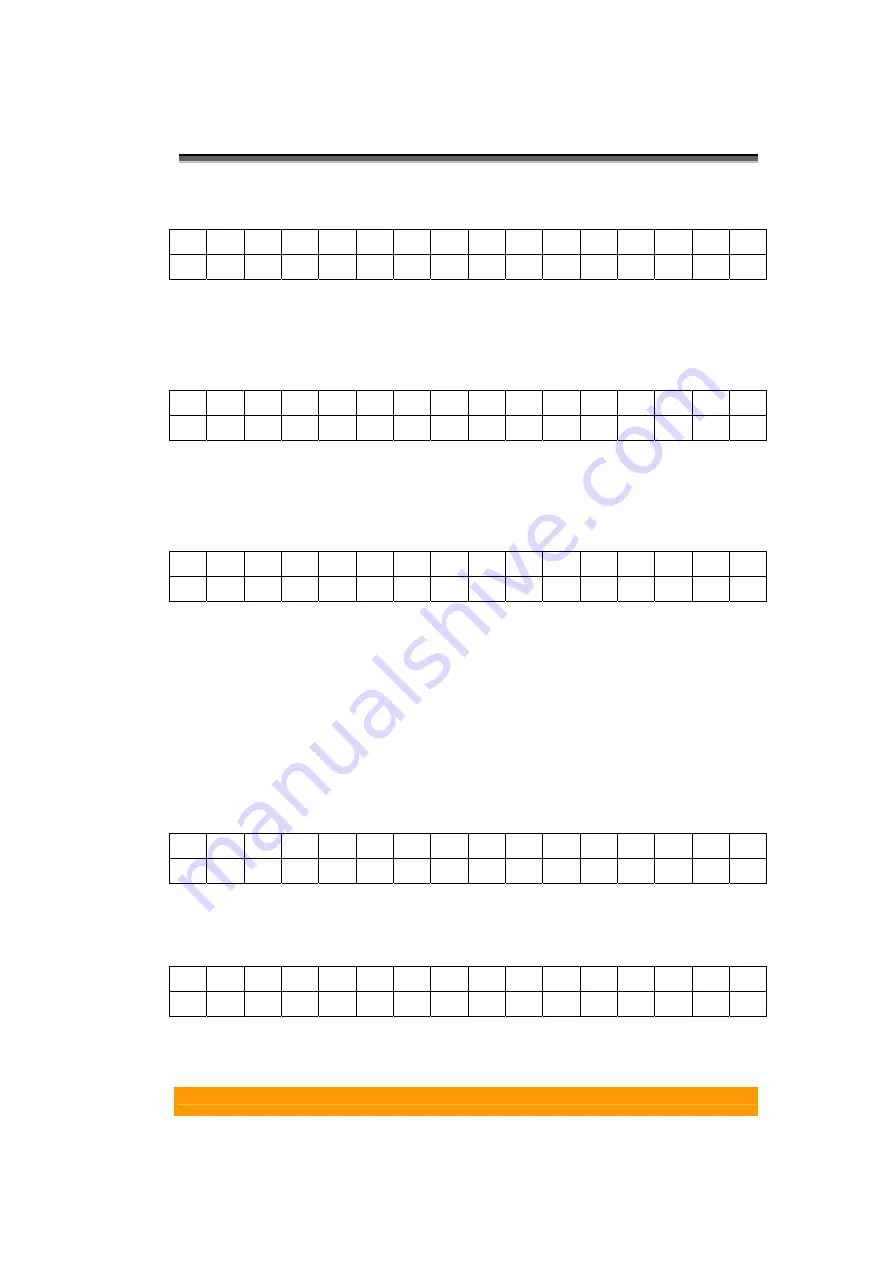
Appendix C – LCD Display Messages
- C-5-
Disk bad sector messages
D I S
K x
b
a
d
: Y
T o t a l b
a
d
: x
x
“DISK x bad Y”: It means disk x has Y bad sector. “Total bad xx”: it means
total xx bad sectors had have. If the DISK has more than 8 sector, the
subsystem will beep to let the user know how bad of the drive.
D I S
K x
F
a
i l u
r e
B a d
s e
c
t o
r : 1
0
“DISK x Fail” “Bad sector: 10”: It means if the bad sector count of DISK
has more than 10 or equal 10 sectors, the subsystem will kick the DISK
out.
D I S
K x
F
a
i l
B a d
s e
c
t o
r : Y
Y / 1 5
“DISK x Fail” “Bad sector:yy/15”: It means DISK x has Y bad sectors and
the number 15 means the total remapped area. In the subsystem remap
policy, when the total bad count to 15, the controller will start to compare
each DISK of bad sectors count to determine which DISK has the
maximum bad sectors and then the controller will kicked it out.
RAID failure message: if the RAID crashes and the data cannot be
recovered
R
A
I D
F
a
i l
C
o
d
e
0
“Code 0” represents not enough number of function disks for a RAID to
operate
R
A
I D
F
a
i l
C
o
d
e
1
<
1
3
X
4
>
“Code 1” represents the disk sequence is wrong with current sequence
displayed within <>.
Summary of Contents for S4-ESTT
Page 1: ...easyRAID S4 ESTT eSATA 1 5Gb to Serial ATA Disk Array System User Manual Version 1 0 ...
Page 2: ......
Page 3: ...S4 ESTT eSATA 1 5Gb to serial ATA Disk Array System User Manual ...
Page 4: ......
Page 9: ...Preface 3 UL Listed This equipment meets UL s safety requirements ...
Page 20: ......
Page 30: ......
Page 46: ......
Page 53: ...Chapter 5 Partitioning the array 5 7 ...
Page 56: ......







































