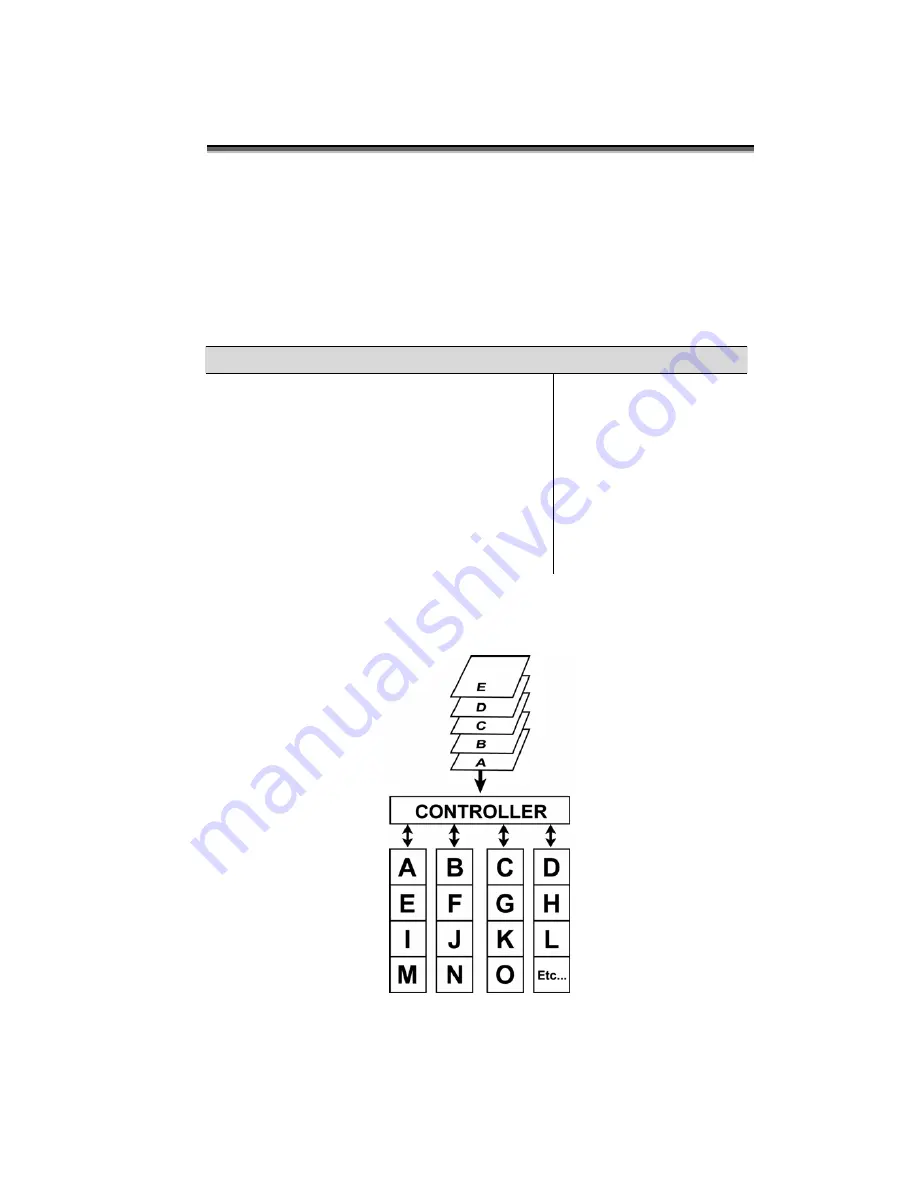
Appendix D – Contact Us
51
RAID 0
RAID 0 links each drive in the array as one huge drive. Storage capacity is determined
by the smallest drive in the array. That capacity is then applied to format all other drives
in the array. If using a 40 GB, 60 GB, and 50 GB drive in a RAID 0 array, your system
will see one huge drive of 120 GB (40 GB×3).
RAID 0 offers double or more performance under sustained data transfers when one
drive per ATA port is used. In such a configuration, unlike Fibre, ATA drives are always
available to the system. Fibre requires more management of the Fibre bus.
RAID 0:
Striped disk array without fault tolerance
Characteristics: Recommended
use:
RAID 0 implements a striped disk array, the data
is broken down into blocks and each block is
written to a separate disk drive.
I/O performance is greatly improved by spreading
the I/O load across many channels and drives.
Fastest and most efficient array type but offers no
fault-tolerance.
Storage capacity = (No. of disks) × (capacity of
smallest disk)
Video production and
editing
Image editing
Pre-press applications
Any application requiring
high bandwidth
The diagram below represents the writing of data on a RAID 0 array composed of four
HDDS connected to the controller. Data blocks are distributed across all disks in the
array.
Arrangement of data blocks saved on a Level 0 RAID
Summary of Contents for S8A2
Page 2: ......
Page 3: ...PCIe to Serial ATA II Disk Array System easyRAID S8A2 Software Manual ...
Page 4: ......
Page 8: ...RAIDGuard X User s Manual 4 Introduction ...
Page 13: ...9 Software Installation ...
Page 18: ...RAIDGuard X User s Manual 14 Basic RAID Configuration ...
Page 34: ...RAIDGuard X User s Manual 30 Advanced RAID Configuration ...
Page 40: ...RAIDGuard X User s Manual 36 Step 3 Check the Confirm box and then the OK ...
Page 49: ...45 Appendices ...






































