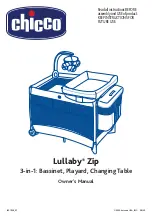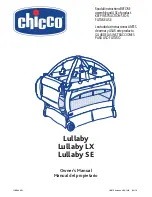Safety Precautions
Contraindications
Standing/weight bearing may not be an option for the following reasons:
If the user has severe contractures or range of motion issues
If the user has severe osteoporosis or brittle bone disease
If the user has postural orthostatic hypotension
If the user has dislocated joints
Caution: Consumers considering a standing program should consult with a qualified
physician and medical team to determine what indications or contraindications exist.
Clinicians must use best clinical judgment to evaluate the user’s needs.
Implementing a standing program must be determined on an individual basis by the user’s
team (Physician, Physical or Occupational Therapist, Rehab Technology Professional/Supplier
and the consumer). Consider all indications and contraindications for each client individually
to determine if standing/weight bearing is appropriate for them.
To Stand
Caution: Always consult with a physician or therapist before starting a standing program.
Caution: Never make adjustments to the EasyStand while a user is in the standing position.
Caution: When lowering the unit from standing to sitting, keep all hands and feet clear of
the mechanism beneath the seat.
Standing
!
!
!
!
• Please read and understand all safety precautions and user instructions prior to use. Call Altimate Medical at 800-342-8968 or
507-697-6393 with any questions or for additional information.
• If a user does not meet the specifications below and has not been properly fitted by a qualified therapist or physician, Altimate
Medical,Inc., does not recommend using the EasyStand Bantam.
Bantam (Extra Small) -
is designed to accommodate most individuals from 28”-40” (71-102cm) and up to 50 lbs. (23kg)
Bantam (Small) -
is designed to accommodate most individuals from 36”-54” (91-137cm) and up to 100 lbs. (45kg)
For more detailed specifications visit our website www.easystand.com
• The EasyStand Bantam should not be used without first consulting a qualified physician. Failure to consult a qualified physician prior
to using the EasyStand Bantam could lead to severe medical problems. We recommend a good standing program be established and
supervised by a qualified, registered physical therapist.
• The EasyStand Bantam should always be used with a qualified adult attendant present. Never leave a child unattended in the Bantam.
• Do not make adjustments to the Bantam while in the standing position. Exception: If the supine option was ordered, refer to
pages 17-19 . Changes in position must be performed or supervised by a qualified caregiver or medical professional .
• It is necessary to inspect the EasyStand Bantam at least weekly to ensure it is in safe operating condition. Pay particular attention for
loose hardware. If the EasyStand is equipped with the optional Pow’r up lift, please inspect the electrical cables for any wear and
ensure they are attached properly. Replacement of worn parts, major adjustments, or other important corrections should be handled
by an authorized dealer or service center. Only Altimate Medical, Inc., approved replacement parts should be used to ensure safety
and performance.
• If the EasyStand is being used in the home environment, please inspect the unit prior to each use to ensure there is no damage or
unexpected wear to the EasyStand that may have been caused unintentionally by pets, pests or children.
• Never reposition the foot plates while the user is in the standing position. Consult with a therapist or physician for proper foot
placement and angle.
• Never elevate the legs or adjust the backrest to anterior tilt using the following arm adjustment. Only the supine option may be used
to elevate the legrest with simultaneous recline of the backrest.
• Ensure the necessary support and alignment options are in position prior to bringing the child into the standing position.
• If the unit was exposed to temperatures of less than 50˚F (23.5˚C), the unit must warm to room temperature before use.
• Operating Conditions: Temperature: 41˚F (5˚C) -104˚F (40˚C), Relative humidity: 20% - 90% at 86˚F (30˚C), Atmospheric Pressure: 700
to 1060hPa.
• Storage/Transport Conditions: Temperature: 14˚F (-10˚C) -122˚F (50˚C), Relative humidity: 20% - 90% at 86˚F (30˚C), Atmospheric
Pressure: 700 to 1060hPa.
• The EasyStand can be used at a maximum altitude of 10,000 feet (3,050 meters).
• The expected service life of an EasyStand is considered 5 years under normal use conditions. Note: This may vary based on
frequency of use.
• Standing equipment is designed for indoor use on level surfaces only. Keep casters locked while in use.
• Transporting the unit with a user in the standing position is not recommended.
• Extreme movements laterally or front to back may cause the unit to tip.
• It is recommended the equipment be stored at normal room temperature and humidity levels.
• Altimate Medical products are specifically designed to be used with Altimate Medical accessories and options. Unless otherwise noted,
accessories and options from other manufacturers have not been tested by Altimate Medical and are not recommended for use with
Altimate Medical products.
• Product Modifications made without express written consent (including, but not limited to, modification through the use of
unauthorized parts or attachments) are not recommended and will void the product warranty.
• The EasyStand Bantam Electric Lift meets the requirements of IEC 60601-1 and 60601-2.*
• The wheel lock on the mobile option is to keep the unit in place while transferring or standing stationary and it is not intended to be
used as a dynamic brake to stop a rolling mobile unit.
Caution: This equipment is designed to accommodate a range of users; therefore the unit has various adjustment slots and holes.
Avoid placing fingers or other body parts in any of these areas.
Caution: While in use this equipment has various moving parts, familiarize yourself with the unit and avoid placing hands or fingers
near any of these areas.
Caution: Advise bystanders to keep clear of the unit while in use.
Caution: Do not use the EasyStand Bantam Mobile option on an incline, it is intended for level surfaces only. Doing so may cause the
unit to tip.
* Bantam Pow’r Up Lift Option Only
!
!
!
!
Page 29
Page 2