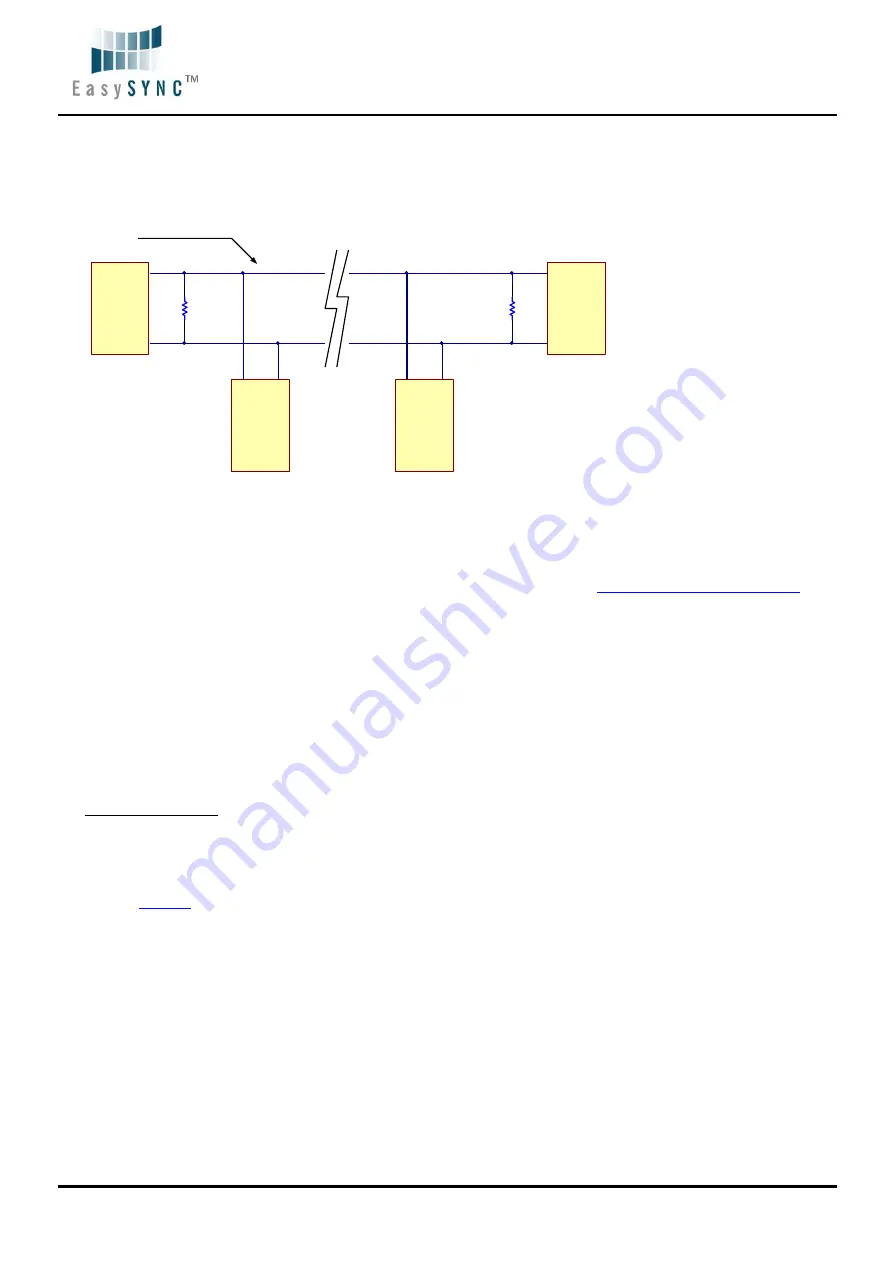
Document Reference No.: ES_000005
USB2-F-7x01 Full-Speed USB to 1-Port CANbus Adapter User Guide
Version 1.3
Clearance No.: ES#02
©2008 - 2010 EasySYNC Ltd.
9
The CANbus interface is provided through a DE-9P connector as defined by the CiA DS102-2 pin-out. Bus
termination is
not
provided. A CANbus network requires 120Ω termination resistors at each end as noted
in Figure 2.3. Wiring to CANbus nodes through the middle of the network must ensure a short tap
length.
Figure 2.3 – CANbus network
2.2
Device Driver Installation
The USB2-F-7x01 adapter requires USB device drivers, available free from
which are used to make the USB2-F-7x01 appear as a Virtual COM port (VCP). Communications in VCP
mode are accomplished with ASCII commands to the CAN controller.
Another USB device driver included with the download, the D2XX driver, can also be used with
application software to directly access the FT245R, and used in conjunction with a CAN command
Application Programming Interface (API) through the use of DLLs. The API is defined in the USB2-F-7x01
API Guide.
The USB2-F-7x01 uses the USB Vendor ID of 0x0403 and Product ID of 0xFAC6.
2.2.1
Microsoft Windows
Installing Drivers
1)
Login to your system as Administrator, or a user with Administrator rights.
2)
The device drivers are WHQL-certified and available through the Windows Update service.
3)
If you are unable to use the Windows Update service, download the EasySYNC drivers from the
. Extract the files to a folder on your local hard drive.
4)
Plug in the USB2-F-7x01. When the Hardware Wizard appears, select to browse your computer
and point the Wizard to the extracted folder.
5)
Follow the on-screen instructions to complete the driver install.
Windows application software can access the USB2-F-7x01 through a COM port or D2XX direct function
calls. For software which uses a COM port, the assignment of the COM port number determined as noted
below.
120
CAN NODE
CAN NODE
CAN NODE
CAN NODE
Twisted Pair
120










































