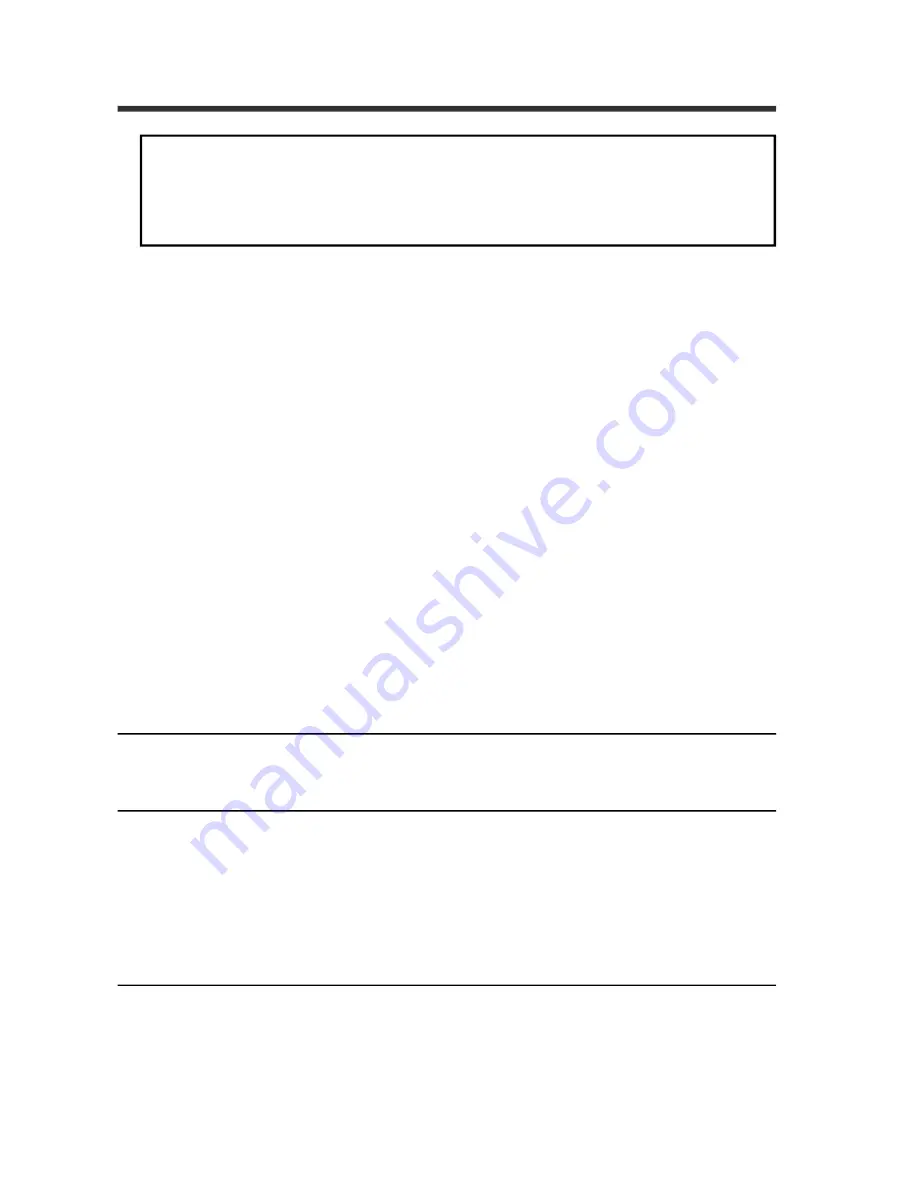
---2---
Transport
●
Please transport the UPS system only in the original packaging (to protect against shock and
impact).
Set-up
●
Condensation may occur if the UPS system is moved directly from a cold to a warm environment.
The UPS system must be absolutely dry before being installed. Please allow an acclimatisation
time of at least two hours.
●
Do not install the UPS system near water or in damp environments.
●
Do not install the UPS system where it would be exposed to direct sunlight or near heat.
●
Do not block off ventilation openings in the UPS system
’
s housing.
Installation
●
Connect the UPS system only to an earthed shockproof socket outlet. Please note the special
installation aspects for the permanently connected unit in Chapter 4
“
Connection and Operation
”
.
●
The building wiring socket outlet (shockproof socket outlet) must be easily accessible and close to
the UPS system.
●
Do not connect domestic appliances such as hair dryers to UPS output sockets.
2. IMPORTANT SAFETY INSTRUCTIONS
●
Intended for Installation in a Controlled Environment.
●
Servicing of Batteries Should be Performed or Supervised by Personnel Knowledgeable of Batteries
and the Required Precautions. Keep Unauthorized Personnel Away from Batteries.
●
CAUTION
- To reduce the risk of fire, unit input connect only to a circuit provided with branch circuit
overcurrent protection for 30 amperes rating in accordance with the National Electric Code, ANSI/NFPA
70
”
.( For Models 3000LXL )
●
When Replacing Batteries, Replace With the Same Number and Type.
●
CAUTION
- Do Not Dispose of Battery or Batteries in a Fire. The Battery May Explode.
●
CAUTION
- Do Not Open or Mutilate the Battery or Batteries. Released Electrolyte is Harmful to the Skin
and Eyes. It May be Toxic.
●
CAUTION
- A Battery can present a Risk of Electrical Shock and High Short Circuit Current. The Following
Precautions Should be Observed When Working on Batteries:
A. Remove watches, rings, or other metal objects.
B. Use tools with insulated handles.
C. Wear rubber gloves and boots.
D. Do not lay tools or metal parts on top of batteries.
E. Disconnect charging source prior to connecting or disconnecting battery terminals.
●
Use 10 AWG (for Model 3000LXL) ,90
°
C copper wire and 22 lb-in Torque force when connecting to
terminal block.
SAVE THESE INSTRUCTIONS
This Manual Contains Important Instructions that should be Followed during Instal-
lation and Maintenance of the UPS and Batteries.
Summary of Contents for 1000L
Page 1: ......
Page 18: ...16 614 03752 00...




































