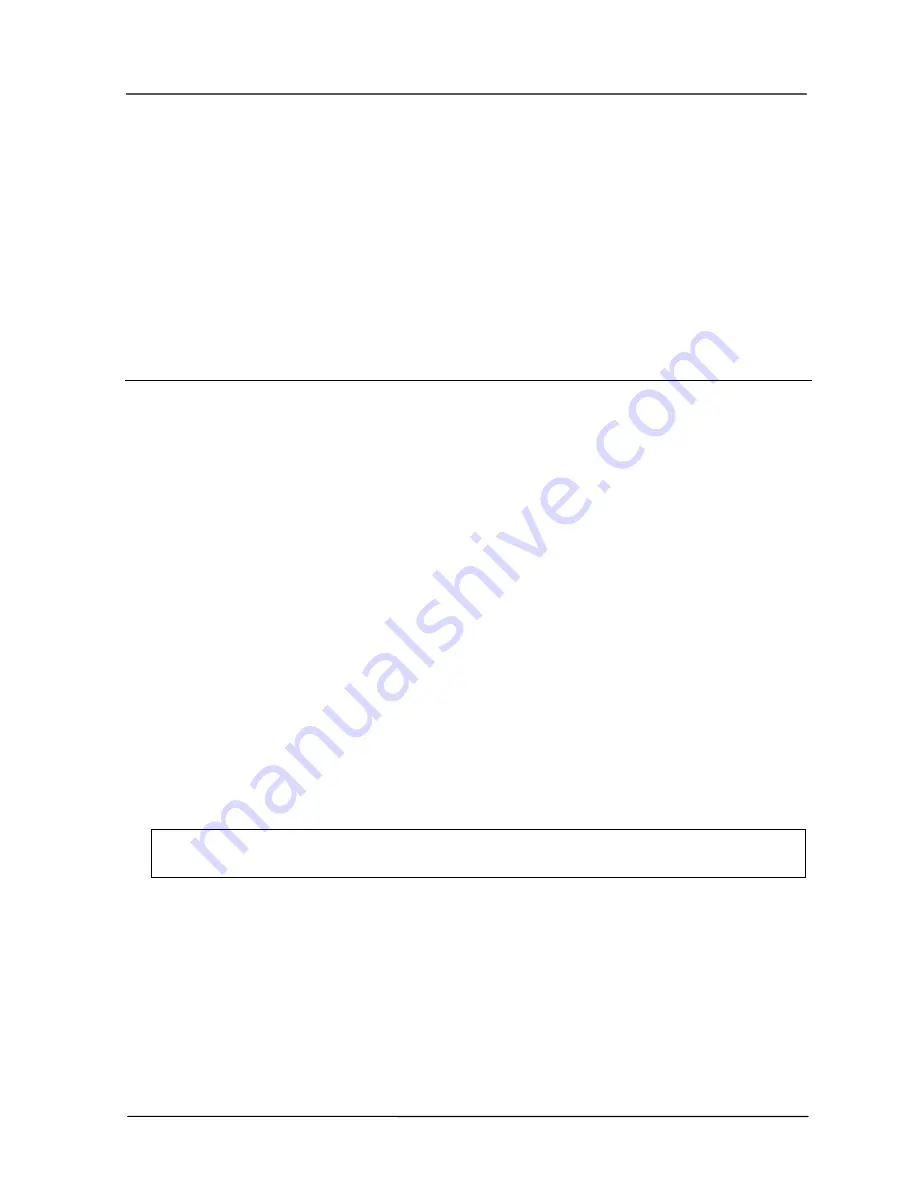
455U-D Radio Modem
User Manual
Page
40
©
Jan 2016
The “Hops” box is set to 3 - this means that it will only accept messages on the third hop.
If it hears a weak message transmitted from unit 1 or 14, it will ignore it.
Note that the address path for return messages is <21,14,1>.
3.5.6 Multiple Transmissions
Units in Unacknowledged mode may be configured to send each message multiple times. The
number of transmissions is configured in S-Register S29. The receiving unit will detect repeat
messages and only send the data out the serial port once.
3.6
Radio and Serial Configuration
3.6.1 Radio Data Rate
Select the “Radio” tab and select the radio data rate which you want to use. Note that modules
will only communicate with each other if they have the same radio data rate.
3.6.2 Serial Port Settings
Select the “RS232” or “RS485” tabs. The serial port settings should be selected to match the
host device. Different port settings may be selected for different modules in the same system.
Serial data rate can be selected between 600 and 187,500 baud. If the serial rate is less than
the radio data rate, the 455U-D will automatically set transmission delay parameters in
registers S18 and S19 (refer section 1.5.1). To disable this, set the S18 and S19 values to zero
in the RS232 Serial configuration window. For the RS485 port, registers S20 and S21 are
used.
The number of Data Bits can be selected as 7 or 8. The number of stop bits can be 1 or 2.
Parity can be none, even or odd.
PLC-Mode
Refer to Section 1 of this manual for an explanation of PLC-Mode. This mode is a enabled by
default however may be disabled individually for the RS485 and RS232 ports.
If the radio or serial rate is changed, select “Recalculate Threshold and Timeout”
under the RS232 or RS485 window.
Flow Control
“Flow control” affects the use of the CTS and RTS signals on the RS232 port. These signals
can be used to prevent overflow of the input buffer or output buffer of the 455U-D. The
settings should be selected to match the host device. The options for this setting are :
“None” - The RTS signal from the host is ignored and the 455U-D sets the CTS signal
always on.
“CTS/RTS” - input buffer flow control - the 455U-D will reset the CTS signal when its
input buffer is full
















































