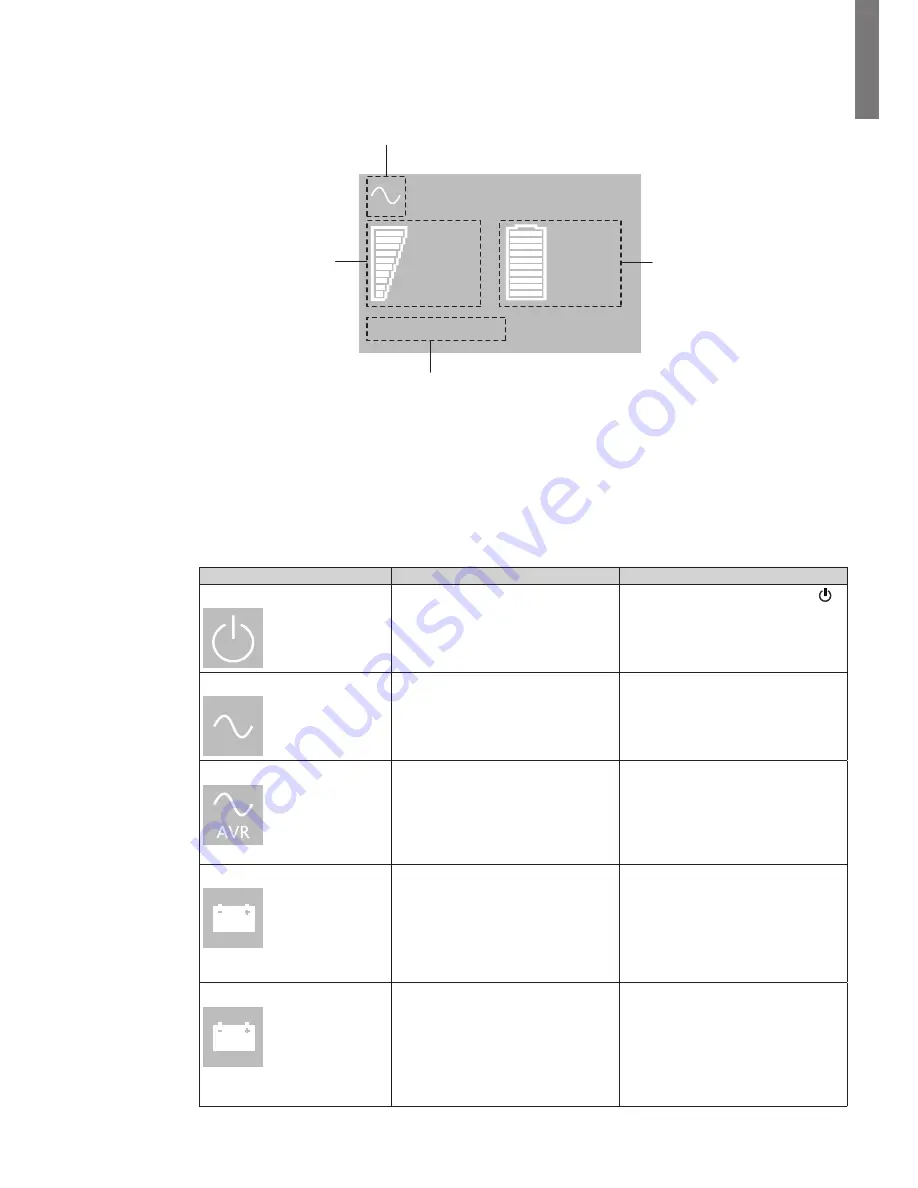
Page 11
620-00082-01-us (en)
ENGLISH
2. Presentation
2.5 LCD description
Operation status
Load/equipment status
Normal mode
100%
10min
100%
720W
800VA
Efficiency: ~98%
Battery status
Efficiency and load group information
As default, or after 5 minutes of inactivity, the LCD displays the screen saver.
The backlight LCD automatically dims after 10 minutes of inactivity. Press any button to restore the screen.
The following table describes the status information provided by the UPS
Note:
If other indicator appears, see troubleshooting on page 18 for additional information.
Operation status
Possible cause
Action
Standby mode
The UPS is OFF, waiting for start-up
command from user
Equipment is not powered until
button is pressed.
Normal mode
The UPS is operating normally.
The UPS is powering and protecting
the equipment.
In AVR mode
No beep
The UPS is operating normally but
the utility voltage is outside normal
mode thresholds.
The UPS is powering the
equipment through a Automatic
Voltage Regulation device.
The equipment is still normally
protected.
On Battery
Battery LED is on
1 beep every 10 seconds
A utility failure has occurred and
the UPS is in Battery mode.
The UPS is powering the equipment
with the battery power.
Prepare your equipment for
shutdown.
End of backup time
1 beep every 3 seconds
The UPS is in battery mode and
the battery is running low.
This warning is approximate, and
the actual time to shutdown may
vary significantly.
Depending on the UPS Load, the
"Battery Low" warning may occur
before the battery reaches 20 %
capacity.
Summary of Contents for 5P 1000
Page 2: ...Page 2 620 00082 01 us en ...
Page 28: ...Page 28 620 00082 01 us en ...












































