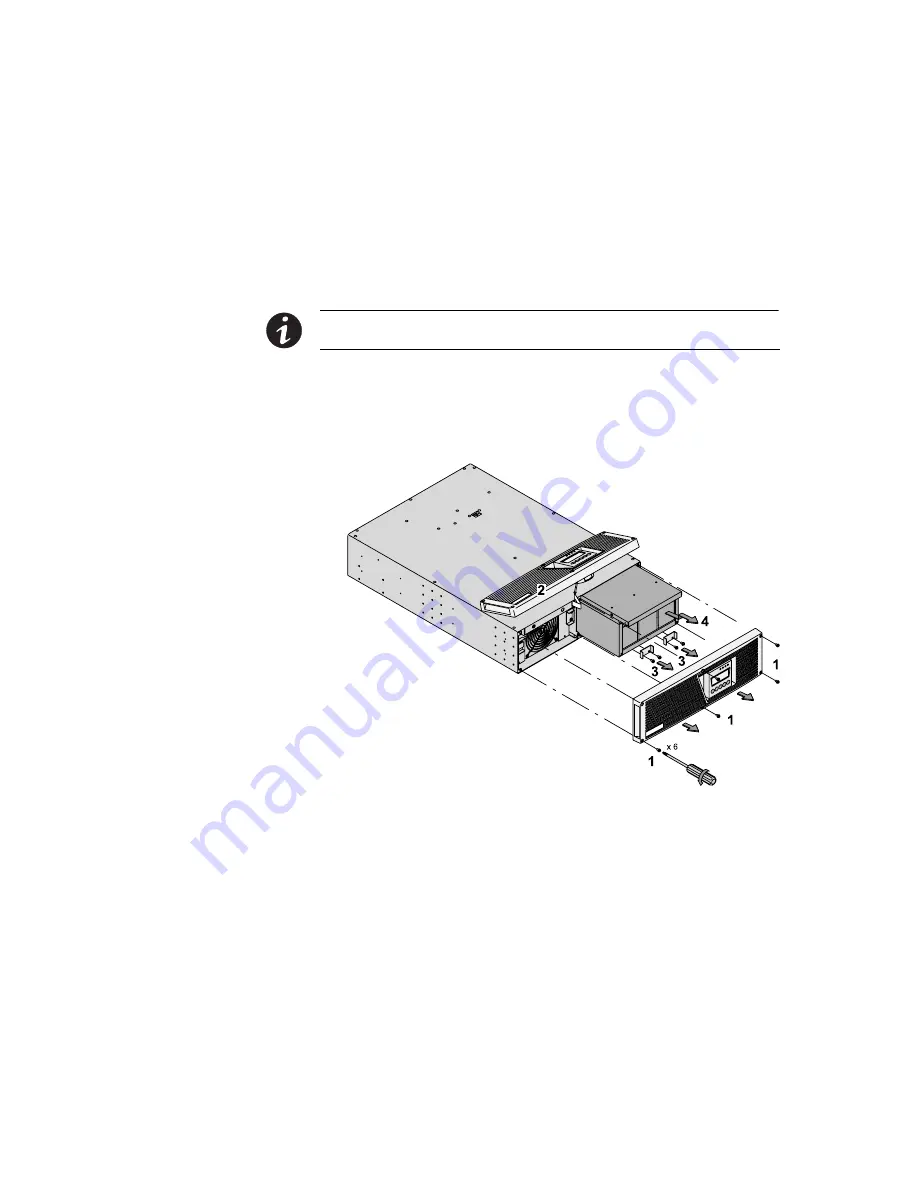
INSTALLATION
EATON
Powerware
®
9135 Two−in−One UPS (5000/6000 VA) User’s Guide
S
164201726 Rev 1
www.powerware.com
25
2.
Recommended.
Remove the UPS battery tray (see Figure 5):
S
Remove the UPS front cover (six screws).
NOTE
A ribbon cable connects the control panel to the UPS. Do not pull on the cable or
disconnect it.
S
Place the front panel above the UPS.
S
Remove the two battery retaining brackets (four screws).
S
Slightly pull the battery tray, then lift it to extract it.
Figure 5. Removing the Battery Tray
















































