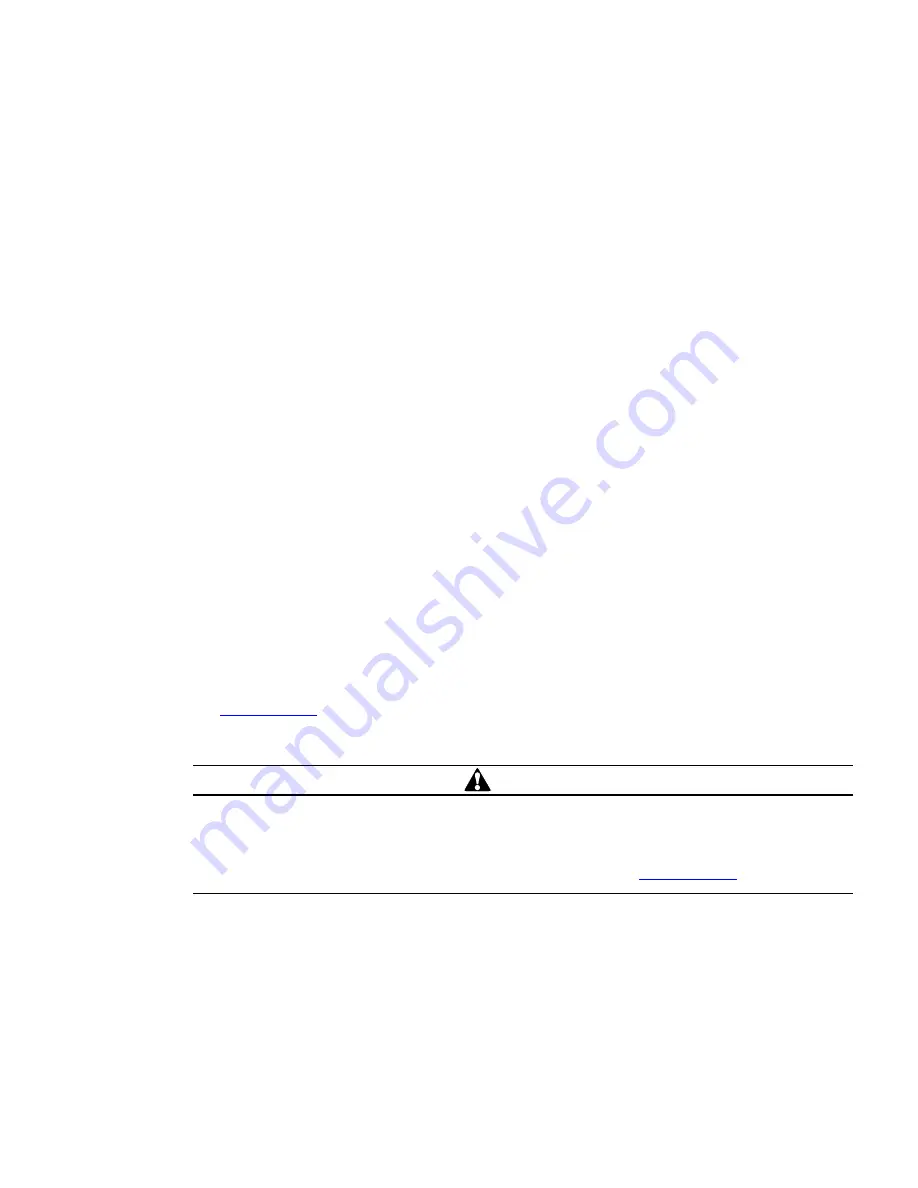
Eaton 9155 UPS (8–15 kVA) User’s Guide 164201553—Rev H0
11
C
Chhaapptteerr 33 U
UP
PS
S IInnssttaallllaattiioonn P
Pllaann aanndd U
Unnppaacckkiinngg
Use the following basic sequence of steps to install the UPS:
1.
Create an installation plan for the UPS system.
2.
Prepare your site for the UPS system.
3.
Inspect and unpack the UPS cabinet.
4.
Unload and install the UPS cabinet, and wire the system.
5.
Complete the Installation Checklist.
6.
Have authorized service personnel perform preliminary operational checks and start up the system.
The instructions are intended for the chief operator/system supervisor, electrical consultants, and installation
electricians. Local regulations and electrical code must be followed during the UPS installation.
33..11
C
Crreeaattiinngg aann IInnssttaallllaattiioonn P
Pllaann
Before installing the UPS system, read and understand how this manual applies to the system being installed.
Use this chapter’s procedures and illustrations and those in
Chapter 4
UPS System Installation
to create a
logical plan for installing the system.
33..22
P
Prreeppaarriinngg tthhee S
Siittee
For the UPS system to operate at peak efficiency, the installation site should meet the environmental
parameters outlined in this manual. The operating environment must meet the weight, clearance, and
environmental requirements specified.
33..22..11
EEnnvviirroonnm
meennttaall aanndd IInnssttaallllaattiioonn C
Coonnssiiddeerraattiioonnss
The UPS system installation must meet the following guidelines:
•
The system must be installed on a level floor suitable for computer or electronic equipment.
•
The system must be operated at an altitude no higher than 1500m (5000 ft) without derating. For additional
assistance with high altitude operation, contact an Eaton service representative (see paragraph
•
The system must be installed in a temperature and humidity controlled indoor area free of conductive
contaminants.
CAUTION
Do not expose the UPS to overly aggressive environments, like salt mist or corrosive gases. High relative
humidity accelerates the effects of contaminants. The UPS should be installed in a G1 environment (based on
ANSI/ISA S-71.04 classifications). If the UPS is used in a more aggressive environment, it can cause reduced
product life and possibly early failure. If the installation location does not meet the recommended environment,
contact Eaton service representative for further information (see paragraph
•
The environmental requirements specified below are for the air at the intake ports of the 9155 UPS, and
are the maximum, not to exceed, ratings.
–
There shall be at least a 1.8°F (1.0°C) difference between the dry bulb temperature and the wet bulb
temperature, at all times, to maintain a non-condensing environment.
–
The maximum rate of temperature change shall be limited to 3°F over 5 minutes (36°F/hour), based on
the ASHRAE Standard 90.1-2013.
Summary of Contents for 9155 UPS
Page 1: ...p n 164201553 Revision H0 8 15 kVA User s Guide Eaton 9155 UPS ...
Page 8: ...viii Eaton 9155 UPS 8 15 kVA User s Guide 164201553 Rev H0 List of Tables ...
Page 14: ...6 Eaton 9155 UPS 8 15 kVA User s Guide 164201553 Rev H0 Introduction ...
Page 18: ...10 Eaton 9155 UPS 8 15 kVA User s Guide 164201553 Rev H0 Safety Warnings ...
Page 60: ...52 Eaton 9155 UPS 8 15 kVA User s Guide 164201553 Rev H0 UPS System Installation ...
Page 66: ...58 Eaton 9155 UPS 8 15 kVA User s Guide 164201553 Rev H0 UPS Wiring Diagrams and Schematics ...
Page 86: ...78 Eaton 9155 UPS 8 15 kVA User s Guide 164201553 Rev H0 UPS Operating Instructions ...
Page 98: ...164201553H0 164201553 H0 ...
















































