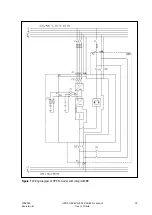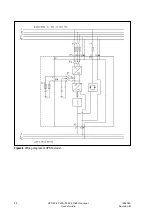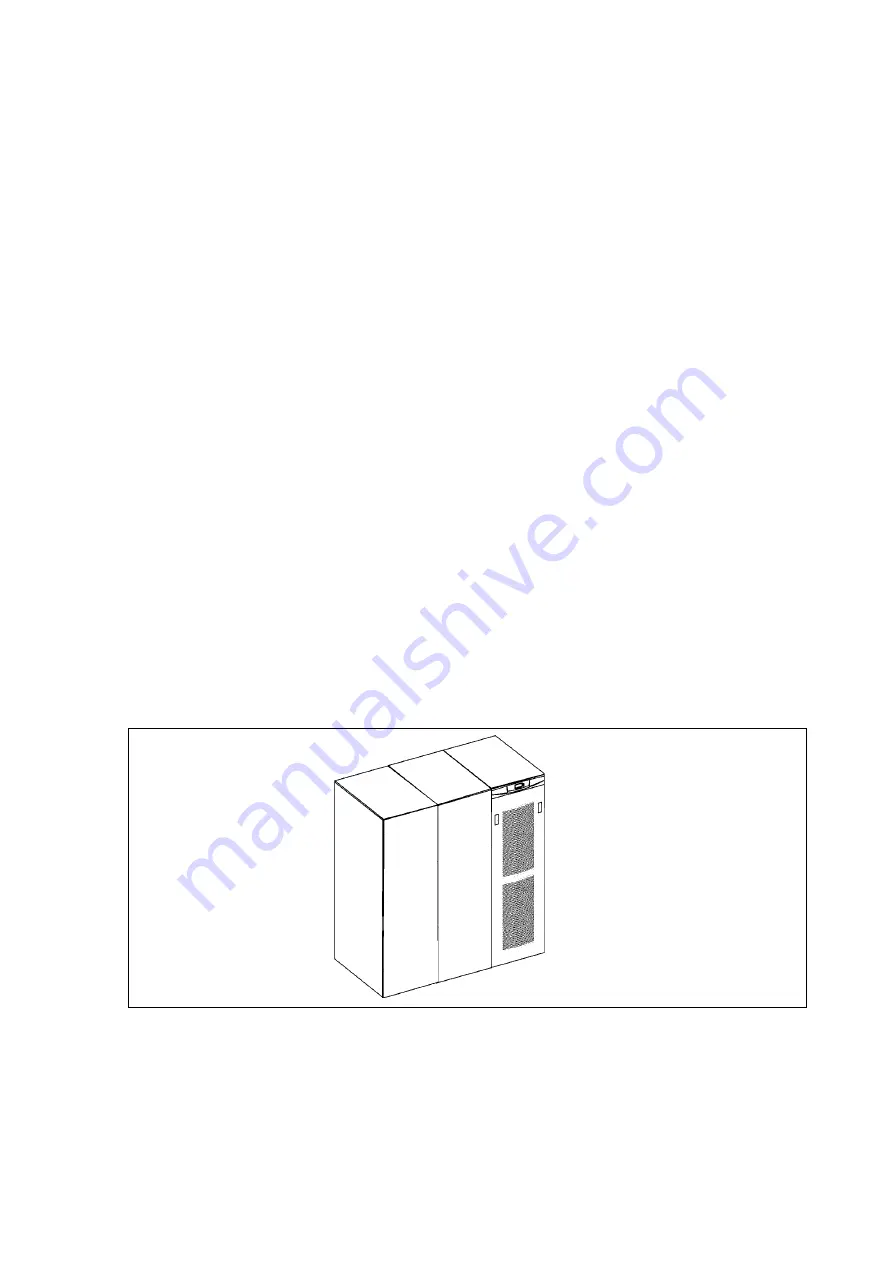
9
UPS 20-30 kVA, 230 V 0/60 Hz output
User’s Guide
1026743
Revision B
A parallel UPS system means the linking together of two or more UPS units in parallel so that in
the unlikely event one fails the other can automatically take up the load. Traditionally a parallel
redundancy configuration is achieved by having a random or fixed master-slave relationship
among the UPS units. This master logic gives out individual commands to all the slaves units.
Unfortunately this can lead to a single-point-of-failure for the whole system because if the master
logic or communication to slaves fails, and causes the whole UPS system to be in trouble.
The Hot Sync® technology was developed to allow parallel capacity system and to maintain
the highest system availability. An industry leading paralleling technology in its own right,
the patented Hot Sync enables you to set up a parallel redundant system giving you 100%
conditioned power at all times. Its unique digital design eliminates the system level single
point of failure inherent in traditional parallel UPS modules, and exponentially increases the
reliability of the overall system.
Hot Sync allows up to four UPS units to cover the same load in parallel and redundant
configuration. No vulnerable master logic is needed in this patented design. It provides
automatic load sharing and module level redundancy with nothing other than the power
connecting the Hot Sync version of UPS modules.
Basic system configuration
The following basic UPS system configurations are available:
A single UPS system:
- UPS cabinet with 0-4 battery strings
20-30 kVA
- Runtime with internal batteries
20 kVA: up to 31 minutes
30 kVA: up to 20 minutes
- External battery cabinet
For longer runtimes
- LCD display for easy configuration
Standard
- Remote display
Optional
A parallel UPS system
- Up to four units can be paralled
Figure 2
UPS configuration with two External Battery Cabinets.
Adding optional accessories can enhance the UPS system configuration. These include for
example XSlot communication adapters.
•
•