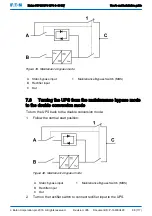11. In the System controls screen, press the Go to bypass button.
The critical load is immediately supplied by the bypass source, in the
bypass mode.
The UPS system is now operating in the bypass mode. The yellow bypass
status indicator is illuminated.
7.3.3
Transferring from the double conversion mode to the bypass
mode
CAUTION
In the bypass mode, the critical load is not protected from mains power
interruptions and abnormalities.
To transfer the critical load to the bypass mode, perform the following
procedure:
1.
In the home screen, press Controls.
The System controls screen appears.
2.
In the System controls screen, press the Go to bypass button.
The UPS system transfers to the bypass mode and the critical load is
immediately supplied by the bypass source. If the bypass source is not
available, the power processor remains on and an alarm sounds.
The UPS system is now operating in the bypass mode and the yellow bypass
status indicator is illuminated. The UPM status is shown as
Ready
. The system
status is shown as
ON BYPASS
.
7.3.4
Transferring from the bypass mode to the double conversion
mode
To transfer the critical load to the double conversion mode, perform the following
procedure:
1.
In the home screen, press Controls.
The System controls screen appears.
2.
In the System controls screen, press the Go online button.
The UPS system transfers to the double conversion mode. If there is not
enough UPM capacity available, the system remains in the bypass mode
and an alarm sounds.
The UPS is now operating in the double conversion mode. The green status
indicator for normal operation is illuminated. The system status is shown as
UNIT ONLINE
.
Eaton 91PS/93PS UPS 8–40 kW
User's and installation guide
©
Eaton Corporation plc 2018. All rights reserved.
Revision: 005
Document ID: P-164000493
90 (117)