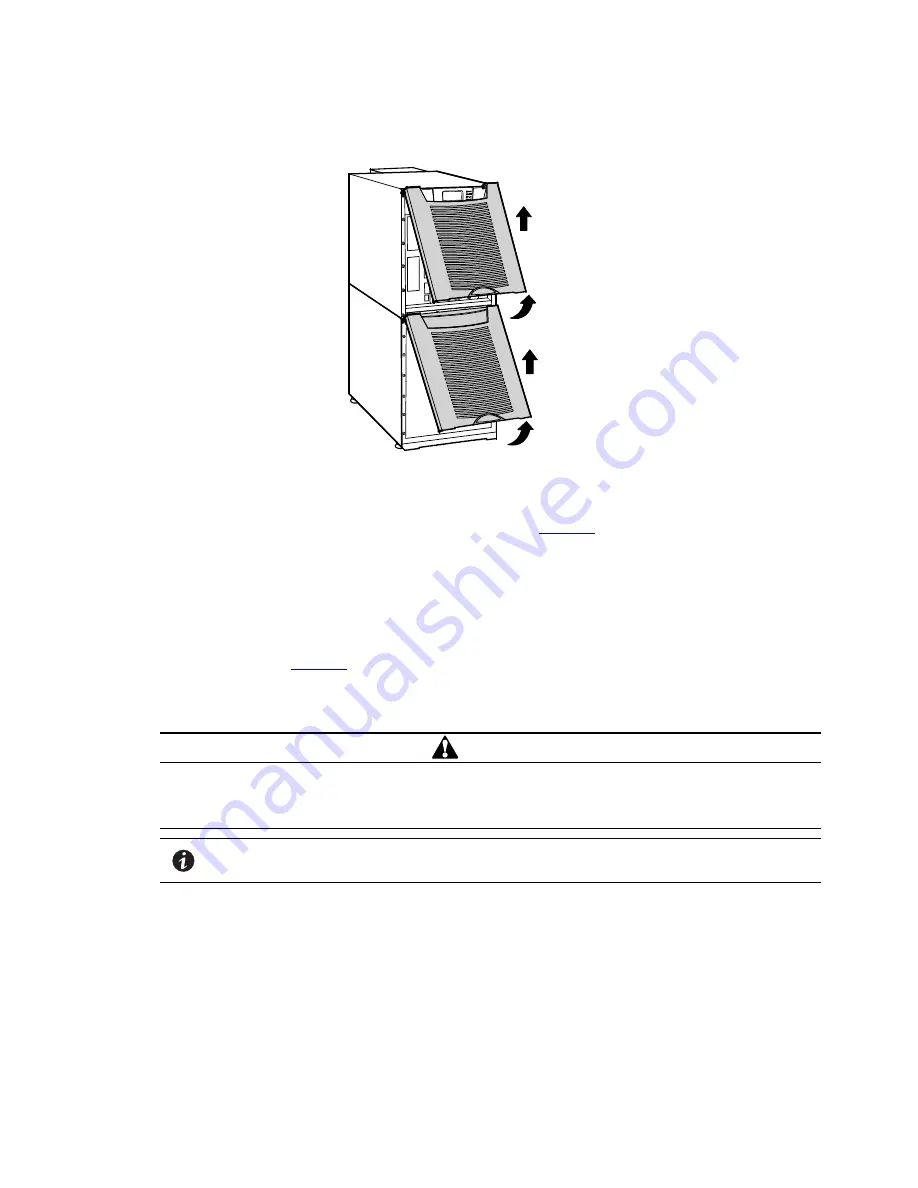
36
Eaton 9355 Parallel UPS (10/15 kVA) User's Guide 164201601—Rev E0
Figure 30. Removing the Front Covers
2.
Strip shielded, four-wire, twisted-pair wire for CAN Bridge Card wiring. Recommended wire size is
18 AWG maximum.
3.
Install the CAN Bridge Card wiring between each UPS (see
). Verify correct polarity for Pins 8 and
9:
•
Connect SHIELD Pin 10 on all cards together.
•
Connect CAN H Pin 9 and CAN L Pin 8 (twisted pair) on all cards together.
•
Connect COM Pin 4 and NC Pin 3 (twisted pair) on all cards together.
4.
Wire the factory-installed pull-chain wiring to Signal Input 2 on each UPS and daisy chain the wiring to each
UPS as shown in
. Verify correct polarity:
•
Connect COM Pin 4 to Signal Input 2 Pin 1 on each UPS.
•
Connect NC Pin 3 to Signal Input 2 Pin 2 on each UPS.
CAUTION
If polarity or wiring is not correct, the parallel system does not operate normally. For example, when shutting
down one UPS, the remaining UPS transfers the load to bypass instead of supporting the load. Verify all CAN
Bridge Card wiring is correct for proper operation
NOTE
Signal Input 2 can still be used for building alarms; it is automatically rerouted to the CAN
Bridge Card.
Summary of Contents for 9355 Series
Page 1: ...p n 164201601 Revision E0 10 15 kVA User s Guide Eaton 9355 Parallel UPS ...
Page 4: ......
Page 10: ...x Eaton 9355 Parallel UPS 10 15 kVA User s Guide 164201601 Rev E0 List of Tables ...
Page 18: ...8 Eaton 9355 Parallel UPS 10 15 kVA User s Guide 164201601 Rev E0 Safety Warnings ...
Page 54: ...44 Eaton 9355 Parallel UPS 10 15 kVA User s Guide 164201601 Rev E0 UPS System Installation ...
Page 68: ...58 Eaton 9355 Parallel UPS 10 15 kVA User s Guide 164201601 Rev E0 Operation ...
Page 72: ...164201601E0 164201601 E0 ...
















































