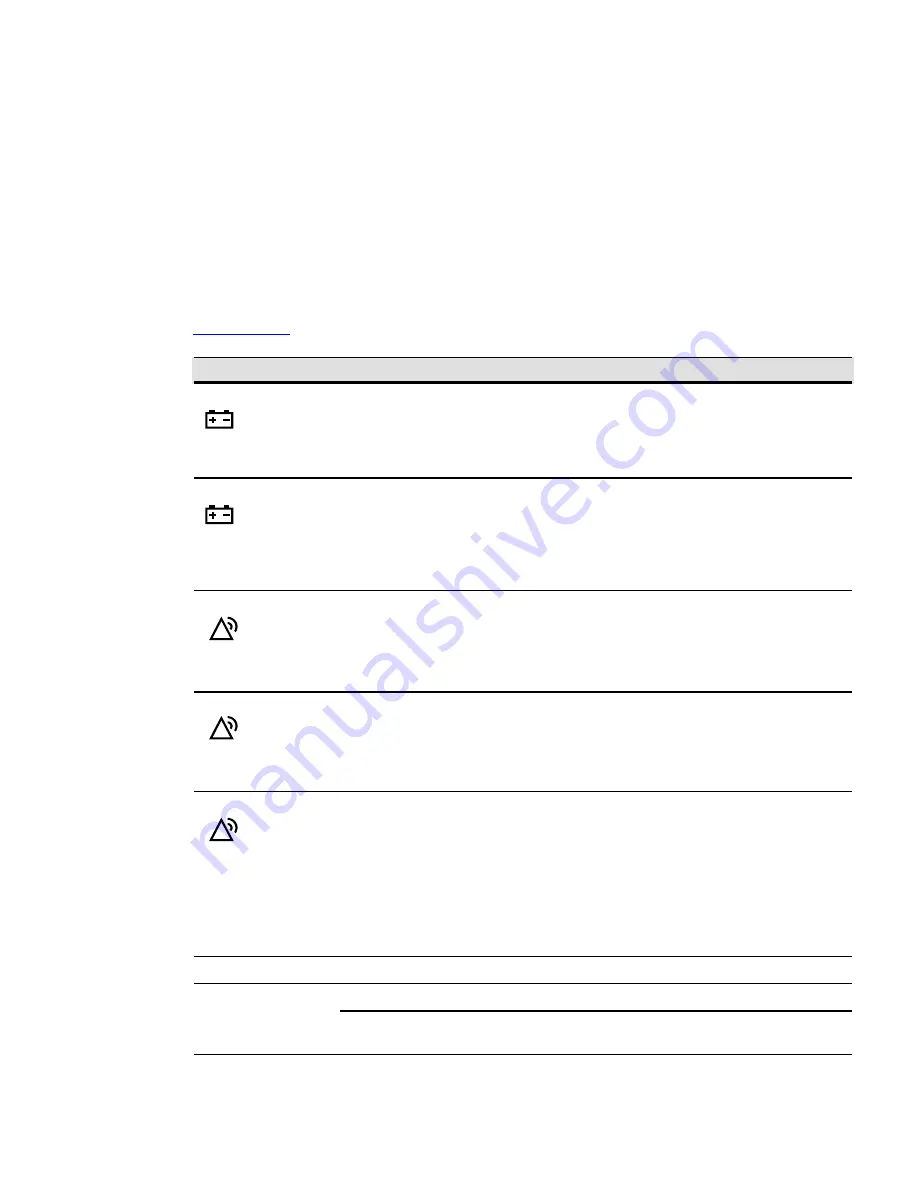
Eaton 9355 Parallel UPS (10/15 kVA) User's Guide 164201601—Rev E0
59
C
Chhaapptteerr 77 TTrroouubblleesshhoooottiinngg
The Eaton 9355 UPS is designed for durable, automatic operation and also alerts you whenever potential
operating problems may occur. Usually the alarms shown by the control panel do not mean that the output
power is affected. Instead, they are preventive alarms intended to alert the user. Use the following
troubleshooting chart to determine the UPS alarm condition.
77..11
TTyyppiiccaall A
Allaarrm
mss aanndd C
Coonnddiittiioonnss
The following table describes typical alarms and conditions; check the Event Log through the control panel for a
list of active alarms. If an alarm appears with a service code, please contact the Help Desk (see
Alarm or Condition
Possible Cause
Action
On Battery
OPERATION
Eaton 9355 Parallel UPS (10/15 kVA) User's Guide
S
164201601 Rev B
56
The following table shows the indicator status and description.
Indicator
Status
Description
On
The UPS is operating normally.
Flashing
S
The UPS is starting up or is shut down and waiting for power to return.
S
A new information message is active.
S
Bypass is not available.
Off
The UPS is turned off and will not turn on automatically.
Yellow
On
The UPS is in Battery mode.
Yellow
On
The UPS is in Bypass mode.
Red
On
The UPS has an active alarm.
Flashing
There is a new UPS alarm condition. See “Troubleshooting” on page 67 for
additional information.
Changing the Language
Press and hold the first button on the left for approximately five seconds
to select the language menu. This action is possible from any LCD menu
screen.
Display Functions
As the default or after 15 minutes of inactivity, the LCD displays the
selectable startup screen. The default is the Eaton logo and can be
changed to the Mimic screen in the User Settings menu.
The backlit LCD automatically dims after a long period of inactivity. Press
any button to restore the screen.
Use the two middle buttons ( and ) to scroll through the menu
structure. Press the
button to enter a submenu. Press the
button
to select an option. Press the
ESC
button to cancel or return to the
previous menu.
LED is on.
1 beep every second.
A utility failure has occurred and the UPS
is in Battery mode.
The UPS is powering the equipment with battery power.
Prepare your equipment for shutdown.
Battery Low
OPERATION
Eaton 9355 Parallel UPS (10/15 kVA) User's Guide
S
164201601 Rev B
56
The following table shows the indicator status and description.
Indicator
Status
Description
Green
On
The UPS is operating normally.
Flashing
S
The UPS is starting up or is shut down and waiting for power to return.
S
A new information message is active.
S
Bypass is not available.
Off
The UPS is turned off and will not turn on automatically.
Yellow
On
The UPS is in Battery mode.
Yellow
On
The UPS is in Bypass mode.
Red
On
The UPS has an active alarm.
Flashing
There is a new UPS alarm condition. See “Troubleshooting” on page 67 for
additional information.
Changing the Language
Press and hold the first button on the left for approximately five seconds
to select the language menu. This action is possible from any LCD menu
screen.
Display Functions
As the default or after 15 minutes of inactivity, the LCD displays the
selectable startup screen. The default is the Eaton logo and can be
changed to the Mimic screen in the User Settings menu.
The backlit LCD automatically dims after a long period of inactivity. Press
any button to restore the screen.
Use the two middle buttons ( and ) to scroll through the menu
structure. Press the
button to enter a submenu. Press the
button
to select an option. Press the
ESC
button to cancel or return to the
previous menu.
LED is on.
Continous beep for 10
seconds.
The battery is running low.
Five minutes or less of battery power remains
(depending on load configuration and battery charge).
Save your work and turn off your equipment.
When utility power is restored, the UPS restarts
automatically, provides power to the load, and charges
the battery.
Battery Breaker
OPERATION
Eaton 9355 Parallel UPS (10/15 kVA) User's Guide
S
164201601 Rev B
56
The following table shows the indicator status and description.
Indicator
Status
Description
Green
On
The UPS is operating normally.
Flashing
S
The UPS is starting up or is shut down and waiting for power to return.
S
A new information message is active.
S
Bypass is not available.
Off
The UPS is turned off and will not turn on automatically.
Yellow
On
The UPS is in Battery mode.
Yellow
On
The UPS is in Bypass mode.
Red
On
The UPS has an active alarm.
Flashing
There is a new UPS alarm condition. See “Troubleshooting” on page 67 for
additional information.
Changing the Language
Press and hold the first button on the left for approximately five seconds
to select the language menu. This action is possible from any LCD menu
screen.
Display Functions
As the default or after 15 minutes of inactivity, the LCD displays the
selectable startup screen. The default is the Eaton logo and can be
changed to the Mimic screen in the User Settings menu.
The backlit LCD automatically dims after a long period of inactivity. Press
any button to restore the screen.
Use the two middle buttons ( and ) to scroll through the menu
structure. Press the
button to enter a submenu. Press the
button
to select an option. Press the
ESC
button to cancel or return to the
previous menu.
LED is on.
1 beep every second.
The UPS does not recognize the internal
batteries.
Verify the battery circuit breaker is in the ON position. If
the condition persists, contact your service
representative.
Overload
OPERATION
Eaton 9355 Parallel UPS (10/15 kVA) User's Guide
S
164201601 Rev B
56
The following table shows the indicator status and description.
Indicator
Status
Description
Green
On
The UPS is operating normally.
Flashing
S
The UPS is starting up or is shut down and waiting for power to return.
S
A new information message is active.
S
Bypass is not available.
Off
The UPS is turned off and will not turn on automatically.
Yellow
On
The UPS is in Battery mode.
Yellow
On
The UPS is in Bypass mode.
Red
On
The UPS has an active alarm.
Flashing
There is a new UPS alarm condition. See “Troubleshooting” on page 67 for
additional information.
Changing the Language
Press and hold the first button on the left for approximately five seconds
to select the language menu. This action is possible from any LCD menu
screen.
Display Functions
As the default or after 15 minutes of inactivity, the LCD displays the
selectable startup screen. The default is the Eaton logo and can be
changed to the Mimic screen in the User Settings menu.
The backlit LCD automatically dims after a long period of inactivity. Press
any button to restore the screen.
Use the two middle buttons ( and ) to scroll through the menu
structure. Press the
button to enter a submenu. Press the
button
to select an option. Press the
ESC
button to cancel or return to the
previous menu.
LED is on.
1 beep every second.
Power requirements exceed the UPS
capacity (greater than 100% of nominal).
Remove some of the equipment from the UPS. The UPS
continues to operate, but may switch to Bypass mode
if the load increases. The alarm resets when the
condition becomes inactive.
Overtemperature
OPERATION
Eaton 9355 Parallel UPS (10/15 kVA) User's Guide
S
164201601 Rev B
56
The following table shows the indicator status and description.
Indicator
Status
Description
Green
On
The UPS is operating normally.
Flashing
S
The UPS is starting up or is shut down and waiting for power to return.
S
A new information message is active.
S
Bypass is not available.
Off
The UPS is turned off and will not turn on automatically.
Yellow
On
The UPS is in Battery mode.
Yellow
On
The UPS is in Bypass mode.
Red
On
The UPS has an active alarm.
Flashing
There is a new UPS alarm condition. See “Troubleshooting” on page 67 for
additional information.
Changing the Language
Press and hold the first button on the left for approximately five seconds
to select the language menu. This action is possible from any LCD menu
screen.
Display Functions
As the default or after 15 minutes of inactivity, the LCD displays the
selectable startup screen. The default is the Eaton logo and can be
changed to the Mimic screen in the User Settings menu.
The backlit LCD automatically dims after a long period of inactivity. Press
any button to restore the screen.
Use the two middle buttons ( and ) to scroll through the menu
structure. Press the
button to enter a submenu. Press the
button
to select an option. Press the
ESC
button to cancel or return to the
previous menu.
LED is on.
1 beep every second.
UPS internal temperature is too high or
the fan has failed.
Turn the maintenance bypass switch to the SERVICE
position. Otherwise, shut down the UPS.
Clear vents and remove any heat sources. Allow the
UPS to cool. Ensure the airflow around the UPS is not
restricted.
If the alarm disappears, turn the maintenance bypass
switch back to the UPS position.
If the condition persists, contact your service
representative.
Battery test failed
The batteries need service.
Contact your service representative.
The UPS does not start.
The main utility breaker is off.
Verify that the main utility breaker is on.
If an optional isolation transformer is
installed, the input circuit breaker is off.
Verify that the isolation transformer input circuit breaker
is on.
Summary of Contents for 9355 Series
Page 1: ...p n 164201601 Revision E0 10 15 kVA User s Guide Eaton 9355 Parallel UPS ...
Page 4: ......
Page 10: ...x Eaton 9355 Parallel UPS 10 15 kVA User s Guide 164201601 Rev E0 List of Tables ...
Page 18: ...8 Eaton 9355 Parallel UPS 10 15 kVA User s Guide 164201601 Rev E0 Safety Warnings ...
Page 54: ...44 Eaton 9355 Parallel UPS 10 15 kVA User s Guide 164201601 Rev E0 UPS System Installation ...
Page 68: ...58 Eaton 9355 Parallel UPS 10 15 kVA User s Guide 164201601 Rev E0 Operation ...
Page 72: ...164201601E0 164201601 E0 ...




































