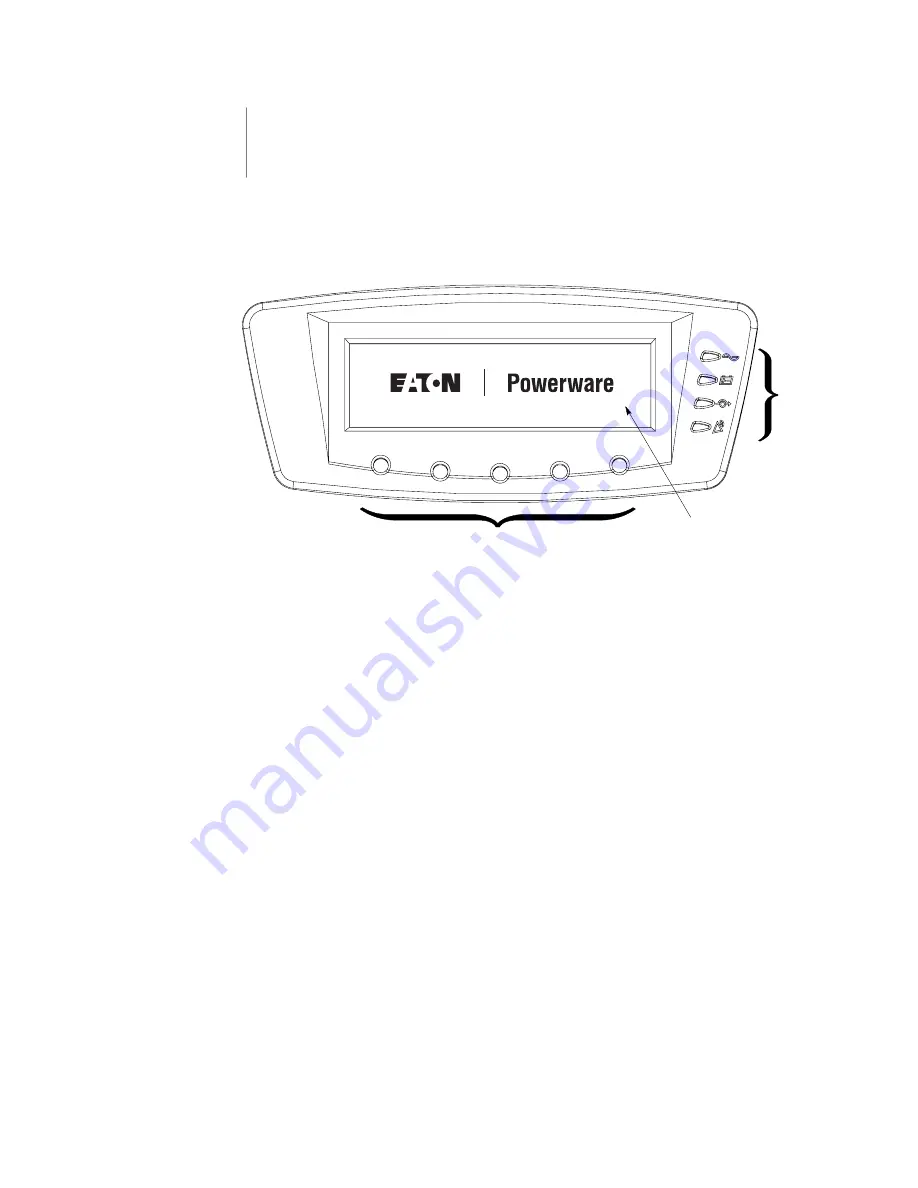
9-1
EATON
Powerware
®
9390 UPS (100–160 kVA) Installation and Operation Manual
S
164201604 Rev B
powerware.com
Chapter 9
Using the Control Panel
This chapter describes the UPS control panel, including controls and indicators, and how to
monitor UPS operation. The control panel (see Figure 9-1) is located on the front door of
the UPS.
3
1
2
PRESS ANY KEY TO CONTINUE
Figure 9-1. UPS Control Panel
The control panel consists of the following:
쑺
A liquid crystal display (LCD) (
1
)
쑺
A horizontal row of pushbutton switches (
2
)
쑺
A vertical column of status indicators (
3
)
The following paragraphs describe using the UPS control panel to monitor the UPS. See
Chapter 10, “UPS Operating Instructions,” for use of the operational controls.
When the unit powers up, the screen displays the Eaton | Powerware logo as shown in
Figure 9-1. To advance to the Main Menu and Mimic screen, press any control panel
pushbutton once.
Summary of Contents for 9390 UPS 100160 kVA
Page 1: ...Powerware 9390 UPS 100 160 kVA Installation and Operation Manual...
Page 225: ......
Page 226: ...164201604B 164201604 B...
















































