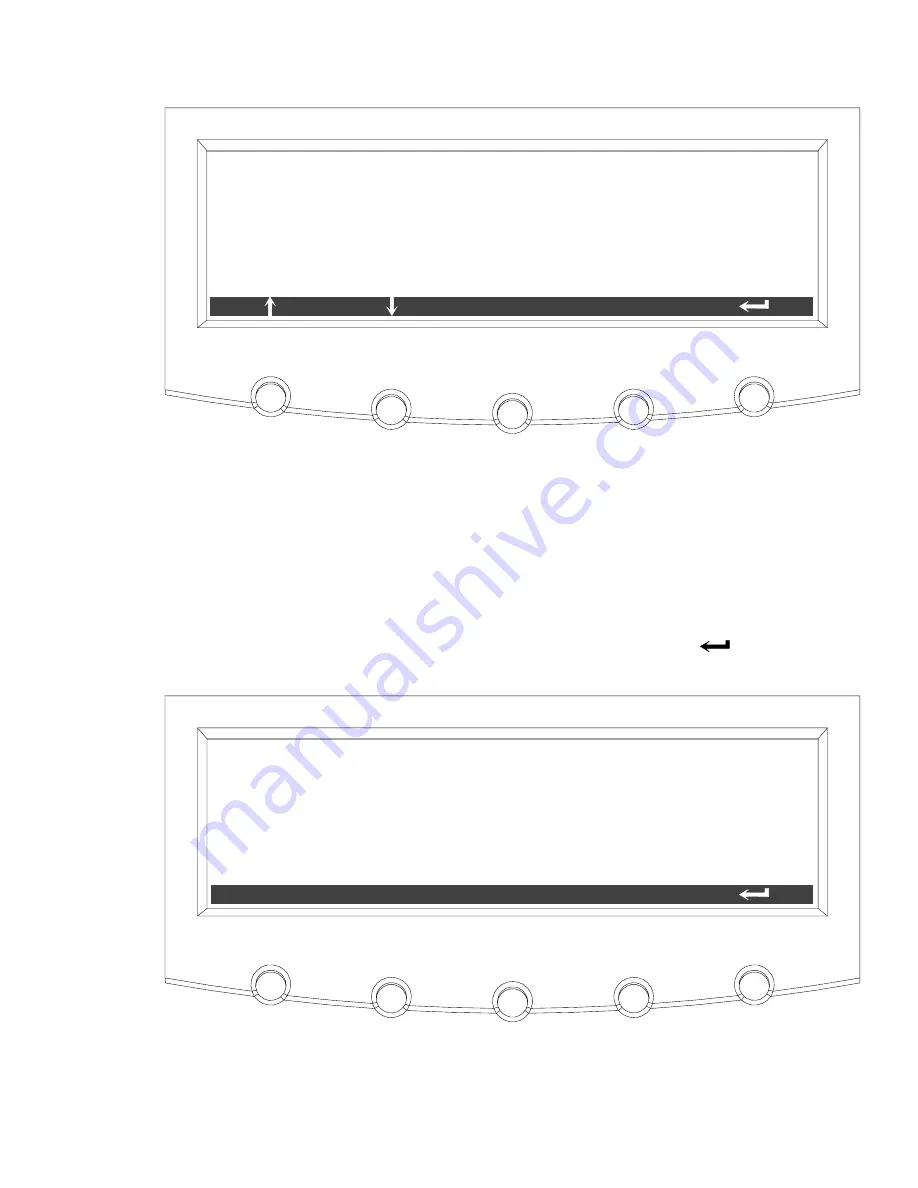
Using the Control Panel
9-21
EATON
Powerware
®
9390 UPS (100–160 kVA) Installation and Operation Manual
S
164201604 Rev B
powerware.com
MAXIMUM CURRENT LOG
SUMMARY
INTERVAL : 07/30/2005
TIME OVER LIMIT
15 : 26 : 10 – 15 : 30 : 10
*** . ** %
2 MINUTES
3
RESET
MAXIMUM CURRENT EVENT
NUM TIMES OVER THIS INTERVAL
2/ 5
MAXIMUM % OF FULL LOAD
PHASES OVER THIS INTERVAL
1 2
Figure 9-23. Maximum Current Log Screen (Individual Phase Measurement)
Press the
SETUP
pushbutton on the Maximum Current Log Summary Menu bar to display
the Maximum Current Log Setup screen 1.
The Maximum Current Log Setup screen 1 displays the current user defined log settings. If
no log settings are configured, the screen will display MAXIMUM CURRENT LOG DISABLED.
Figure 9-24 shows the Maximum Current Log Setup screen 1.
To return to the Maximum Current Log Summary screen, press the
pushbutton on the
menu bar.
MAXIMUM CURRENT LOG SETUP
CHANGE
TIME INTERVAL MONITORED
3 MINUTES
*** %
LEVEL BASED ON 3 PHASE AVERAGE
MAXIMUM % OF FULL LOAD
Figure 9-24. Maximum Current Log Setup Screen 1
Summary of Contents for 9390 UPS 100160 kVA
Page 1: ...Powerware 9390 UPS 100 160 kVA Installation and Operation Manual...
Page 225: ......
Page 226: ...164201604B 164201604 B...
















































