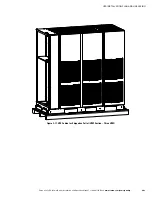UPS SYSTEM INSTALLATION
Eaton 9395 UPS (450–825 kVA) Installation and Operation Manual
S
164201725 Rev 4
www.eaton.com/powerquality
4-12
NOTE
The 3G4 and 3G4 yellow, orange, brown, and gray AC output intercabinet power wiring harnesses
are not supplied with the Eaton 9395-825/550 Two UPM UPS model.
10.
Locate the 1G4, 1G5, 2G4, 2G5, 3G4, and 3G5 power wiring harnesses. Remove
the front two columns of wire ties securing the cables to facilitate routing cables
to the AC Output from UPMs terminals. See Figure 4‐10 on page 4-14 for
common rectifier feed with MSS terminal locations, Figure 4‐12 on page 4-16 for
common rectifier feed with CSS terminal locations, or Figure 4‐14 on page 4-18
for separate rectifier feed terminal locations.
NOTE
Two cable lugs will be connected to each terminal stud. When connecting the cable lugs, install the
first lug on the stud with the raised barrel portion facing the back of the cabinet. Install the second lug with
the raised barrel portion facing the front of the cabinet.
11.
Using hardware from the intercabinet wiring terminal hardware kit (see
Table 3‐10 on page 3-19), connect phase A, B, and C and Neutral cable lug
connections to the AC Output from UPMs terminals. Follow the callout details in
Figure 4‐17 on page 4-20 to connect the correct cable lug to the proper terminals.
See paragraph 3.2.2 on page 3-11 for wiring and termination requirements.
12.
Install the remaining hardware (three washers, conical washers, and nuts) onto
the AC Input to UPMs terminals designated for the Plus 1 model and secure the
hardware (see Figure 4‐11 on page 4-15 for common rectifier feed with MSS,
Figure 4‐13 on page 4-17 for common rectifier feed with CSS, or Figure 4‐30 on
page 4-35 for separate rectifier feed). This hardware is for future use if a Field
Installed UPM (FI-UPM) is installed to upgrade the UPS to a Plus 1 model.
13.
Locate the ground braid in the bottom left front corner of the UPM section. The
ground braid is secured at the factory to the UPM section ground bolt. Route the
ground braid through the wiring access in the right side panel of the ISBM
section to the ground bolt in the ISBM section.
14.
Connect the ground braid to the ISBM section ground bolt and secure.
NOTE
Four intercabinet interface wiring harnesses are supplied coiled inside the protective cage on the
right side panel of the ISBM section (see A in Figure 4‐18 on page 4-21).
15.
In the ISBM section (see A in Figure 4‐18 on page 4-21), locate the coiled wiring
harnesses with the J50, J51, J61, and J70 connectors attached. Remove the
wire ties securing the harnesses and carefully remove the harnesses from the
protective cage. If necessary, loosen the screws securing the protective cage.
16.
Locate the mating P50 connector in the UPM section wireway (see B in
Figure 4‐18 on page 4-21) and connect the P50 connector to the J50 connector.
17.
Locate the mating P51 connector in the UPM section wireway (see B in
Figure 4‐18 on page 4-21) and connect the P51 connector to the J51 connector.
18.
Locate the mating P61 connector in the UPM section wireway (see B in
Figure 4‐18 on page 4-21) and connect the P61 connector to the J61 connector.
19.
Locate the mating P70 connector in the UPM section wireway (see B in
Figure 4‐18 on page 4-21) and connect the P70 connector to the J70 connector.