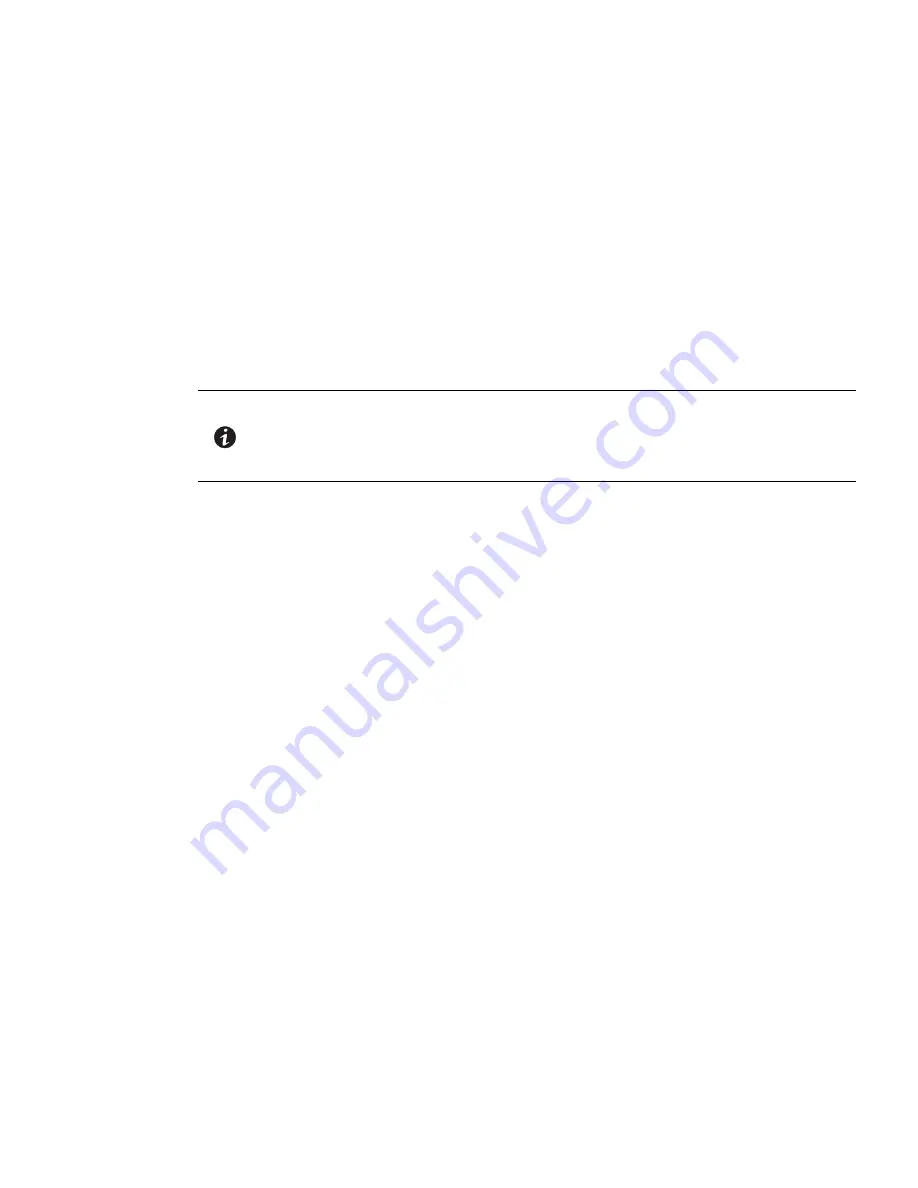
Eaton
®
Power Xpert
®
9395C UPS Installation and Operation Manual P-164000821—Rev 01
www.eaton.com/powerquality
3-1
Chapter 3
UPS Installation Plan and Unpacking
Use the following basic sequence of steps to install the UPS:
1.
Create an installation plan for the UPS system (Chapter 3).
2.
Prepare your site for the UPS system (Chapter 3).
3.
Inspect and unpack the UPS cabinet (Chapter 3).
4.
Unload and install the UPS cabinet, and wire the system (Chapter 4).
5.
Install features, accessories, or options, as applicable (Chapter 5).
6.
Complete the Installation Checklist (Chapter 4).
7.
Have authorized service personnel perform preliminary operational checks and start up the system.
3.1
Creating an Installation Plan
Before installing the UPS system, read and understand how this manual applies to the system being installed.
Use the procedures and illustrations in paragraph 3.2 and Chapter 4 to create a logical plan for installing the
system.
3.2
Preparing the Site
For the UPS system to operate at peak efficiency, the installation site should meet the environmental
parameters outlined in this manual. If the UPS is to be operated at an altitude higher than 1000m (3300 ft),
contact an Eaton service representative for important information about high altitude operation. The operating
environment must meet the weight, clearance, and environmental requirements specified.
3.2.1
Environmental Considerations
Make sure that the environment for the 9395C-1100 UPS meets the following operating restrictions:
The environmental requirements specified below are for the air at the intake ports of the 9395C-1100, and are
the maximum, not to exceed, ratings.
l
There shall be at least a 1.0°C (1.8°F) difference between the dry bulb temperature and the wet bulb
temperature, at all times, to maintain a non-condensing environment.
l
The maximum rate of temperature change shall be limited to 3°F over 5 minutes (36°F/hour), based on the
ASHRAE Standard 90.1-2013.
Observe caution regarding UPS operating environmental conditions.
The newer, more energy efficient data center cooling methods (such as air side economization) can create
much wider ranges of temperature and Relative Humidity (RH) in the UPS room and/or data center.
There are two aspects of this increased operating environment that can, if ignored, create issues:
l
One is the creation of microclimates, which are persistent variations of temperature and/or RH within a
single room; for example one side of the room is always cooler than the other side, no matter what the
actual temperature is.
NOTE
Startup and operational checks must be performed by an authorized Eaton
Customer Service Engineer, or the warranty terms specified on page W-1 become
void. This service is offered as part of the sales contract for the UPS. Contact an
Eaton service representative in advance (a minimum two-week notice is required)
to reserve a preferred startup date.
Summary of Contents for 9395C-1000/1000
Page 2: ......
Page 23: ...Section I Installation ...
Page 24: ......
Page 93: ...Section II Operation ...
Page 94: ......
Page 155: ......
Page 156: ... P 164000821 1 P 164000821 1 ...
















































