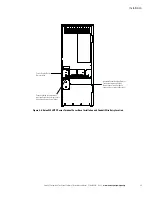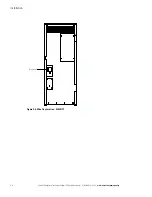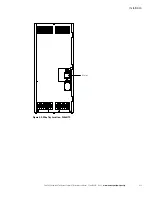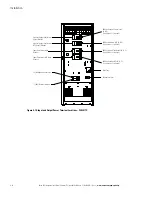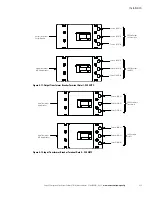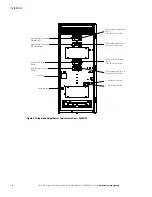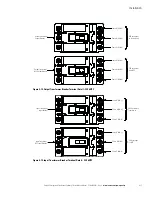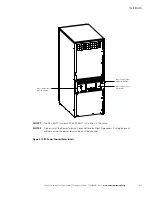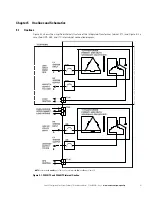Installation
Eaton 93E Integrated Transformer Cabinet (ITC) Installation Manual P-164000074—Rev 3
www.eaton.com/powerquality
4-23
4.4.3
Dual-Feed UPS with Two Input Transformers
To install wiring to connections:
1.
If not already open, open the front door by lifting the latch from the bottom and turning to the right
(counterclockwise) and swing the door open (see Figure 4-1 or Figure 4-4).
2.
Remove the screws securing the internal safety shield panel and remove the panel to gain access to the
input and output breaker terminals. Retain the hardware for later use.
3.
Install conduit between the utility sources and ITC1 and ITC2.
4.
Route the AC utility source input wiring (phase A, B, and C, and Ground) through the conduit and the wire
tray (Figure 4-8 or Figure 4-9) on the back of the ITC1 to the ITC AC input to transformer terminals. See
Figure 4-10 or Figure 4-13 for ITC terminal locations. See paragraph 3.2.2, Table 3-4, and Table 3-5 for ITC
wiring and termination requirements.
5.
Connect phase A, B, C, and ground ITC1 input power wiring from the utility source to the ITC AC input to
transformer terminals and ground terminals. See paragraph 3.2.2 for wiring and termination requirements.
6.
Route the AC utility source input wiring (phase A, B, and C, and Ground) through the conduit and the wire
tray (Figure 4-8 or Figure 4-9) on the back of the ITC2 to the ITC AC input to transformer terminals. See
Figure 4-10 or Figure 4-13 for ITC terminal locations. See paragraph 3.2.2, Table 3-4, and Table 3-5 for ITC
wiring and termination requirements.
7.
Connect phase A, B, C, and ground ITC2 input power wiring from the utility source to the ITC AC input to
transformer terminals and ground terminals. See paragraph 3.2.2 for wiring and termination requirements.
8.
If installing wiring using conduit, continue to Step 9; if using the power terminal cover base channels, skip
to Step 19.
9.
Punch or drill holes in the bottom of the power terminal cover base on the UPS cabinet for the UPS
rectifier and bypass input conduits. Refer to the applicable Eaton 93E UPS Installation and Operation
manual listed in paragraph 1.6 for UPS cabinet conduit landing location.
10. Install conduits between the UPS cabinet and ITC1 and ITC2.
11. Route the UPS rectifier and bypass input wiring (phase A, B, and C, Neutral and Ground) from ITC1 and
ITC2 through the wire tray and the conduit to the UPS terminal blocks on the back of the UPS. See
Figure 4-10 or Figure 4-13 for ITC terminal locations. See paragraph 3.2.2, Table 3-4, and Table 3-5 for ITC
wiring and termination requirements. Refer to the applicable Eaton 93E UPS Installation and Operation
manual listed in paragraph 1.6 for their respective terminal locations and termination requirements.
12. Connect phase A, B, C, Neutral, and Ground rectifier input power wiring from ITC1 to the UPS rectifier
input, neutral, and ground terminals. See paragraph 3.2.2 for wiring and termination requirements.
13. Connect phase A, B, C, Neutral, and Ground ITC1output power wiring to the ITC1 AC output to UPS,
neutral, and ground terminals. See paragraph 3.2.2 for wiring and termination requirements.
14. Connect phase A, B, C, Neutral, and Ground bypass input power wiring from the ITC2 to the UPS bypass
input, neutral, and ground terminals. See paragraph 3.2.2 for wiring and termination requirements.
15. Connect phase A, B, C, Neutral, and Ground ITC2 output power wiring to the ITC2 AC output to UPS,
neutral, and ground terminals. See paragraph 3.2.2 for wiring and termination requirements.
16. Install the power terminal cover top using the provided hardware (see Figure 4-17).
17. Install the power terminal cover right and left sides using the provided hardware (see Figure 4-17).
18. Skip to Step 28.