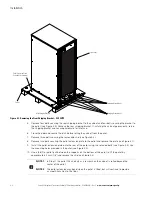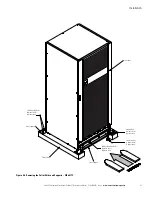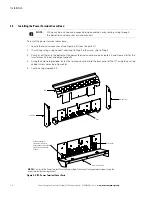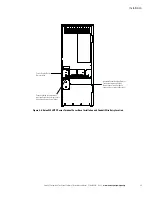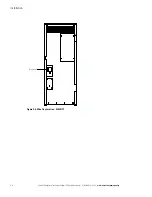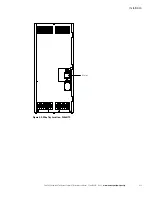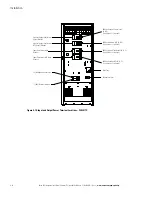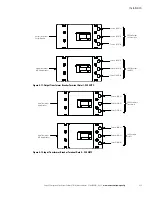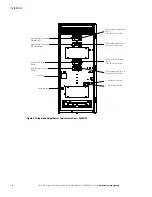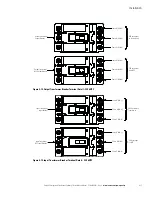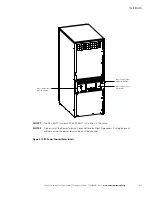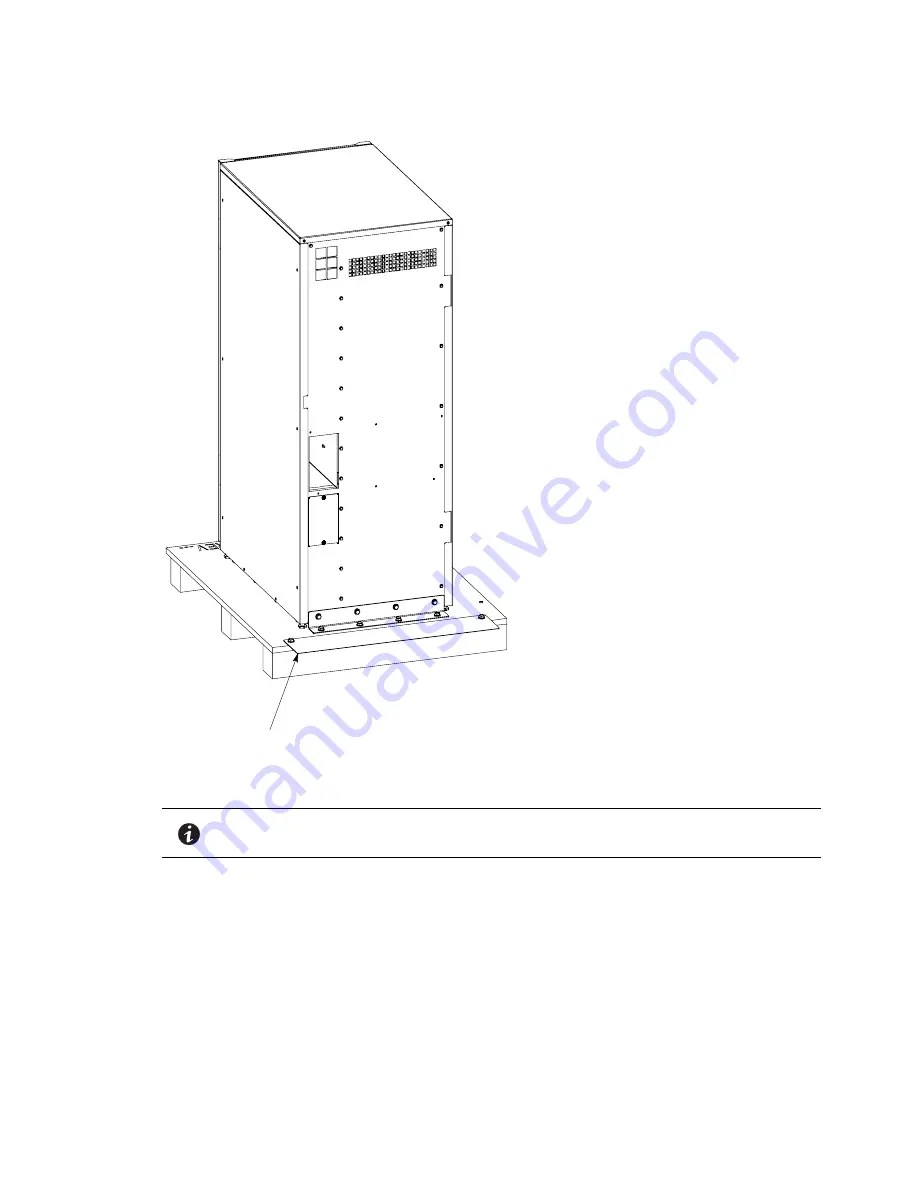
Installation
4-4
Eaton 93E Integrated Transformer Cabinet (ITC) Installation Manual P-164000074—Rev 3
www.eaton.com/powerquality
Figure 4-3. Installing the Pallet Extension Plate – 93E 30ITC
14. Secure the ITC in position by lowering the leveling feet until the cabinet is locked in place.
15. If installing the ITC permanently, continue to Step 16; otherwise, skip to Step 18.
16. Using the retained hardware (removed in Steps 4 and 5), reinstall the shipping brackets to the front and
rear of the ITC with the angle facing outward (see Figure 4-1 and Figure 4-2).
17. Secure the cabinet to the floor with customer-supplied hardware.
18. If installing a second ITC for dual-feed, repeat Steps 1 through 17; otherwise, continue to Step 19. Install
the second ITC on the left side of the first ITC.
19. Proceed to paragraph 4.3.
NOTE
Use leveling feet only to lock the cabinet in place. Using the leveling feet to raise the
cabinet may result in serious injury to personnel or damage to the cabinet.
Pallet Extension Plate
(installed for unloading)