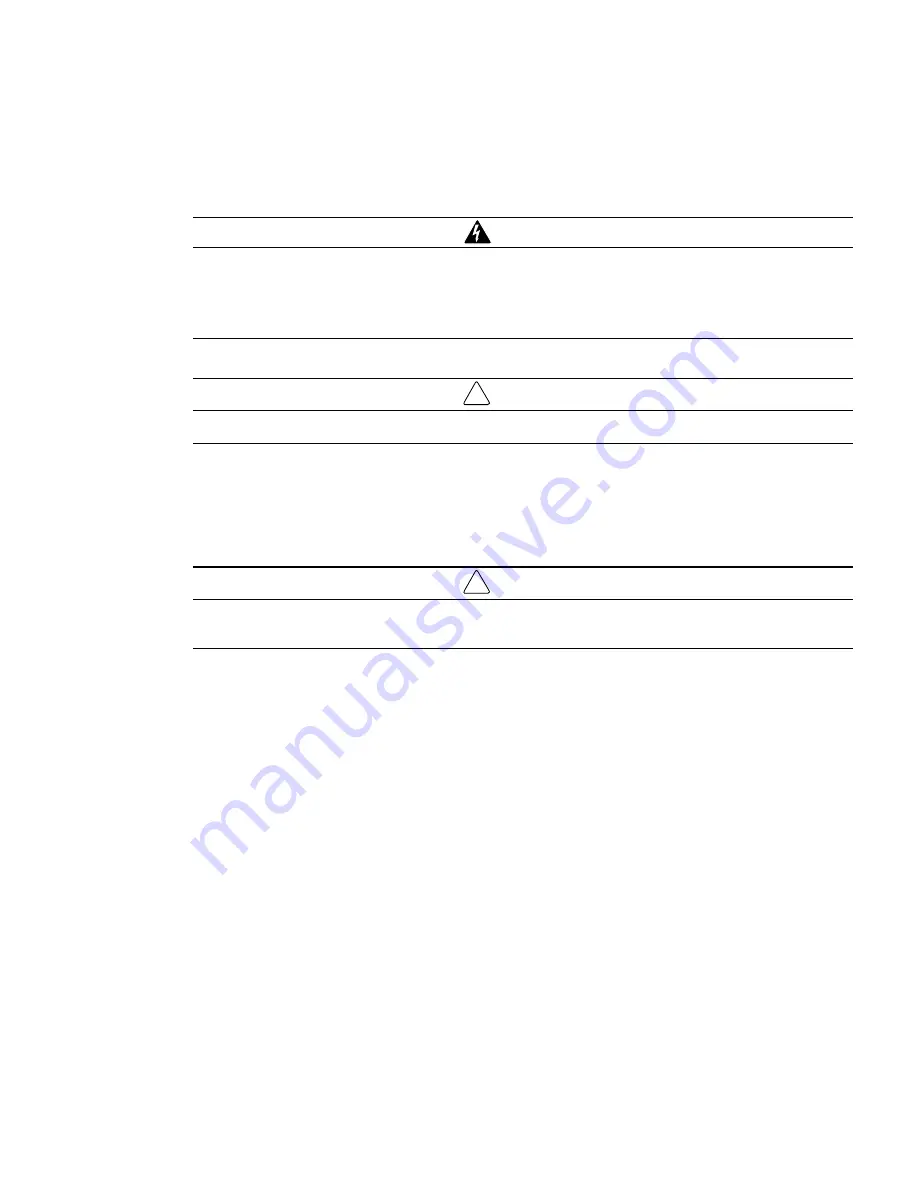
Battery Upgrade Instructions for 93E (20–60 kVA)
P-164000967—Rev 01
3
C
Chhaapptteerr 22 U
Uppggrraaddee IInnssttrruuccttiioonnss
22..11
B
Baatttteerryy U
Uppggrraaddee IInnssttrruuccttiioonnss
READ THIS ENTIRE PROCEDURE BEFORE PERFORMING ANY WORK
WARNING
This procedure involves interacting with components that may be energized.
Any and all work can involve hazards when working on electrical equipment. The work must be done in
accordance with all applicable local, federal, or other safety requirements and must be performed by qualified
personnel.
1.
Review and inspect the parts within the battery upgrade kit (Part Number: P-106000220)
!
IMPORTANT
In the event of input power failure while performing this procedure, battery backup will not be available.
2.
Follow the instructions in the Eaton 93E UPS Installation and Operation Manual to place the 93E UPS in
bypass and in maintenance bypass. However, if the UPS cannot be placed in maintenance bypass, this
procedure can still be performed.
3.
Remove the UPS front panel door
4.
Open breakers:
!
IMPORTANT
Ensure the UPS is in Maintenance Bypass before opening the Input and Bypass Breakers; otherwise a Load
Loss will occur.
•
Input Breaker
•
Bypass Breaker
•
Battery Breaker - Extended Battery Cabinet (EBC)
•
Battery Breaker - UPS (if EBC capable)
•
Module Output Breaker (if parallel configuration)




































