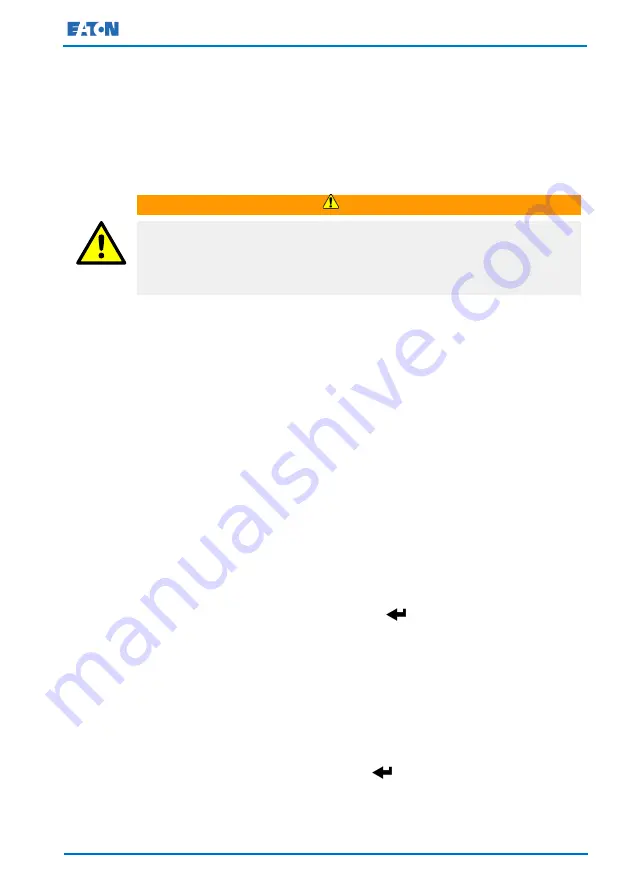
Eaton 93E UPS 15-80 kVA (380/400/415 V)
Installation and Operation Manual
© Eaton Corporation plc 2015. All rights reserved.
Revision: 001
Document ID: 614-01975-00
113 (133)
3.
Perform the LOAD OFF procedure as instructed in Section 7.4.10.
The output relay and the bypass backfeed contactor open, and the
power module is turned off.
4.
Perform the battery charger off procedure as instructed in Section
7.4.8 for each UPS.
The input and battery relay open.
WARNING
Power is present inside the UPS cabinets after the upstream input
feeder circuit breakers are opened because of the installed external
battery cabinet.
5.
Open all the rectifier input input switches.
6.
Open all the bypass input switches.
7.
Open the output switch.
8.
Open all the MOBs.
9.
Open all the UPSs input and bypass feeder circuit breakers.
10.
Open all the internal and external battery breakers.
7.4.8
Charger control
To turn an individual UPS battery charger on:
1.
Select the CONTROLS symbol in the main menu bar on the UPS
requiring the charger to be turned on.
The System Control screen is displayed.
2.
Select Battery in the System Control screen
3.
In the Battery System Control screen, select the RESTING
→
CHARGING command and press the
push button.
To turn an individual UPS battery charger off:
1.
Select the CONTROLS symbol in the main menu bar on the UPS
requiring the charger to be turned off.
The System Control screen is displayed.
2.
Select Battery in the System Control screen.
3.
In the Battery System Control screen, select the CHARGING
→
RESTING command and press the
push button.
















































