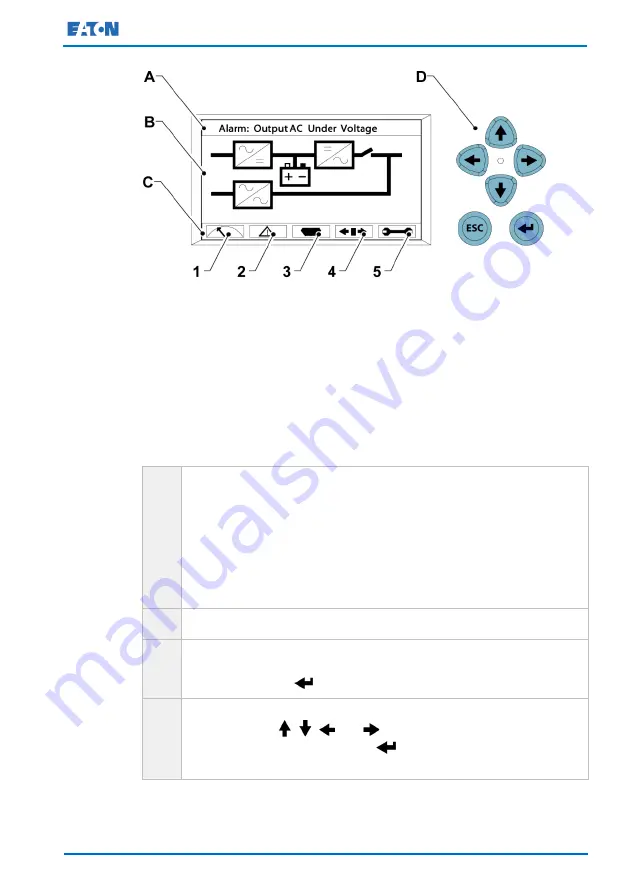
Eaton 93E UPS 15-80 kVA (380/400/415 V)
Installation and Operation Manual
© Eaton Corporation plc 2015. All rights reserved.
Revision: 001
Document ID: 614-01975-00
89 (133)
Figure 39.Parts of the LCD
A
Status area
1
Meters
B
Information area
2
Events
C
Menu bar
3
History
D
Navigation push buttons
4
Controls
5
Setup
A
The UPS status area automatically scrolls between the Eaton model
number, current date and time, active alarms, UPS status, load percent,
and battery runtime for the UPS. When the system requires attention,
the top line of the display blinks while scrolling. Some notices and alarms
may be accompanied by an audible horn. To silence the horn, press any
control panel push button once. Figure 39 shows a typical alarm
message. For more information about the alarms and notices, see
Section 7.2.2.
B
The information area contains data about the UPS status and operations.
C
The menu bar shows the symbols of the available screens. To select a
screen, highlight the screen symbol using the navigation push buttons
and then press the
push button.
D
The navigation push buttons function depending on the displayed
screen. Use the , ,
and
push buttons to scroll through
available screens and the ESC and
push buttons to select menu
screens and functions.
















































