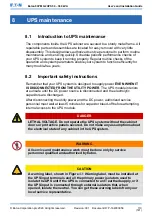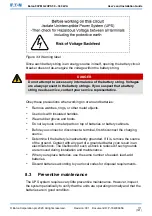7.7
Use the Remote Emergency Power-off switch
A UPS emergency power-off is initiated by the EPO push button switch. In case
of an emergency, you can use this switch to control the UPS output. The EPO
switch de-energizes the critical load and powers down the UPS immediately
without asking for verification. The UPS, including the static bypass switch,
remains off until it is restarted.
CAUTION
When the EPO switch is activated, all power to the critical load is lost.
Use this feature only in case of emergency.
NOTE: The following instructions are for the EPO switch supplied by Eaton
Corporation. If you are using a customer-supplied EPO switch, it may not activate
in the same way. For operating instructions, see the documentation provided with
the switch.
To use the EPO switch.
1.
Press the EPO push button switch.
The input, output, and bypass backfeed relays open, the battery breaker or
disconnect is tripped, and the power module is turned off immediately,
without asking for verification.
To restart the UPS after using the EPO pushbutton, reset the EPO switch and
then follow the procedure in
Section 7.4.1 Start the UPS system in the double
or
Section 7.4.2 Start the UPS system in the bypass mode
WARNING
Do not attempt to restart the system after using the EPO switch until the
conditions for safe start-up have been confirmed.
7.8
Turn the UPS from the double conversion mode to
the maintenance bypass mode
Only trained personnel who are familiar with the behavior and functions of the
UPS are allowed to operate the internal MBS.
To turn the UPS to maintenance bypass.
© Eaton Corporation plc 2020. All rights reserved.
Revision: 001
Document ID: P-164000956
105
(141)
Eaton 93PM G2 UPS 50 – 360 kVA
User’s and Installation Guide