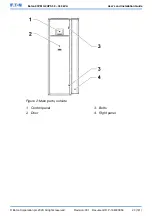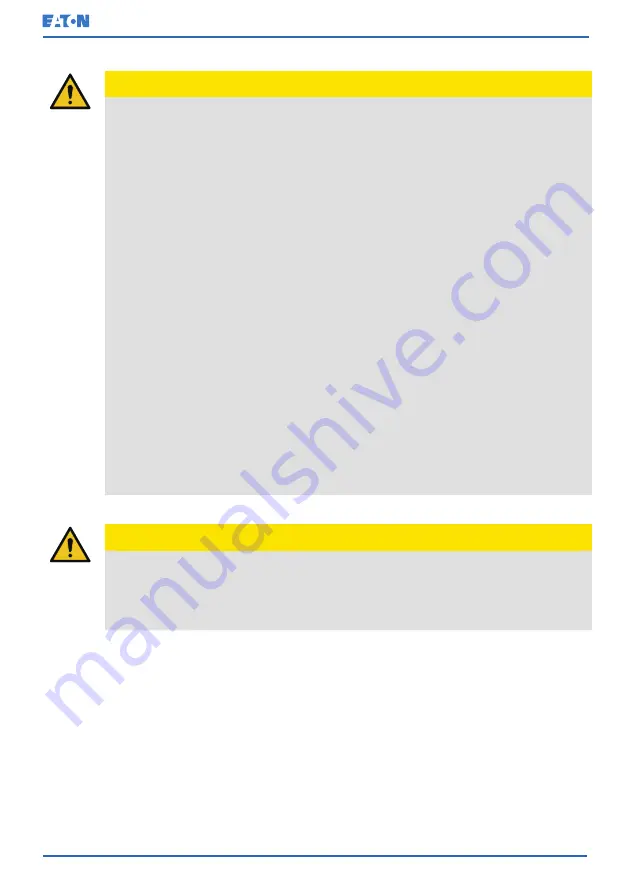
CAUTION
Only qualified service personnel knowledgeable of batteries and the
required precautions are allowed to do the installation or service work
on batteries. Keep unauthorized personnel away from the batteries.
Before you install or replace batteries, consider all the warnings,
cautions, and notes concerning appropriate handling. Do not disconnect
the batteries when the UPS is in the Battery mode.
Make sure that your replacement batteries are of the same number and
type as the battery that was originally installed in the UPS. See more
accurate instructions on the UPS.
Before you connect or disconnect battery terminals, disconnect the
charging source by opening the corresponding battery circuit breaker.
If the battery is inadvertently grounded, remove the source of the
ground. Contacting any part of a grounded battery can cause a risk of
electric shock. If you disconnect the grounding connection before you
work on the batteries, the risk of an electric shock is less likely.
Discard batteries according to your local disposal requirements. Do not
dispose of batteries in a fire. When exposed to flame, batteries may
explode.
To ensure proper cooling airflow and to protect personnel from
dangerous voltages inside the unit, keep the UPS door closed and the
front panels installed.
Do not install or operate the UPS system close to gas or electric heat
sources. Keep the operating environment within the parameters stated
in this document.
CAUTION
Keep the surroundings of the UPS uncluttered, clean, and free from
excess moisture.
Obey all DANGER, CAUTION, and WARNING notices affixed to the
equipment.
2.2
Audience
The intended audience of this document are as follows:
•
People who plan and do the installation of the UPS
•
People who use the UPS
This document provides guidelines for how to examine the UPS delivery and how
install and operate the UPS.
© Eaton Corporation plc 2020. All rights reserved.
Revision: 001
Document ID: P-164000956
14 (141)
Eaton 93PM G2 UPS 50 – 360 kVA
User’s and Installation Guide