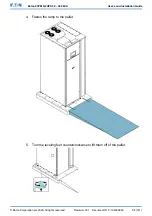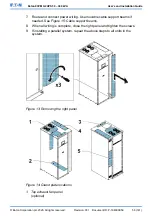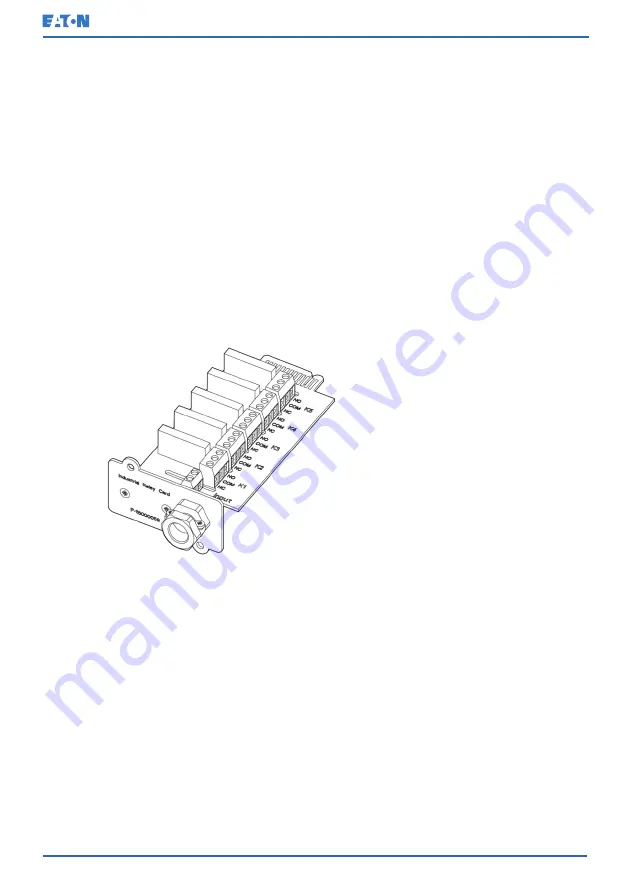
5.6.4
Industrial Relay Card interface connections
Relays K1 through K5 are identical in function. Each output contact function can
be assigned by the user. The UPS information may also be configurable.
To install the INDRELAY-MS:
1.
Make sure that the ancillary equipment system is turned off and all the power
sources are removed. Refer to the appropriate operation manual of any
ancillary equipment for shutdown instructions.
2.
Install wiring from the IRC to the monitoring equipment using appropriate
conduits through the cable exit opening in the IRC.
3.
Connect wiring between the IRC terminal blocks and the monitoring
equipment using terminations. Connect one wire to COM (Common) and
another to either NC or NO to select the Normally Open or Normally Closed
option.
4.
Install the INDRELAY-MS into an open MiniSlot communication bay in the
UPS cabinet.
Figure 20: Industrial Relay Card INDRELAY-MS
5.6.5
MiniSlot interface connections
For MiniSlot accessories and communication devices selection, see
Section
6.1 About communication interfaces
. For installation and setup of a MiniSlot
card, please contact your Eaton representative.
To install wiring to the connections:
1.
If not already installed, install the LAN drops.
2.
Open the front door of the UPS.
3.
To remove the MiniSlot cover plate, remove the 2 screws securing the plate.
4.
To install the MiniSlot communication device, push it all the way in.
5.
Secure the MiniSlot communication device with 2 screws.
© Eaton Corporation plc 2020. All rights reserved.
Revision: 001
Document ID: P-164000956
66 (141)
Eaton 93PM G2 UPS 50 – 360 kVA
User’s and Installation Guide