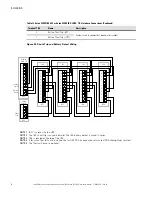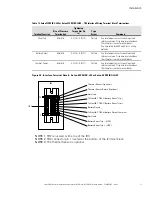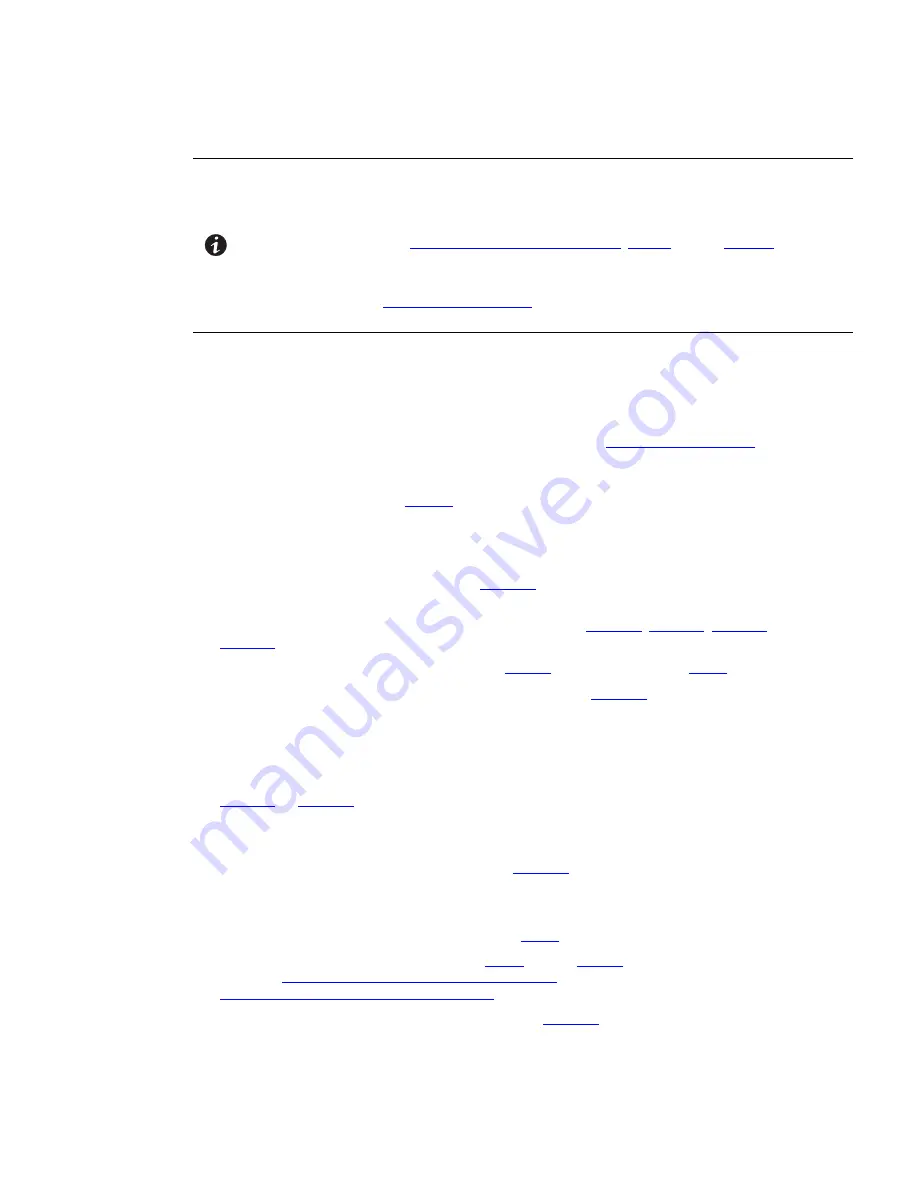
Eaton 93PM Universal Integrated Battery Cabinet (IBC-LW and IBC-LHW) Installation Manual P-164000541—Rev 04
41
44..33..22
S
Sttaannddaalloonnee P
Poow
weerr W
Wiirriinngg
NOTE 1
Standalone IBC installations with three or four IBCs require a customer supplied external
tie point and circuit breaker or disconnect between the IBCs and the UPS.
NOTE 2
Up to four IBCs can be installed in a standalone configuration.
NOTE 3
See paragraph
through
for wiring
and termination requirements.
NOTE 4
Refer to the applicable Eaton 93PM UPS Installation and Operation manual, listed in
paragraph
, for the UPS terminal locations and termination
requirements.
Use this procedure to wire standalone Eaton 93PM Universal Integrated Battery Cabinets to the Eaton 93PM
UPS cabinet.
To install wiring to connections:
1.
Verify the UPS system is turned off and all power sources are removed. Refer to the applicable Eaton
93PM UPS Installation and Operation manual, listed in paragraph
, for UPS
operating procedures.
2.
If not already removed, remove the front door by loosening the left and right side bottom screws and
removing four top screws (see
) from the door. Lift the door to disengage the door from the
bottom screws. Retain the hardware for later use.
3.
Remove the screws securing the internal safety shield panel (dead front) and remove the panel to gain
access to the battery power terminals. Retain the hardware for later use.
4.
Remove the DC power terminal shield. See
for shield location.
5.
Install battery terminal compression lugs to the DC bus bars. Position the open terminal ends pointing
down for bottom entry wiring and up for top entry wiring (see
,
and
).
6.
If wiring the IBC using the top entry, proceed to
; otherwise proceed to
.
7.
Bottom Entry Wiring.
Remove the bottom conduit plate (see
) from the inside bottom of the
IBC. Identify all conduit requirements and mark their location. Drill and punch all conduit holes in the
bottom conduit plate prior to mounting on the IBC. Install the conduit plate and install all conduit runs into
the plate. Pull the wiring through the conduit into the wiring areas.
8.
Route the battery wiring (positive, negative, and ground) from the UPS DC Input terminals or DC
disconnect tie point through the bottom of the IBC to the IBC DC Output and ground terminal blocks. See
, or
for terminal locations.
9.
Connect the ground wiring to the ground terminal on the IBC. Connect the positive and negative power
wiring to the IBC DC (+) and DC (–) output terminals on the IBC.
For a detailed view of the IBC terminal block, see
.
10. Connect the ground, positive, and negative DC power wiring from the IBC or disconnect to the UPS
cabinet ground and battery terminals.
11. Reinstall the DC power terminal shield removed in
.
12. If installing more than one IBC, repeat Steps
through
for each IBC, and then proceed to
paragraph
Battery Breaker Instantaneous Trip Setting
; otherwise, skip to paragraph
Battery Breaker Instantaneous Trip Setting
.
13.
Top Entry Wiring.
Remove the top conduit plate (see
) from the top of the IBC. Identify all
conduit requirements and mark their location. Drill and punch all conduit holes in the top conduit plate prior
Summary of Contents for 93PM IBC-LW
Page 4: ......
Page 78: ...P 16400054104 P 164000541 04...