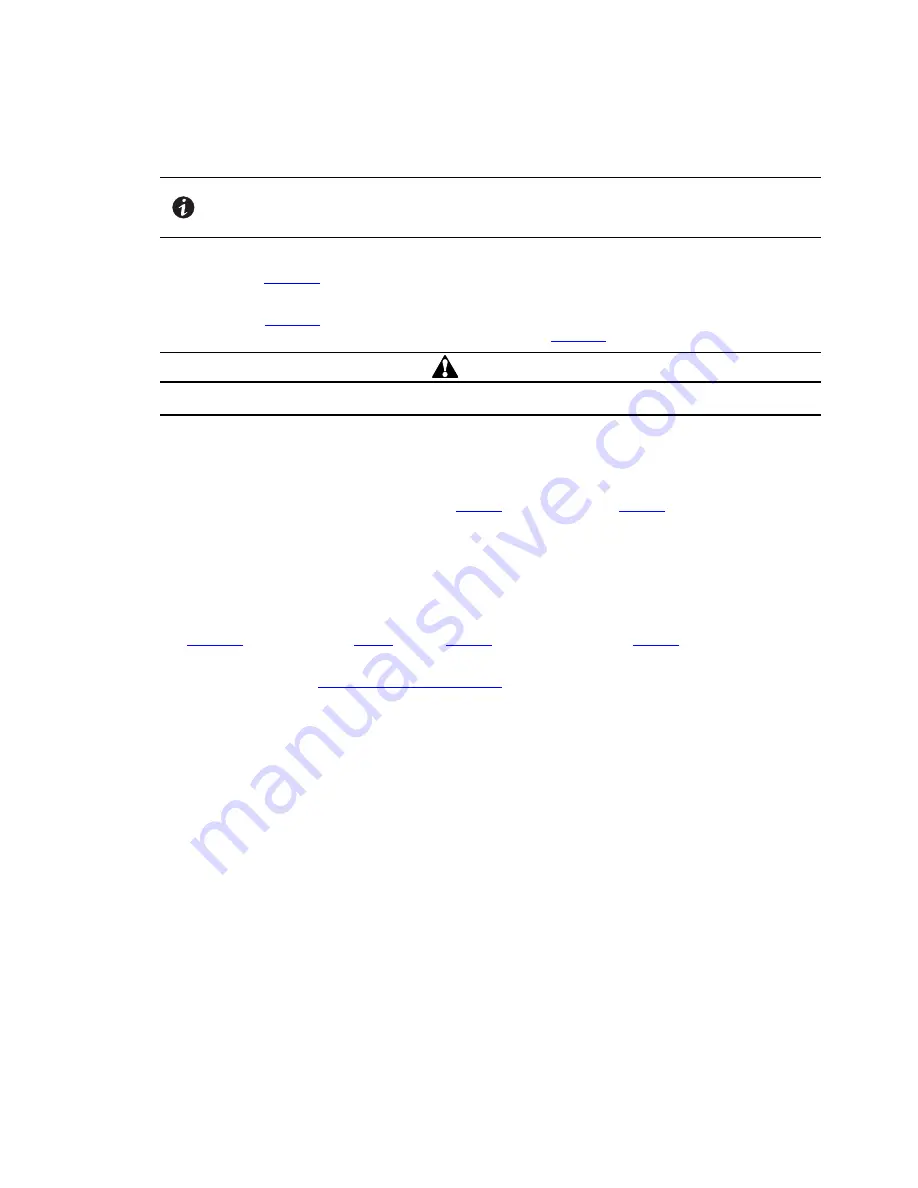
32
Eaton 93PM Universal Integrated Battery Cabinet (IBC-LW and IBC-LHW) Installation Manual P-164000541—Rev 04
12. If the leveling feet are not retracted, turn all four leveling feet until they are retracted as far into the cabinet
as possible.
NOTE
The battery cabinet may be located to either the right or left of the UPS cabinet. The
recommended location is to the right of the UPS cabinet. This procedure assumes the
battery cabinet is located to the right of the UPS cabinet.
13. If line-up-and-match installation, remove the rectangular knockout on the bottom front side of the UPS and
the IBC (see
14. The IBC is shipped set up for rear ventilation with a cover plate installed over the ventilation grill on top of
the unit (see
). If top ventilation is required, remove the screws securing the plate at the top of
the unit and install the plate over the rear ventilation grill (see
).
CAUTION
To prevent tipping when rolling the cabinet, push the cabinet from the rear whenever possible.
15. Roll the IBC to the line-up-and-match installation location on the right side of the UPS cabinet making sure
the doors are flush with each other or to the standalone installation location.
16. Lower the cabinet feet and using a level, adjust the cabinet height accordingly until the cabinet is level.
17. If permanently mounting the IBC, proceed to
; otherwise, skip to
18. Locate the two floor mounting brackets from the parts kit.
19. Using the retained cabinet mounting bolts, install the floor mounting brackets to the front and rear of the
IBC with the angle facing outward.
20. Secure the cabinet to the floor with customer-supplied hardware.
21. If installing more than one IBC, remove the rectangular knockouts on the bottom front sides the IBCs (see
) and repeat Steps
through
; otherwise, proceed to
. Install additional IBCs
on the right or left side of the first IBC.
22. Proceed to paragraph
.
Summary of Contents for 93PM IBC-LW
Page 4: ......
Page 78: ...P 16400054104 P 164000541 04...
















































