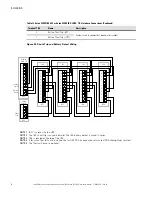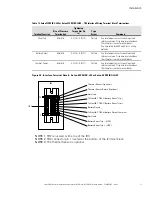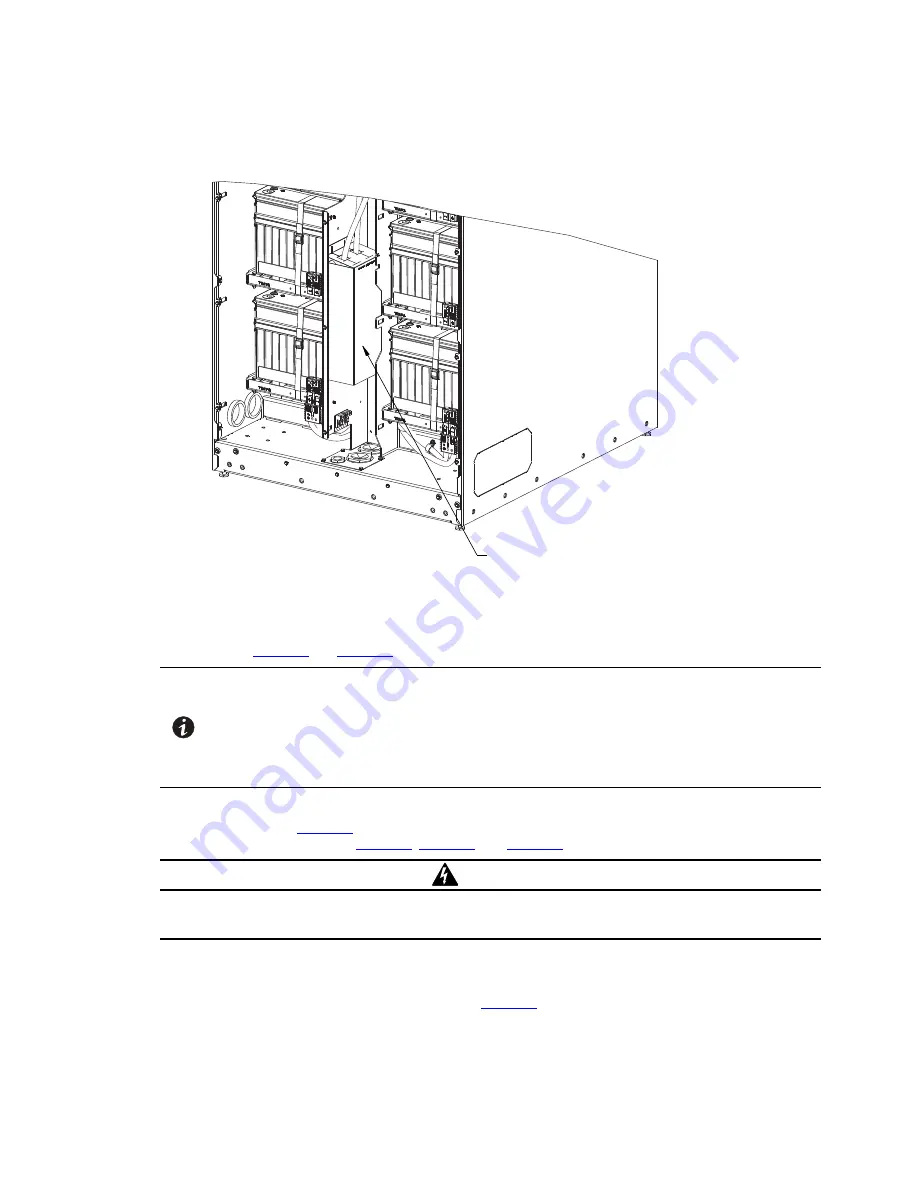
36
Eaton 93PM Universal Integrated Battery Cabinet (IBC-LW and IBC-LHW) Installation Manual P-164000541—Rev 04
Figure 13. DC Power Terminal Shield Location
DC Power Terminal Location with
Terminal Shield Installed
5.
Install battery terminal compression lugs to the DC bus bars. Position the open terminal ends pointing
down (see
and
NOTE 1
Line-up-and-match positive and negative battery wiring is factory supplied coiled inside
the IBC.
NOTE 2
Ferrules are installed on the ends of the factory supplied wiring for the 50 kW, 100 kW,
and 150 kW Frame UPS models. Ring lugs are installed on the ends of the factory
supplied wiring for the 200 kW and 400 kW Frame UPS models. Do not shorten or cut
factory supplied wiring.
6.
Route the battery wiring (positive, negative, and ground) through the bottom side inter-cabinet access
pass-through (see
) of the UPS cabinet and IBC to the UPS DC Input and IBC DC Output and
ground terminal blocks. See
, and
for terminal locations.
WARNING
Verify polarity of connections. Risk of personal injury and damage to equipment from arc flash if connections
are reversed.
7.
Connect the ground wiring to the ground terminal on the IBC. Connect the positive and negative power
wiring to the IBC DC (+) and IBC DC (–) output terminals on the IBC.
For a detailed view of the IBC terminal block, see
8.
Connect the ground, positive, and negative DC power wiring from the battery cabinet or disconnect to the
UPS cabinet ground and battery terminals.
Summary of Contents for 93PM IBC-LW
Page 4: ......
Page 78: ...P 16400054104 P 164000541 04...