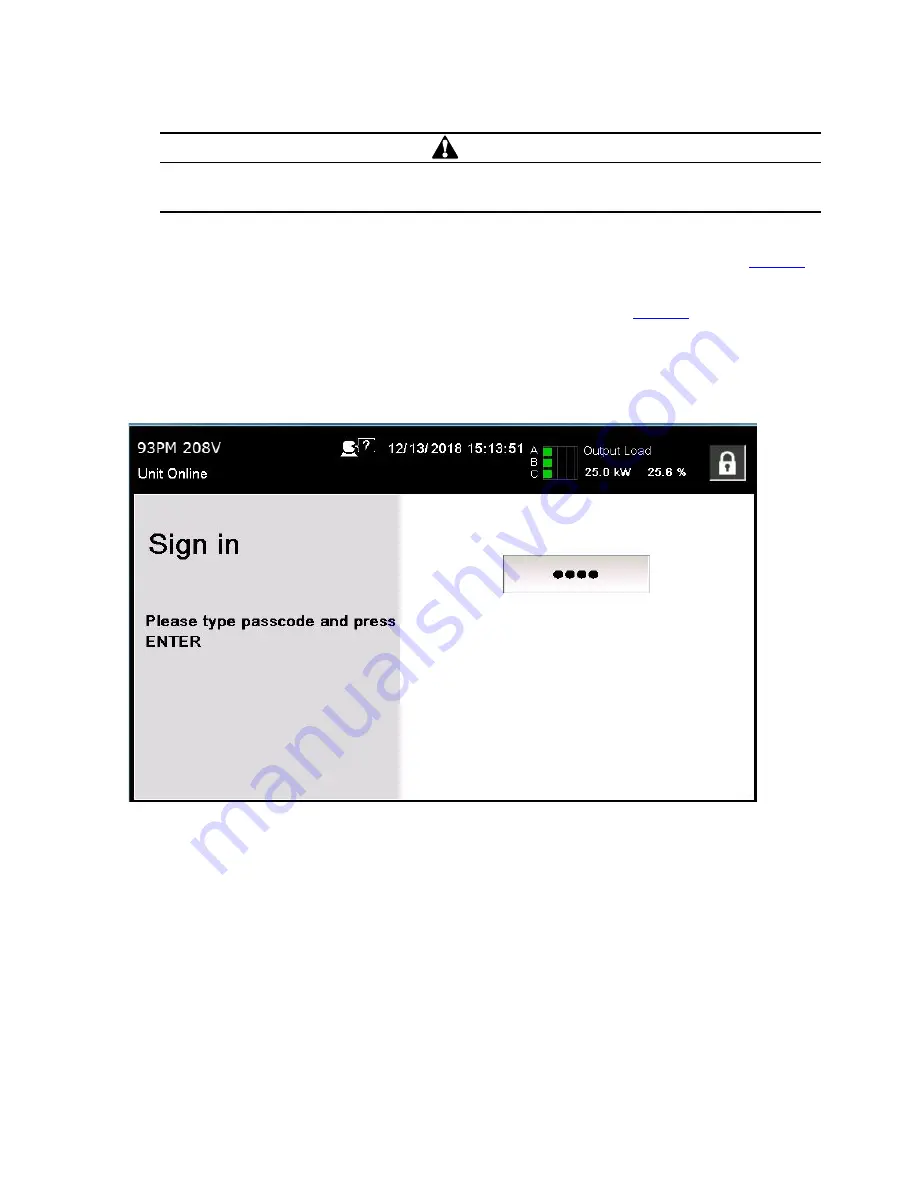
122
Eaton 93PM-L 20 – 60 kW (208V) UPS Installation and Operation Manual P-164000711—Rev 03
CAUTION
To prevent inadvertent or unauthorized power disruption to the critical load or auxiliary lighting system, change
the Level 1 and Level 2 default passwords when system commissioning startup is performed.
To Sign in:
1.
Tap the lock button in the upper right corner of the screen. The sign in screen is displayed (see
2.
Tap the password entry area on the screen.
3.
Enter the password using the keypad displayed and tap the return key (see
Level 1 default password is
1111
. Settings Level 2 default password is
0101
.
4.
Sign in is complete. Tap continue to return to previous screen.
Figure 70. Sign In Password Screen
Summary of Contents for 93PM-L Series
Page 4: ......
Page 164: ...P 16400071103 P 164000711 03...
















































