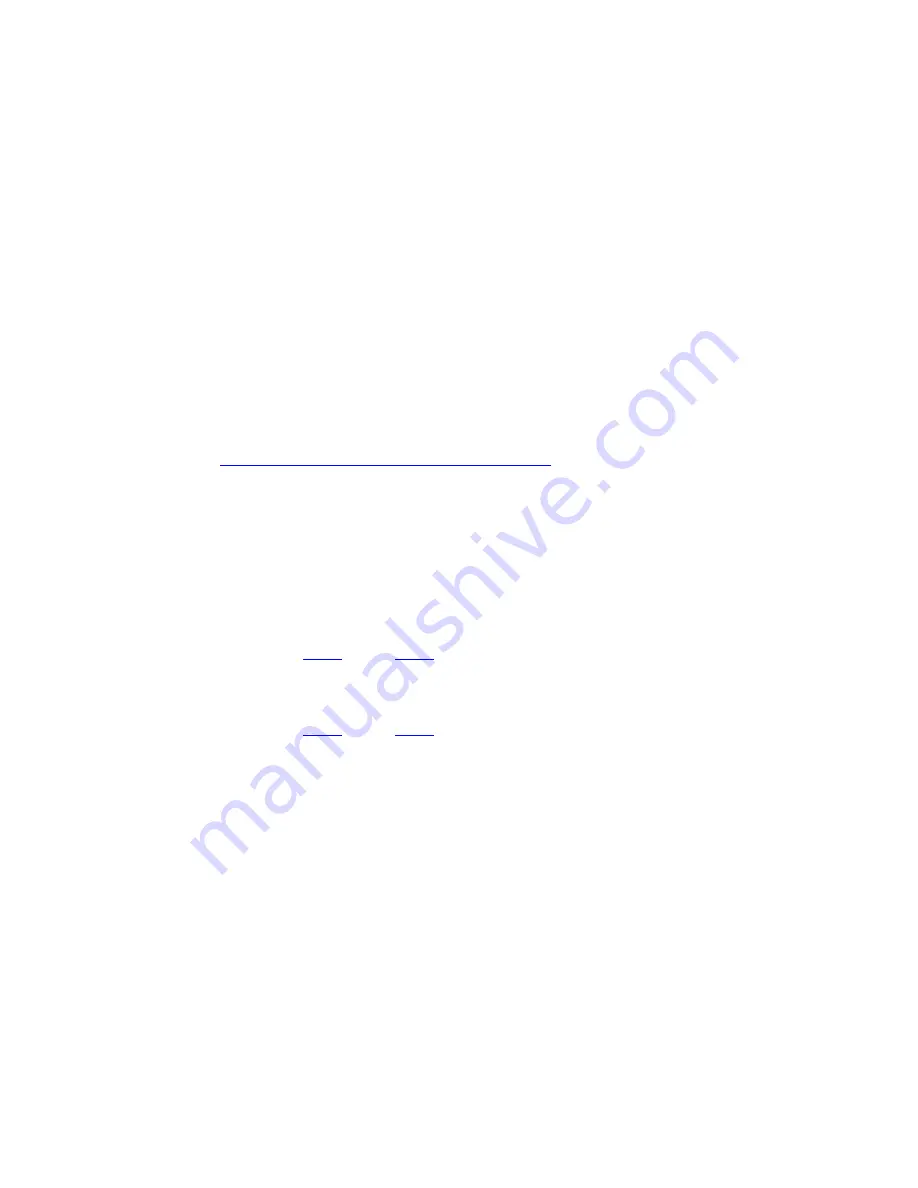
Eaton 93PM UPS 480V Three-Wire – 100 kW Frame Installation and Operation Manual 164000227—Rev 07
103
The
NORMAL
status indicator is illuminated.
77..33..88
TTrraannssffeerr ffrroom
m D
Doouubbllee C
Coonnvveerrssiioonn M
Mooddee ttoo EES
SS
S M
Mooddee
To transfer the load to HE Normal mode:
1.
Tap the
CONTROLS
tab on the main menu navigation bar. The Control screen is displayed.
2.
Tap the
EAA CONTROLS
tab on the secondary Control menu navigation bar. The
EAA CONTROLS
screen
is displayed.
3.
Tap the
ENABLE ESS
button.
The UPS transfers to ESS mode if no abnormal power conditions are detected. If abnormal power
conditions are detected, the UPS will wait and transfer to ESS mode when conditions are cleared.
The
NORMAL
status indicator is illuminated.
77..33..99
TTrraannssffeerr ffrroom
m D
Doouubbllee C
Coonnvveerrssiioonn ttoo B
Byyppaassss M
Mooddee aanndd S
Shhuutt D
Doow
wnn U
UP
PM
Mss
To transfer the critical load to Bypass mode and shut down the UPMs:
1.
Transfer the critical load to bypass by performing the procedure in paragraph
Transfer from Double Conversion to Bypass Mode
.
2.
Tap the
CONTROLS
tab on the main menu navigation bar. The System Control screen is displayed.
3.
Tap the
MODULES CONTROLS
tab on the secondary Control menu navigation bar. The UPM Select
screen is displayed.
4.
On the UPM Select screen, select UPM 1. The UPM Control Screen is displayed.
5.
Tap the
SHUT DOWN MODULE
button.
The UPM status indicates SHUTDOWN. The power module is turned off.
Logic power remains on.
6.
Repeat Steps
through
selecting UPM 2 to shut down UPM 2.
The UPM status indicates SHUTDOWN. The power module is turned off.
Logic power remains on.
7.
Repeat Steps
through
selecting UPM 3 to shut down UPM 3.
The UPM status indicates SHUTDOWN. The power module is turned off.
Logic power remains on.
77..33..1100 S
Siinnggllee U
UP
PM
M S
Shhuuttddoow
wnn
To shut down a single UPM:
1.
Tap the
CONTROLS
tab on the main menu navigation bar. The System Control screen is displayed.
2.
Tap the
MODULES CONTROLS
tab on the secondary Control menu navigation bar. The UPM Select
screen is displayed.
3.
On the UPM Select screen, select the UPM to shutdown. The UPM Control Screen is displayed.
4.
Tap the
SHUT DOWN MODULE
button.
The UPM status indicates SHUTDOWN. The power module is turned off. The remaining UPMs continue to
supply the critical load.
Logic power remains on.
Summary of Contents for 93PM Series
Page 4: ......
Page 138: ...16400022707 164000227 07 ...
















































