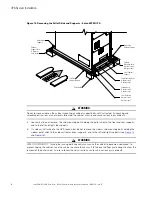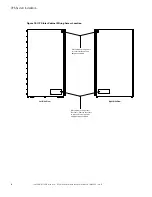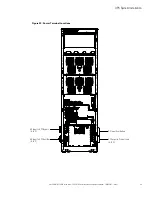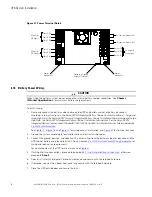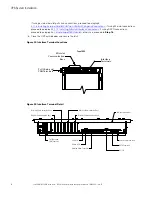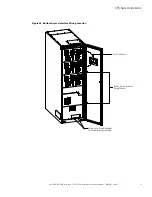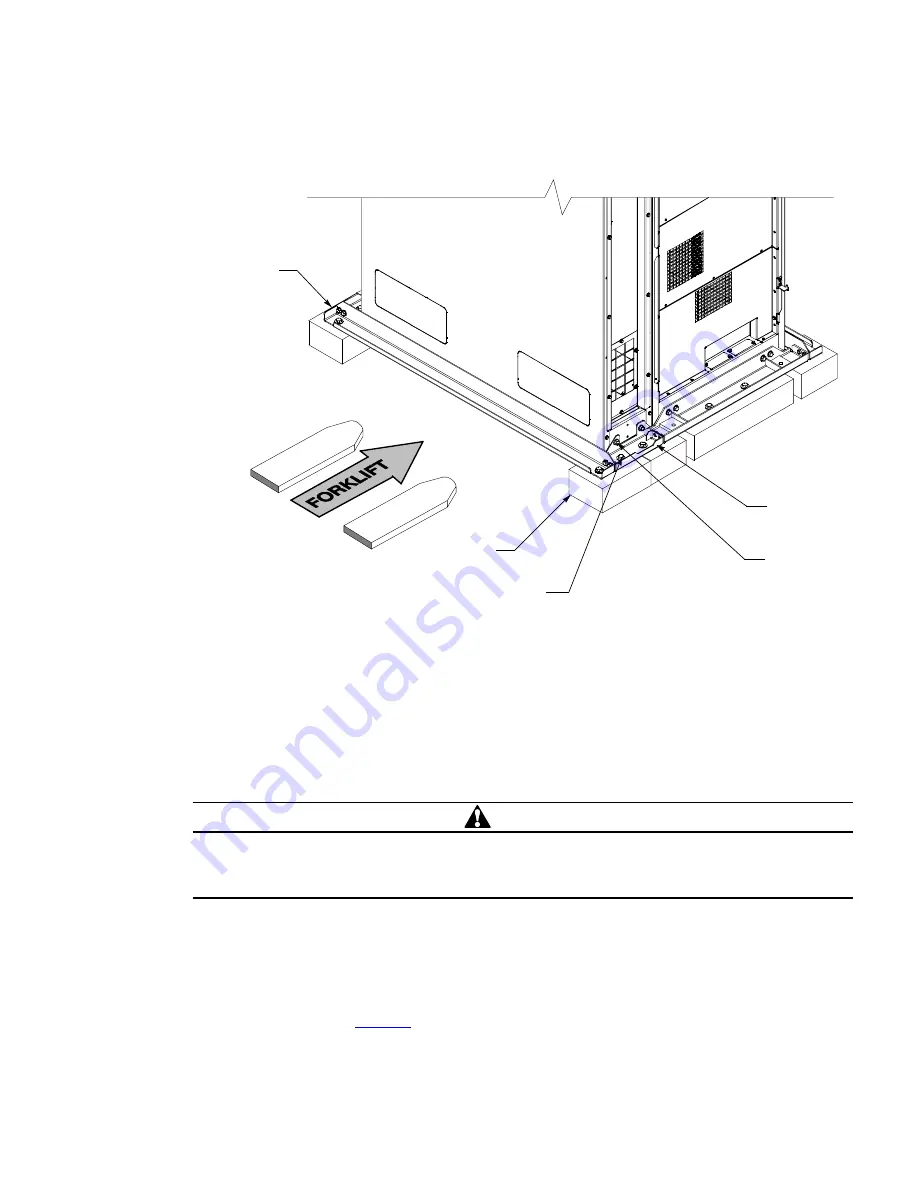
Eaton 93PM UPS 480V Three-Wire – 100 kW Frame Installation and Operation Manual 164000227—Rev 07
41
Figure 15. Removing the Sidecar Pallet Skids and Supports – Eaton 93PM UPS
Sidecar
Mounting Bolts
(2 places front)
(2 places rear)
Sidecar Rear
Cabinet Support
Sidecar Front
Cabinet Support
Sidecar
Pallet Skid
Sidecar Skid
Mounting Bolts
(2 places front)
(2 places rear)
6.
Turn each jacking bolt consecutively, two full turns, until the pallet skids clear the floor by approximately
3 mm (1/8").
7.
Remove the hardware loosened in
Step 4
.
8.
If a sidecar is attached to the UPS, remove the hardware loosened in
Step 5
.
9.
Pull the pallet skids out from under the metal angle supports without disturbing the jacking bolts. Recycle
the pallet skids and hardware in a responsible manner.
CAUTION
CABINET MAY FALL. Do not loosen the hardware attaching the front supports to the cabinet base. The cabinet
must be lowered by the jacking bolts before the supports can be removed. If unpacking and unloading
instructions are not closely followed, the cabinet may tip and cause serious injury or death.
10. Carefully and evenly
lower the cabinet by turning each jacking bolt consecutively two full turns
(maximum)
until the casters contact the floor and the cabinet is no longer supported by the jacking bolts.
11. After the UPS is resting on the floor, remove the jacking bolts and floor protectors. Recycle them in a
responsible manner.
12. Remove the cabinet support bolts fastening the front, rear, and side cabinet supports together and remove
the side supports (see
Summary of Contents for 93PM Series
Page 4: ......
Page 138: ...16400022707 164000227 07 ...