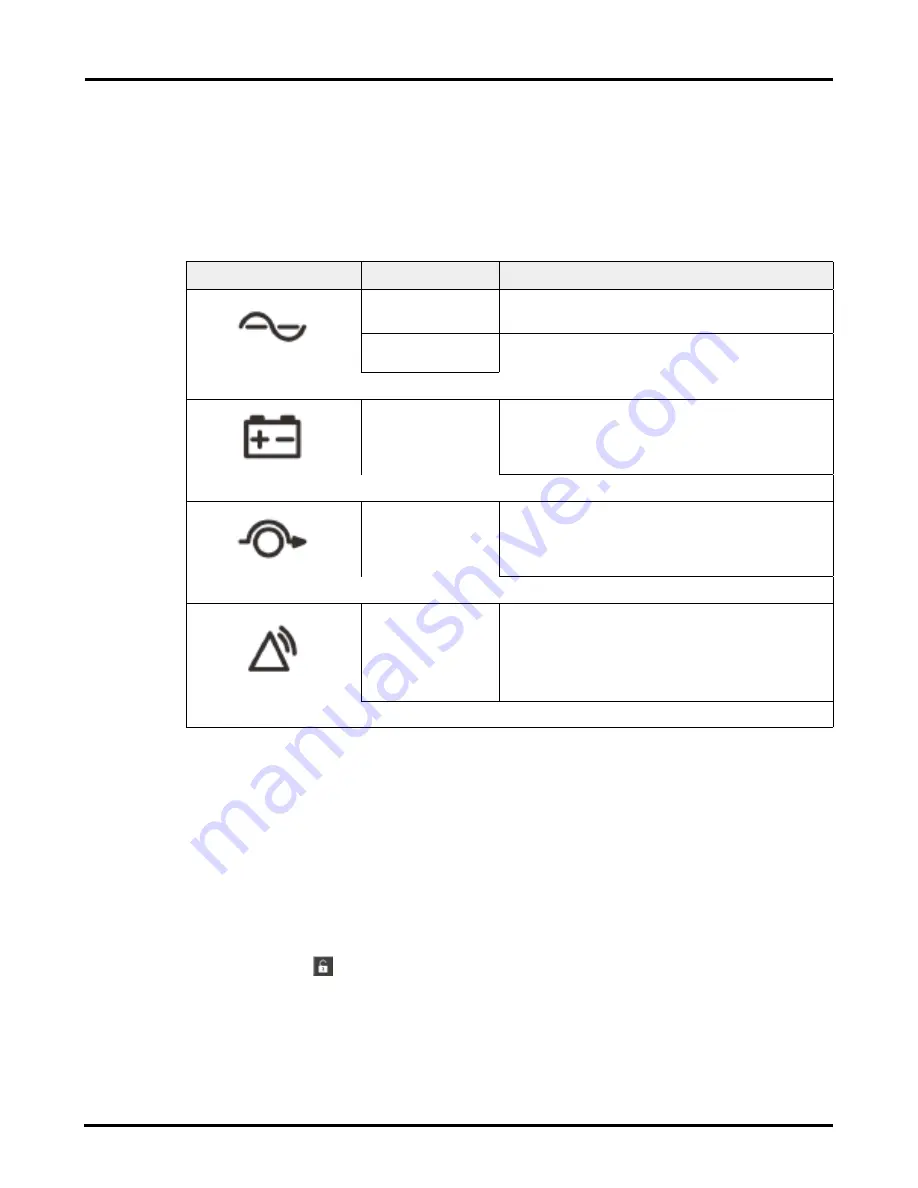
Eaton 93PR 60-1200 kW UPS
Installation and Operation Manual
87
Copyright © 2021 Eaton Corporation plc. All rights reserved.
6.2.1. Status Indicators
The four symbols below the display are status indicators. They are colored light emitting diode
(LED) lamps, and they work in conjunction with the alarm horn to let you know the operating
status of the UPS.
Table 6-2: Status Indicator
LED Indicator
Status
Description
On
The UPS is operating normally and supplying power
to the critical load.
Off
The UPS is turned off.
Green Symbol
On
The UPS is in Battery Mode. Because Battery Mode
is a normal condition of the UPS, the Normal indicator
also remains illuminated.
Yellow Symbol —Battery Mode
On
The UPS is in Bypass Mode and the power is
supplied from bypass. The Bypass Mode indicator
light is on while the Normal Mode indicator light is off.
Yellow Symbol —Bypass Mode
On
Please pay attention immediately when UPS has
an alarm. There is the current most important alarm
on the screen. All warning signals will be with alarm
sound, please press any button on HMI to stop it.
“Alarm” light can be lit with other lights.
Red Symbol
6.2.2. Signing In
The touch screen control panel provides an operator interface with the UPS system. Figure 6-3
identifies the display areas discussed in the following sections.
Touching anywhere on the screen brings up the Sign In Request pop-up. Touch the X in the upper
right corner of the pop-up, then touch the padlock symbol in the upper right corner to obtain the
If the level 1 password is enabled, you need to sign in.
1.
Press the lock
button in the upper right corner of the screen.
2.
Type your passcode and press
OK
.
3. You are signed in. Press
Continue
to return to the previous screen.
There are three attempts to input the password. If an incorrect password is given more than three
times, you need to wait for 30 minutes before trying again. To modify the user settings, you need
to enter level 2 password.For the default passwords,
Summary of Contents for 93PR Series
Page 1: ...60 1200 kW Installation and Operation Manual Eaton 93PR UPS ...
Page 2: ......
Page 142: ......
Page 143: ...614 40061 01 ...
















































