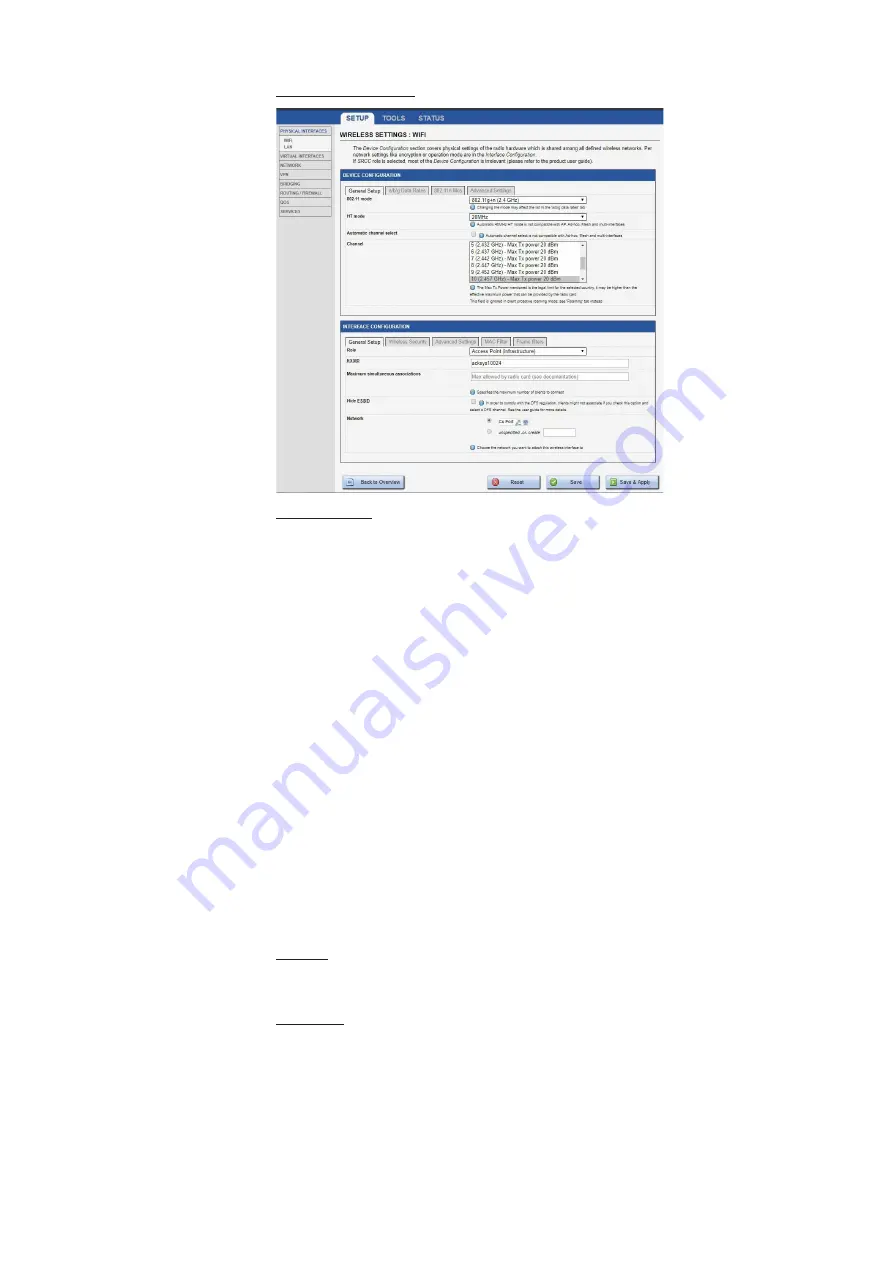
13
INM 9479-ET(G)-CSL Rev 1
Device Configuration:
General Setup:
This selection gathers all the settings that are common to each SSID you may create
on this radio.
Enable Device:
If this box is checked, the radio card is enabled and is able to
communicate. Uncheck it to disable the radio.
802 .11 Mode:
The 802.11g+n mode operates in the 2.4GHz band and is compatible with 802.11g and
802.11n
devices.
The 802.11a+n mode operates in the 5GHz band and is compatible with 802.11a/h and
802.11n
devices.
The 802.11ac+n mode operates in the 5GHz band and is compatible with 802.11ac,
802.11a/h
and
802.11n
devices.
*Note – A unit configured in 802.11ac+n/802.11a+n cannot communicate with another
one configured in 802.11g+n mode because they are using different frequency ranges.
HT (high throughput) mode:
In HT mode, you can aggregate adjacent channels (2
in 802.11n, 2 or 4 in 802.11ac) in order to increase bandwidth. One of the channels is
the one selected in the channel section (see below). The second one may be the one
directly below or directly above. If you choose 20MHz, only one channel will be used
at a time.
Automatic channel select (ACS):
Depending on the unit role, the channel can be
selected automatically;
AP Role: At start up, the AP will select the channel among all the ones allowed in your
country. In order to limit the choice to specific channels, do not check ACS, but use the
channels multi-selection box instead.
Client Role: The client will scan all channels allowed in your country. In order to limit the
channel scan list, do not check ACS, but use the channels multi-selection box instead.
If the client is set in roaming mode, this channel list is superseded by the one in the
roaming tab.
















































